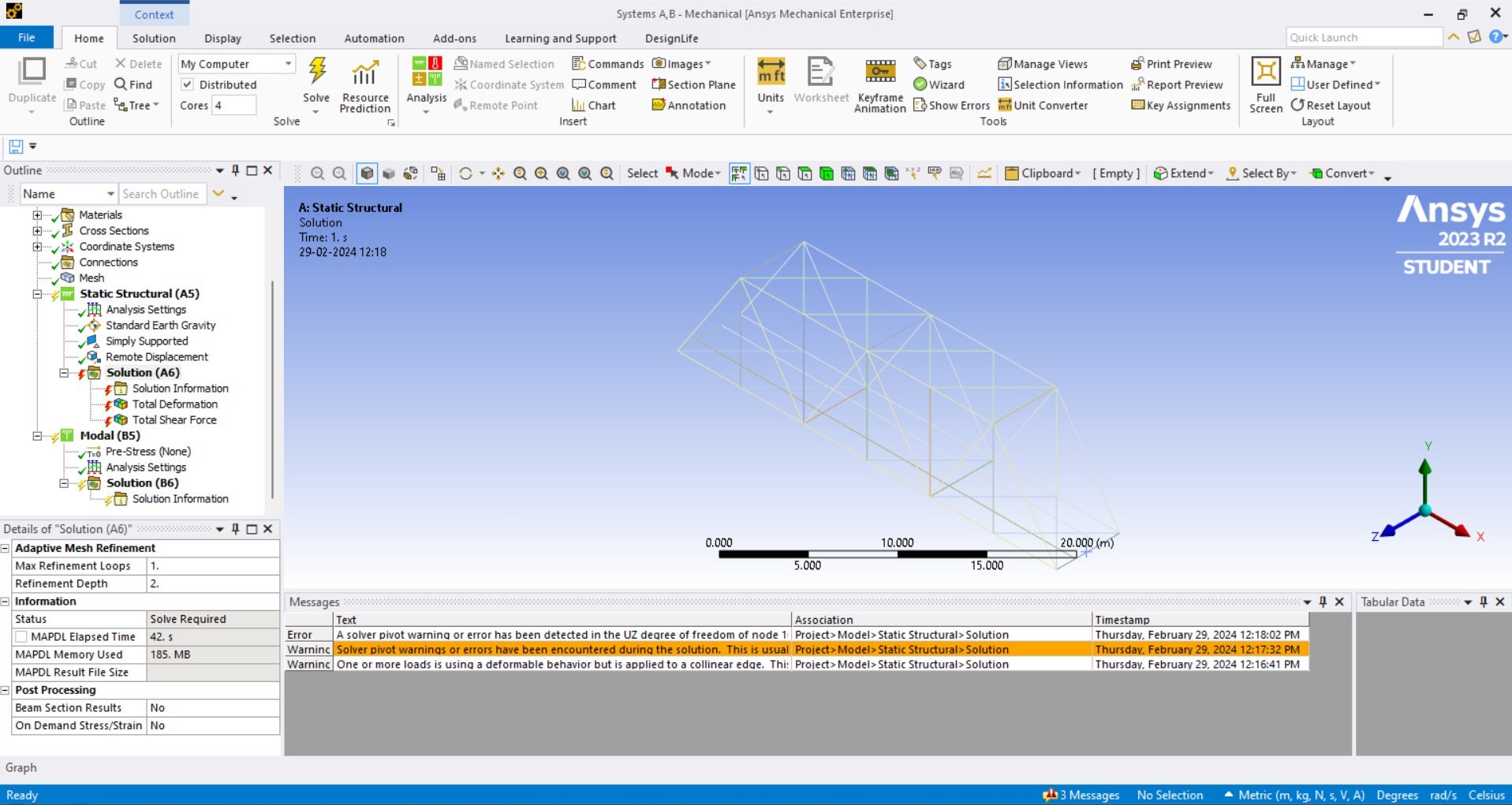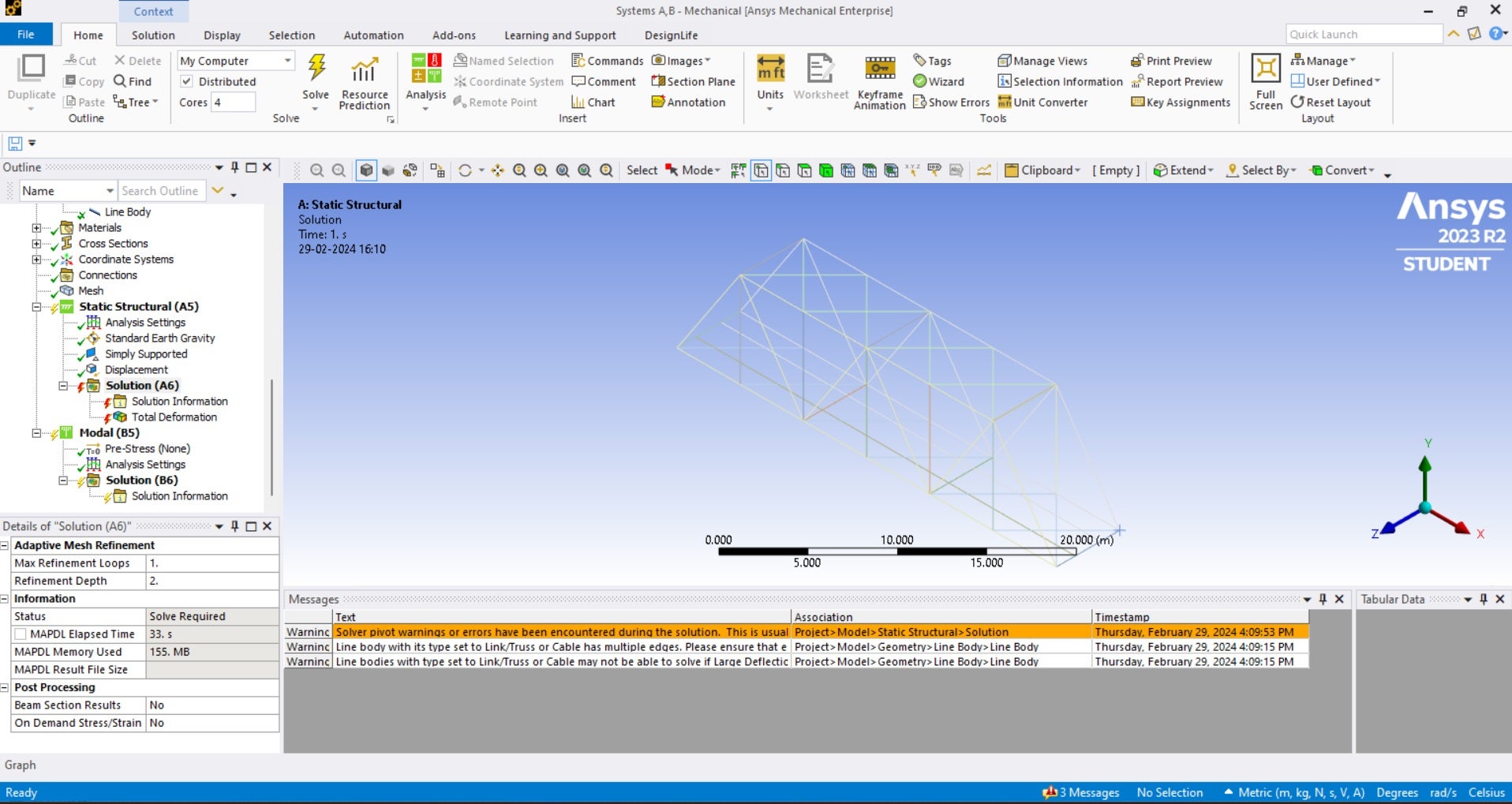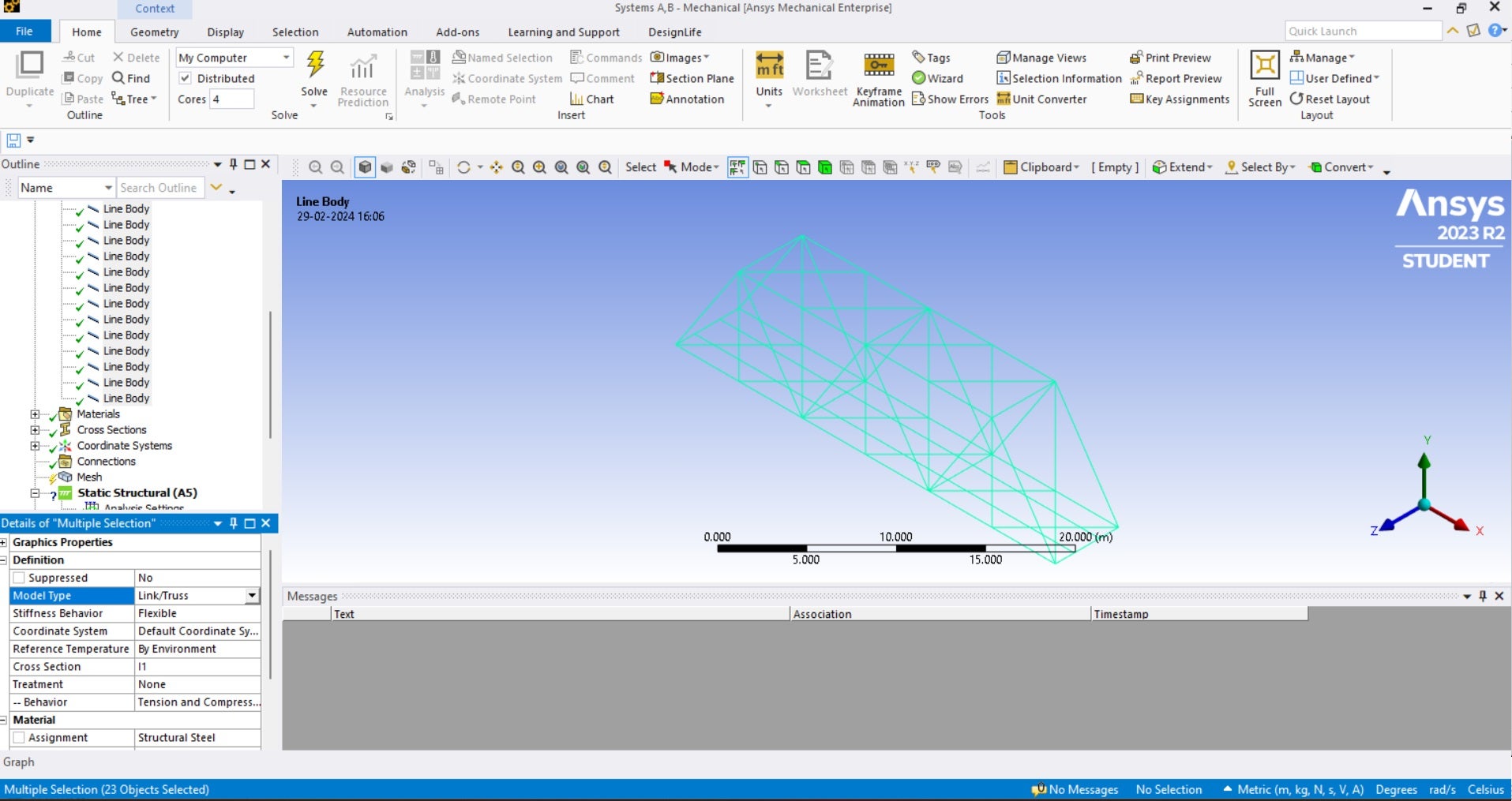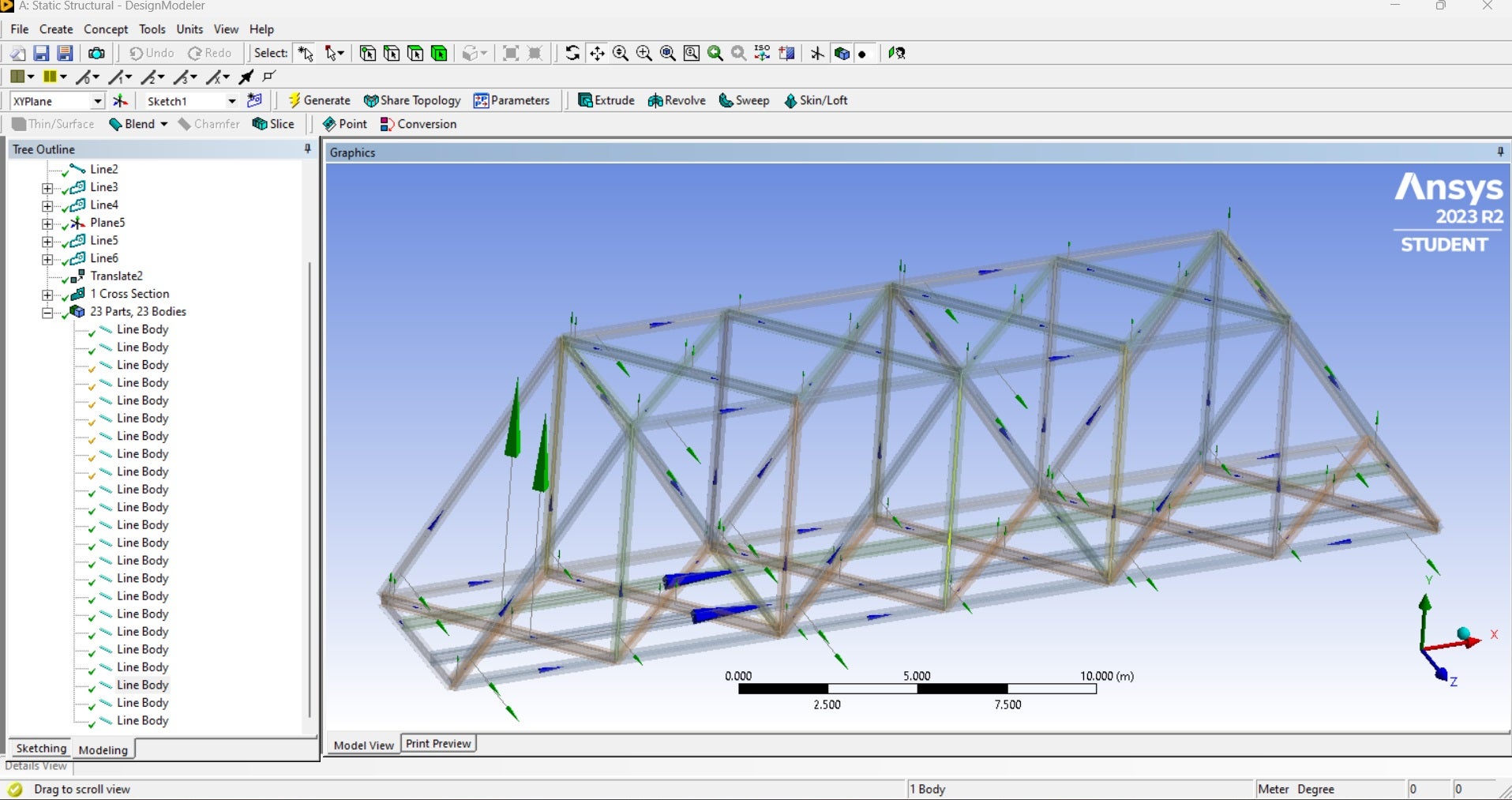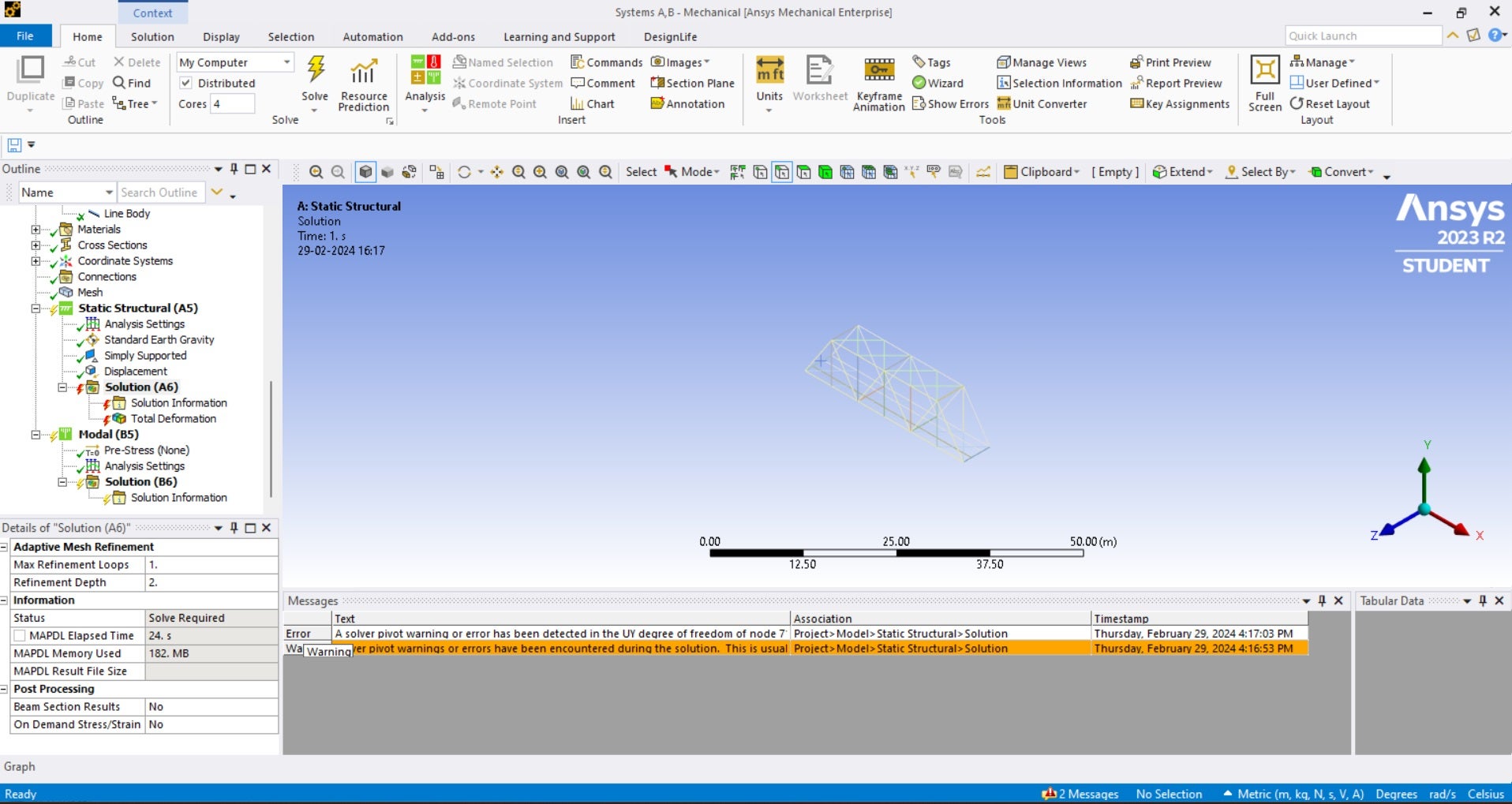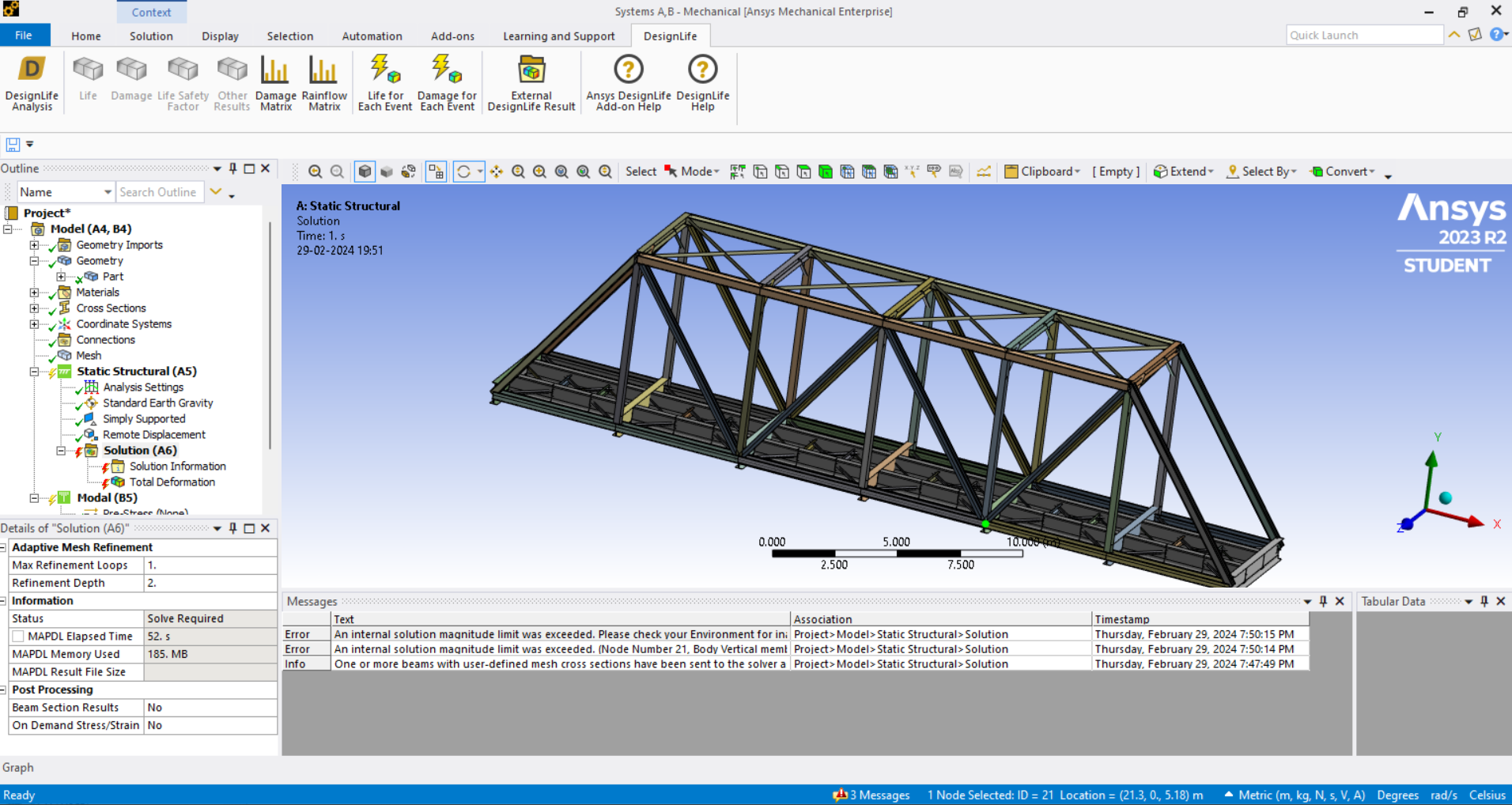TAGGED: workbench
-
-
February 29, 2024 at 4:11 am
rajkumar.saha
Subscriber"A solver pivot warning or error has been detected in the UZ degree of freedom of node 166 located in Line Body. This is usually a result of an ill conditioned matrix possibly due to unreasonable material properties, an under constrained model, or contact related issues. Check results carefully. You may select the offending object and/or geometry via RMB on this warning in the Messages window."
This is the error is showing when i run my truss bridge model. Please help me out from this error.
Thanks in advance. -
February 29, 2024 at 7:41 am
Sampat Kumar
Ansys EmployeeHi Rajkumar,
It highlighted the unconstrained model and contact-related issues. Please verify the contact once. I am not able to see any contact under the connections folder. To address this, you could perform a Modal analysis to check if all the beams are connected.
Best regards,
Sampat-
February 29, 2024 at 9:35 am
rajkumar.saha
SubscriberHlo sir,
I perform modal analysis, its showing zero frequency value in all 6 modes.
How I connect all the members? Please help me.
-
February 29, 2024 at 9:39 am
ErKo
Ansys EmployeeSome members are not connected.
Read through in detail and go through the tutorial in my comment below.
Erik
-
February 29, 2024 at 9:45 am
rajkumar.saha
SubscriberHlo sir,
I draw the truss in DM & I am taking beam type for all the members.
-
February 29, 2024 at 9:49 am
ErKo
Ansys EmployeeHi
See my post below please .
USe multi-body part in Design modeler - Look at this post
/forum/forums/topic/pivoting-error-on-structural-analysis-of-one-dimensional-framed-structure/
Finally make sure you use only one line element per truss member - so using truss type instead of beam type as it is a truss bridge.
You can do this by setting the mesh size to say 1000 m so you get only one element/member.
Also use displacement boundary conditions on the points where the bridge is restrained.
-
February 29, 2024 at 10:43 am
-
February 29, 2024 at 11:28 am
ErKo
Ansys EmployeeHi
My final reminder/post on this topic as I have explained and given a link for tutorial for you to look at (so all of the info needed is there to model a truss bridge) – please read through what we are writing.
We have said it three times now, to:
use multi-body part in Design modeler – Look at this post on how to do this
/forum/forums/topic/pivoting-error-on-structural-analysis-of-one-dimensional-framed-structure/
and this tutorial.
https://www.youtube.com/watch?v=oQcuJSUfCZ4
-
February 29, 2024 at 2:29 pm
-
-
-
February 29, 2024 at 9:01 am
ErKo
Ansys EmployeeHi
First make sure you use multi-body part in Design Modeler or shared topology in SC.See here: /forum/forums/topic/pivoting-error-on-structural-analysis-of-one-dimensional-framed-structure/
SC:www.youtube.com/watch?v=hb7BUcug8wY(paste it in browser)
Finally make sure you use only one line element per truss member (assuming you are using truss type for each line body and not beam type) when meshing
Also use displacement boundary conditions on the points where the bridge is restrained.See here for a full truss tutorial.www.youtube.com/watch?v=FtSnue-TESg(paste it in browser)
All the best
Erik
-
- The topic ‘Error in Ansys workbench’ is closed to new replies.



-
5014
-
1682
-
1387
-
1248
-
1021

© 2026 Copyright ANSYS, Inc. All rights reserved.