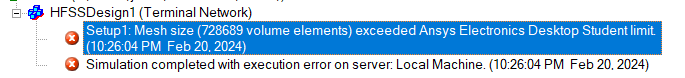TAGGED: simulation, student-version
-
-
February 23, 2024 at 6:17 pm
JonasL
SubscriberI am modelling UWB antenna on Ansys Electronics Desktop Student 2023 R2. The problem is that when I try to perform any action with the model, the software goes Not responding for quite a while.
Every other action that I do results in Not responding and I have to wait from 15-20 minutes to finally see if the model has been adjusted according to the action that I did. This is very frustrating
When I finally did my model setup and ran the simulation I have received the following error message:
is there any workaround to this? How to refine the model to not exceed computation limit for student software? Please let me know how to proceed with this. Looking forward to your response
-
February 26, 2024 at 10:15 am
Jason.k
Ansys EmployeeHello JonasL,
Thank you for reaching out to the Ansys Learning Forum.
HFSS in student version has some limitations. One of them is the Mesh size (or the number of mesh elements). It supports 64,000 elements referring to a 3D volume, 8,000 elements referring to a 3D surface and 2,000 triangles referring to 2D surface. You can draw more information concerning the Student version limitations by proceeding to Chapter 2: Getting started with AEDT Student>AEDT Student>HFSS Limitations that is contained in HFSS Help.pdf (Main Ribbon>Help>HFSS PDFs).
I assume the “not responding” situation derives from the large-scale model. Please, keep in mind that in order to run large-scale simulations and compute these kinds of problems, you will need proper hardware that depends on your needs (desired Computational Time & Accuracy). This way a smooth experience will be succeeded. You can check this thread too: Minimum requirement (ansys.com). It is quite old but you might be able to drain more information about the minimum requirements.
To resolve this error and to be able to proceed with your simulation normally, I suggest simplifying the model. This way, the mesh will become coarser dropping down a bit of accuracy, but on the other hand, your simulation will be able to overcome this error. Also, try to avoid curved surfaces in your model. If your structure contains such geometry, you can lower down the resolution of those elements by changing the initial mesh settings. You can find more information on HFSS Help.pdf in Chapter9>Specifying Initial Mesh Settings.
Best regards,
Jason
-
- The topic ‘HFSS frequently goes to “not responding” & Student version limits’ is closed to new replies.



-
3597
-
1208
-
1092
-
1068
-
952

© 2025 Copyright ANSYS, Inc. All rights reserved.