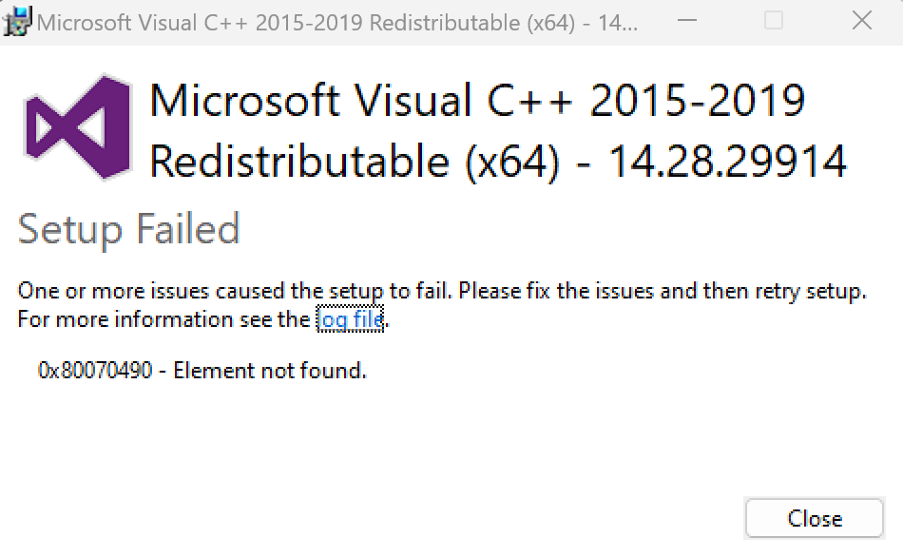TAGGED: install-error
-
-
February 22, 2024 at 6:51 pm
Edvinas Stropus
SubscriberI'm trying to install Ansys student version on Windows 11 VM Parallels, but I keep getting the problem that Visual C++ Redistributable 2019 cannot be found. I tried to install the one I found on the official Windows page (14.38.33135), but it seems like Ansys requires a lower version of it (14.28.29914), which I wasn't able to find anywhere. Does anyone has faced similar problems when installing the software?
-
February 26, 2024 at 4:00 pm
MangeshANSYS
Ansys EmployeeHello,
Perhaps a newer VC++ is installed? Please check Control Panel > Programs & Features > to see which ones are installed.
Perhaps a newer one is already installed so this one ight not be getting installed ?
one option could be to note down versions of what is installed on your computer (see my example screenshot below)Then for backup purposesm identify and download the installation files for the VC++ redistributable versions already installed on your computer.
Once you have those installaiton files, you could try uninstalling newer VC++ redistributables, then try instaling this and the Anss version which is expecting to see this version.
after the needed VC++ redist and Ansys are installed, you can use the installation files for the newer VC++ you downloaded above to upgrade it back to the prior version, but this way you will have gotten the slightly older version installed in the interim.hope this helps
-
February 26, 2024 at 4:03 pm
George Karnos
Ansys EmployeeCheck the following directory where you unzipped the download:
\Downloads\ANSYSACADEMICSTUDENT_2024R1_WINX64\prereqYou should see the files in that directory.
-
- The topic ‘Visual C++ Redistributable 2019 14.28.29914’ is closed to new replies.



-
4607
-
1510
-
1386
-
1209
-
1021

© 2025 Copyright ANSYS, Inc. All rights reserved.