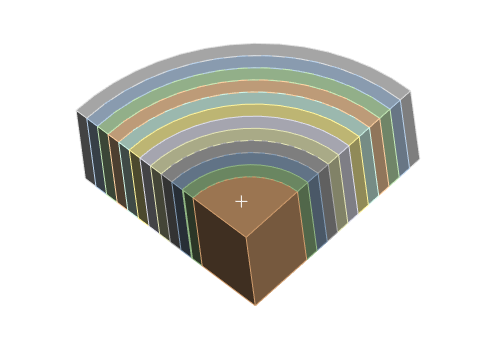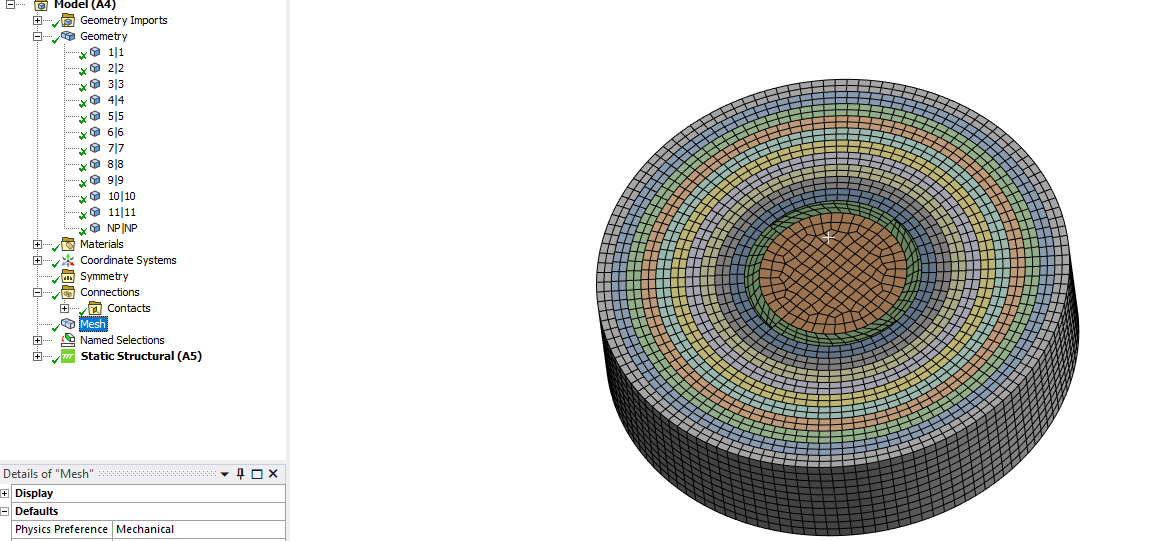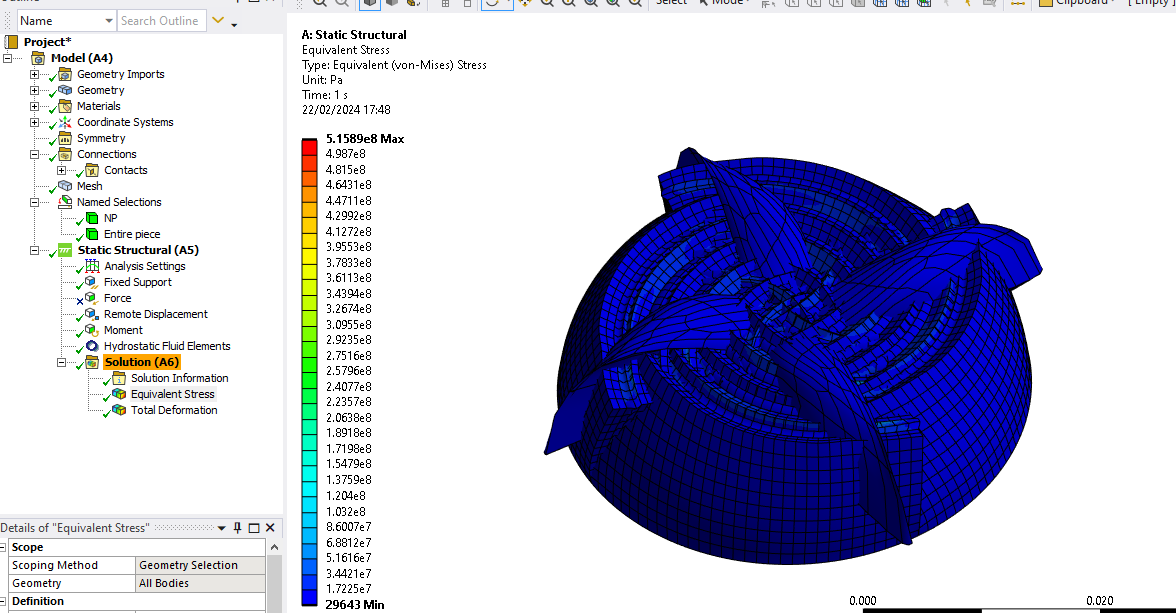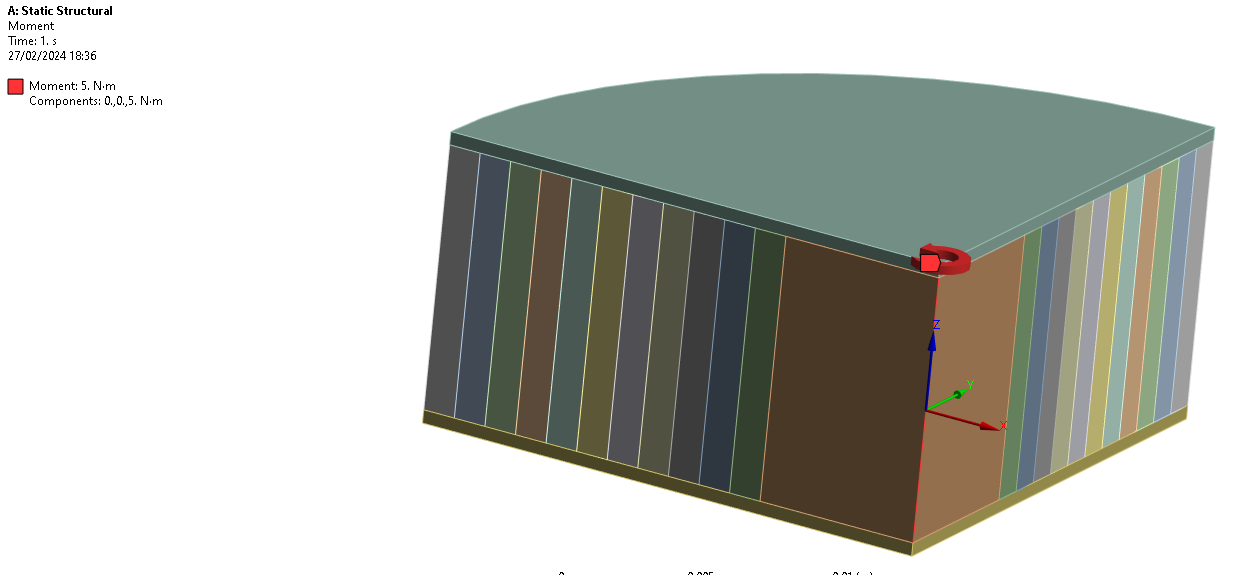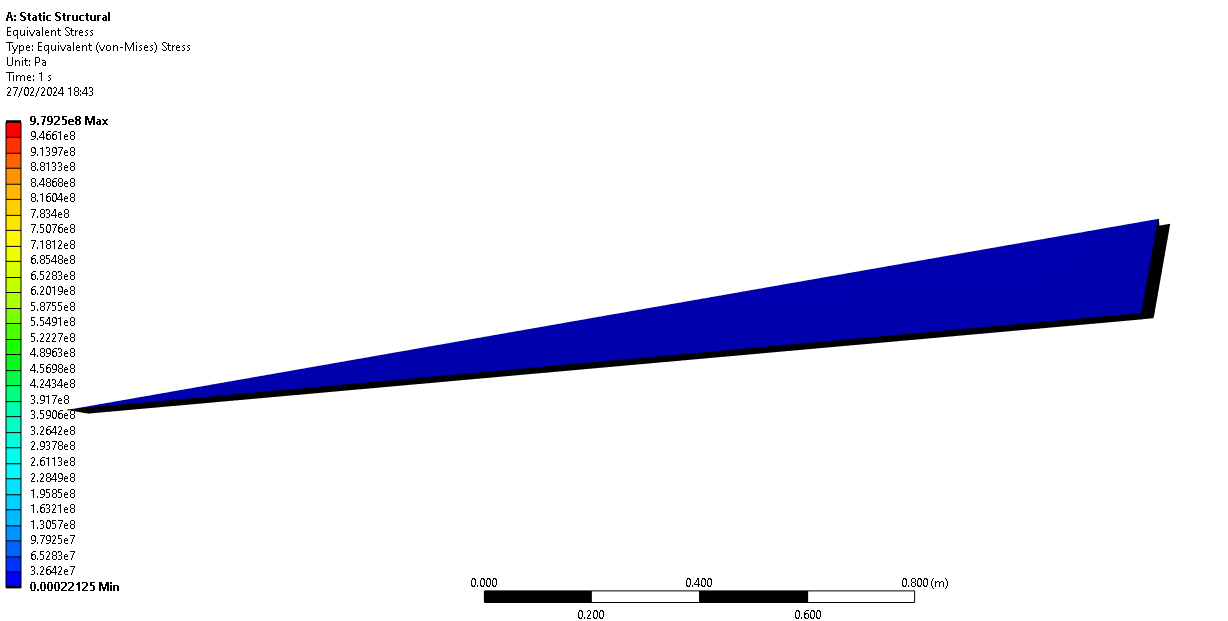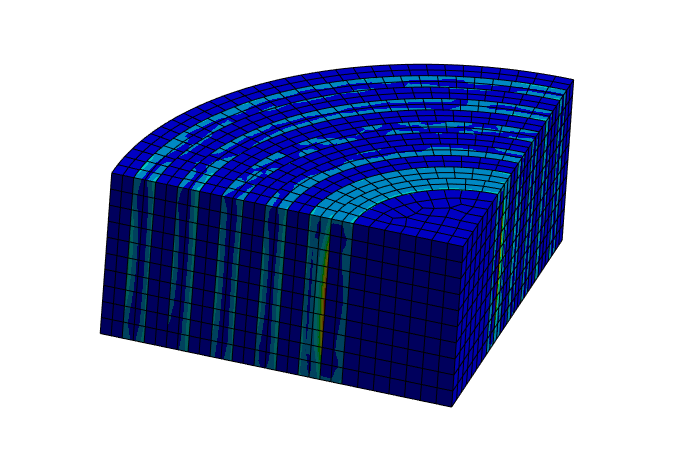-
-
February 22, 2024 at 5:51 pm
Darren Kavanagh
SubscriberHi,
I'm trying to make a model of an intervertebral disc using an axisymmetric model. The model is composed of 12 layers and the initial 11 layers are solid and I have been trying to use the hydrostatic fluid extension to make the last layer a fluid.
A few issues I am having are:
- The mesh works by using a symmetry - however when solved for a force, the centre layer (fluid) sinks in on itself. Additionally, the model splits at the boundaries of symmetry and when a moment is applied the boundaires overlap.
- Is the hydrostatic fluid element the best method for making the central layer an incompressible fluid?
- Trying to use a cyclic region as part of the symmetry however a static structural system seems to not agree with it.
Posted a few pictures below. Any help would be greatly appreciated.
-
February 26, 2024 at 3:13 pm
dlooman
Ansys EmployeeThe hydrostatic fluid needs to be completely surrounded by an enclosure. You don't appear to have that. Perhaps you could just use a soft elastic material to model the fluid. It doesn't appear that the interface between the quarter meshes have contact between them (or share geometry faces.) You could specify cyclic symmetry boundaries on the quarter model and apply a torsional moment to it. The moment has to be applied to a remote point located on the centerline.
-
February 27, 2024 at 6:43 pm
Darren Kavanagh
SubscriberHi Dave,AdA
Thanks for the reply. I modelled the fluid centre to be enclosed now to incorporate the HF elements. Also, I applied a cyclic symmetry (low and high) boundaries for the respective faces.
Regarding the remote point - could you confirm if I have placed it right as no matter where I have placed it and then apply a torsional moment I get a result as such.
-
February 28, 2024 at 3:20 pm
dlooman
Ansys EmployeeWhat have you scoped the remote point to. Hopefully not just an edge at the centerline. A possible set of boundary conditions are a fixed support on the bottom face and the remote point scoped to the top face. That would produce a uniform torque through the model.
-
February 28, 2024 at 6:15 pm
-
-
February 28, 2024 at 6:58 pm
dlooman
Ansys EmployeeYes. In the tree highlight Solution (B5). In the Details for Solution (B5) you will see Cyclic Solution Display. There you can specify the number of sectors to display. In your case 4 sectors would be a full display.
-
March 4, 2024 at 11:26 pm
Darren Kavanagh
SubscriberHi Dave, Appreciate the help! I have been able to apply a moment around the Z - axis, but I am trying to now simulate lateral bending and flexion, so applying a moment around the Y and X axis. When I try to do this around the remote point formerly created it does not allow me to insert values in for the x or y component, only the z component.
-
-
March 5, 2024 at 3:57 pm
dlooman
Ansys EmployeeYes, that's a limitation of the Mechanical gui. The torsional moment is a special case that produces the same result in all 4 quadrants. A moment about X or Y does not and requires a special treatment.
-
March 5, 2024 at 4:02 pm
Darren Kavanagh
SubscriberI understand, is there any way I can produce a moment in X or Y with the current four quadrant model?
-
March 5, 2024 at 5:20 pm
dlooman
Ansys EmployeeI don't see how. If you made a half model you wouldn't need cyclic symmetry. You could just apply half the moment to the half model
-
- The topic ‘Axisymmetric Model’ is closed to new replies.


- Project lines/edges into a face with the direction normal to the face
- No preview in explorer with scdox file
- Add-in Error Excel
- Spaceclaim problem
- Using SpaceClaim scripts vs recorded blocks for parametric optimization workflow
- Different Body Naming and Extra Surfaces after Importing Solid Edge Part
- racing royals
- New Computer
- Inconsistent Script
- MISSING SIMULATION SECTION/RIBBONTAP

-
4613
-
1520
-
1386
-
1209
-
1021

© 2025 Copyright ANSYS, Inc. All rights reserved.