-
-
February 22, 2024 at 2:57 pm
KT K
SubscriberDear Ansys support team,
Everytime I run a mesh of my model in ANSYS mechanical, whether with a coarse or fine mesh, the program crashes/stalls after meshing is complete. I have also tried to click on "solve" but the program will still stall/not respond and crash. I have tried running "solve" with all 8 cores of my PC activated, but to no avail.
Could you kindly help me to resolve this issue?
This is what my model looks like in ANSYS Mechanical:
And this is the error when I run the mesh, the program crashes every time after the mesh is complete:
Regards,
KT
-
February 22, 2024 at 5:01 pm
Aurojyoti Prusty
Ansys EmployeeHi,
One method is to exit Ansys completely and rename the appropriate version folder in the Ansys directory found in the File Explorer. This can sometimes resolve issues related to corrupt settings. After doing this, reopening Ansys Workbench and Mechanical may resolve the crashing issue. You may refer this link for more help.
/forum/forums/topic/mechanical-suddenly-crash/
Thank you
Aurojyoti
-
- The topic ‘ANSYS Mechanical keeps crashing/not responding after mesh is complete’ is closed to new replies.



-
3139
-
1007
-
923
-
858
-
792

© 2025 Copyright ANSYS, Inc. All rights reserved.

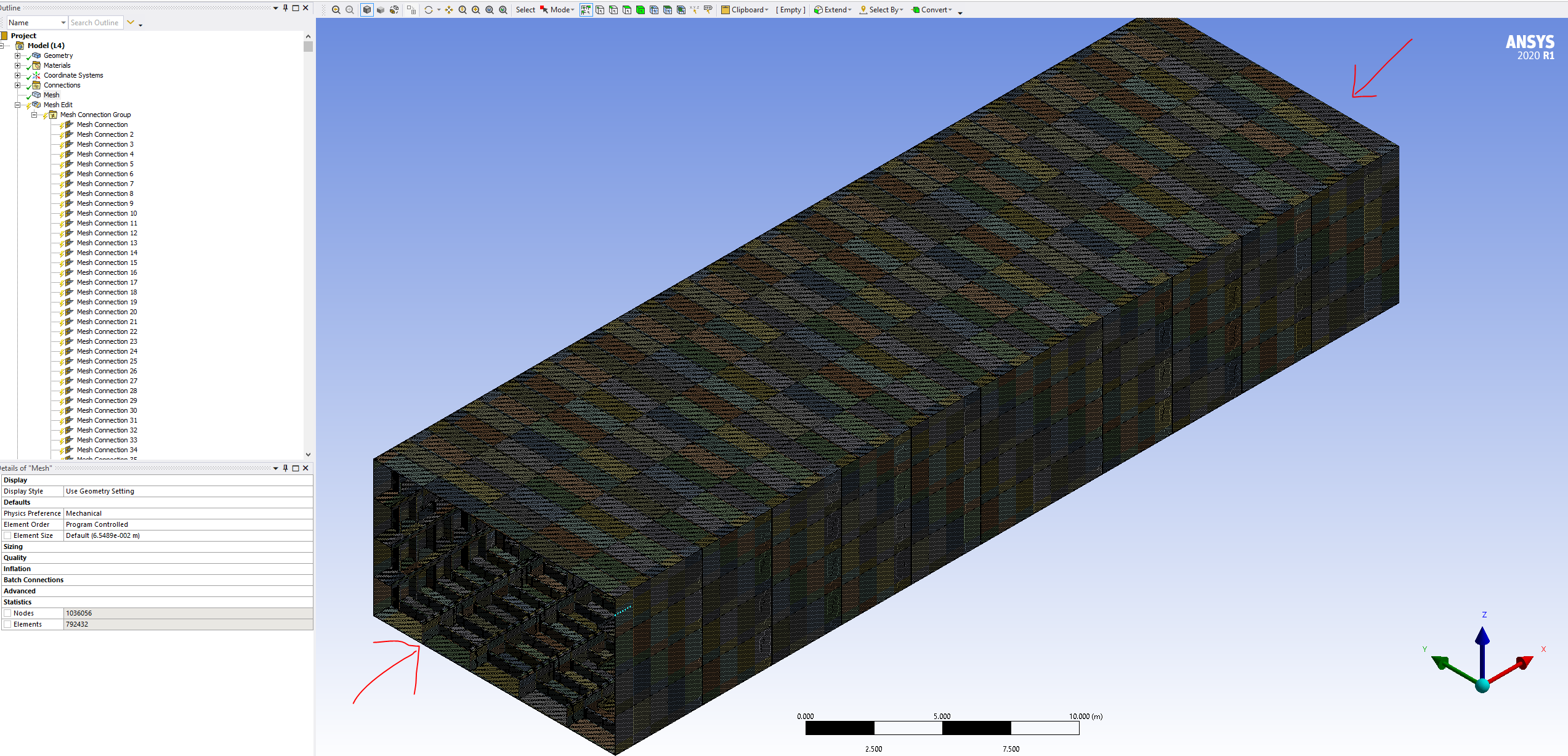
.png)






