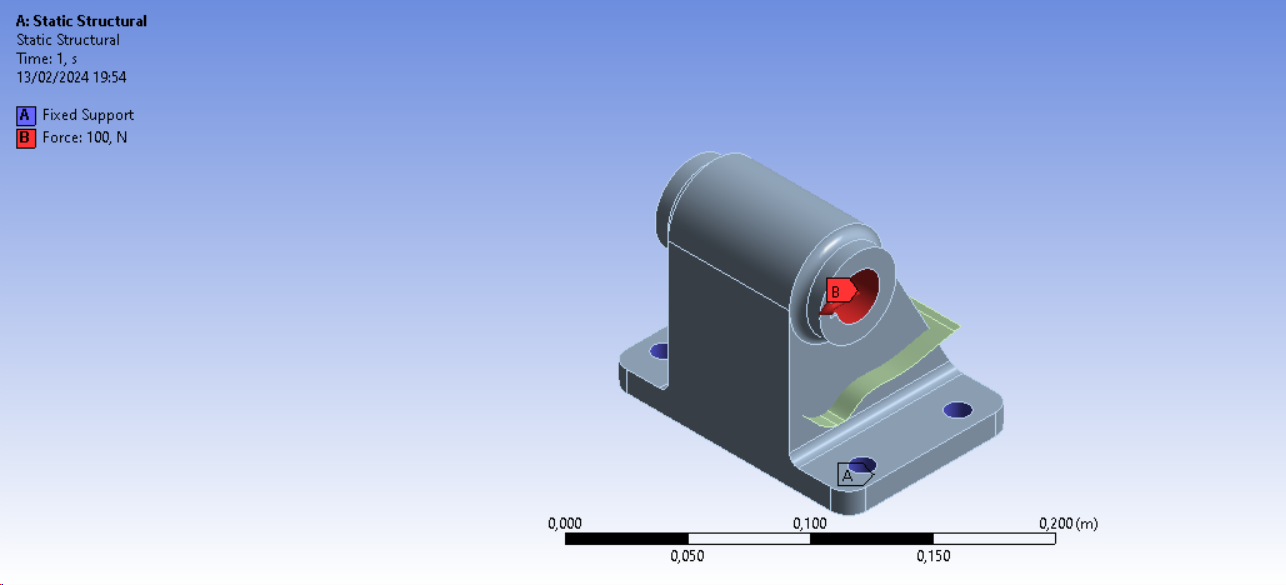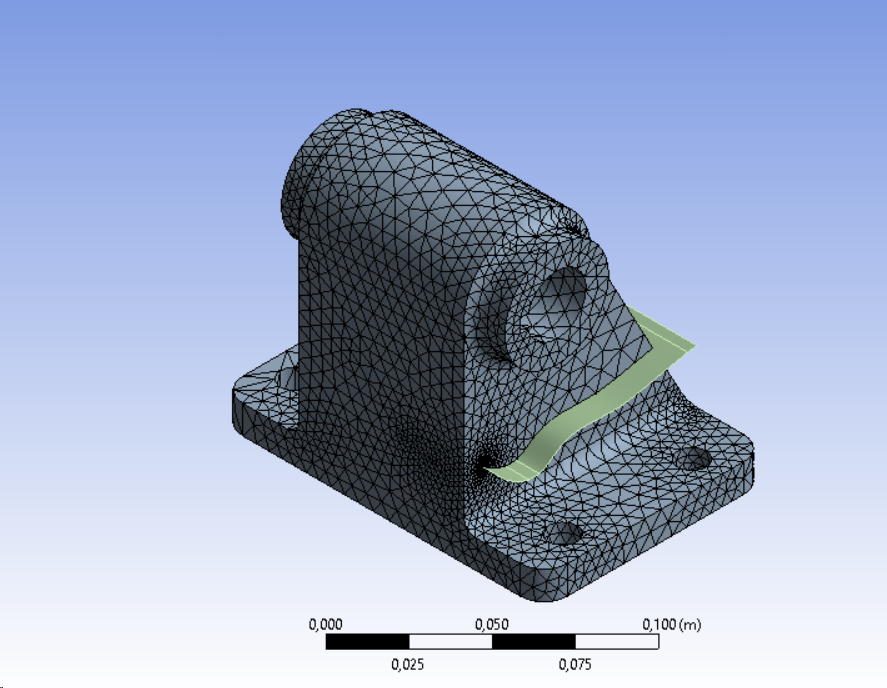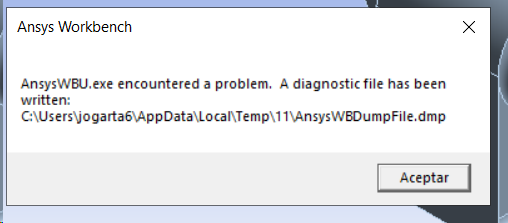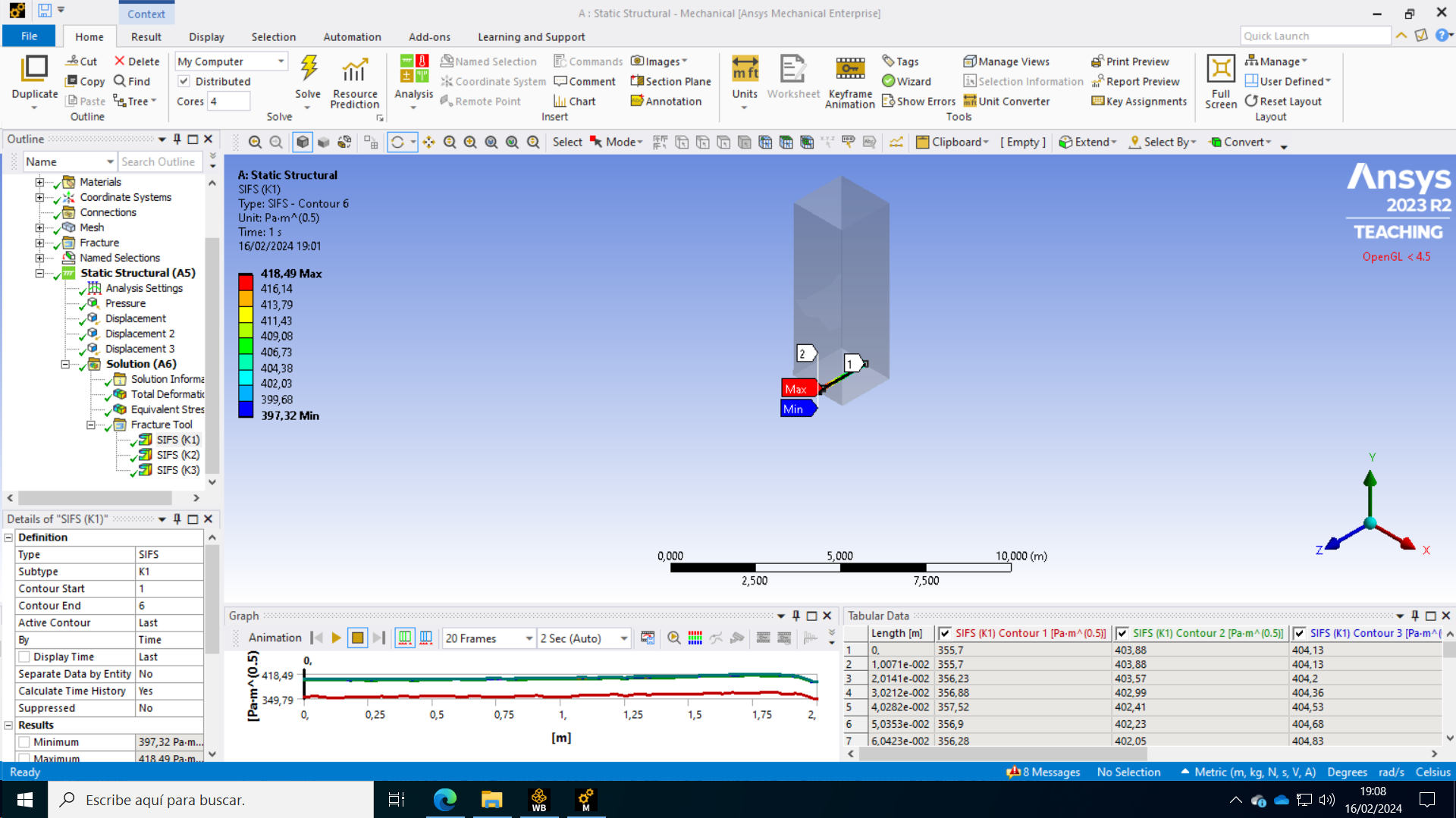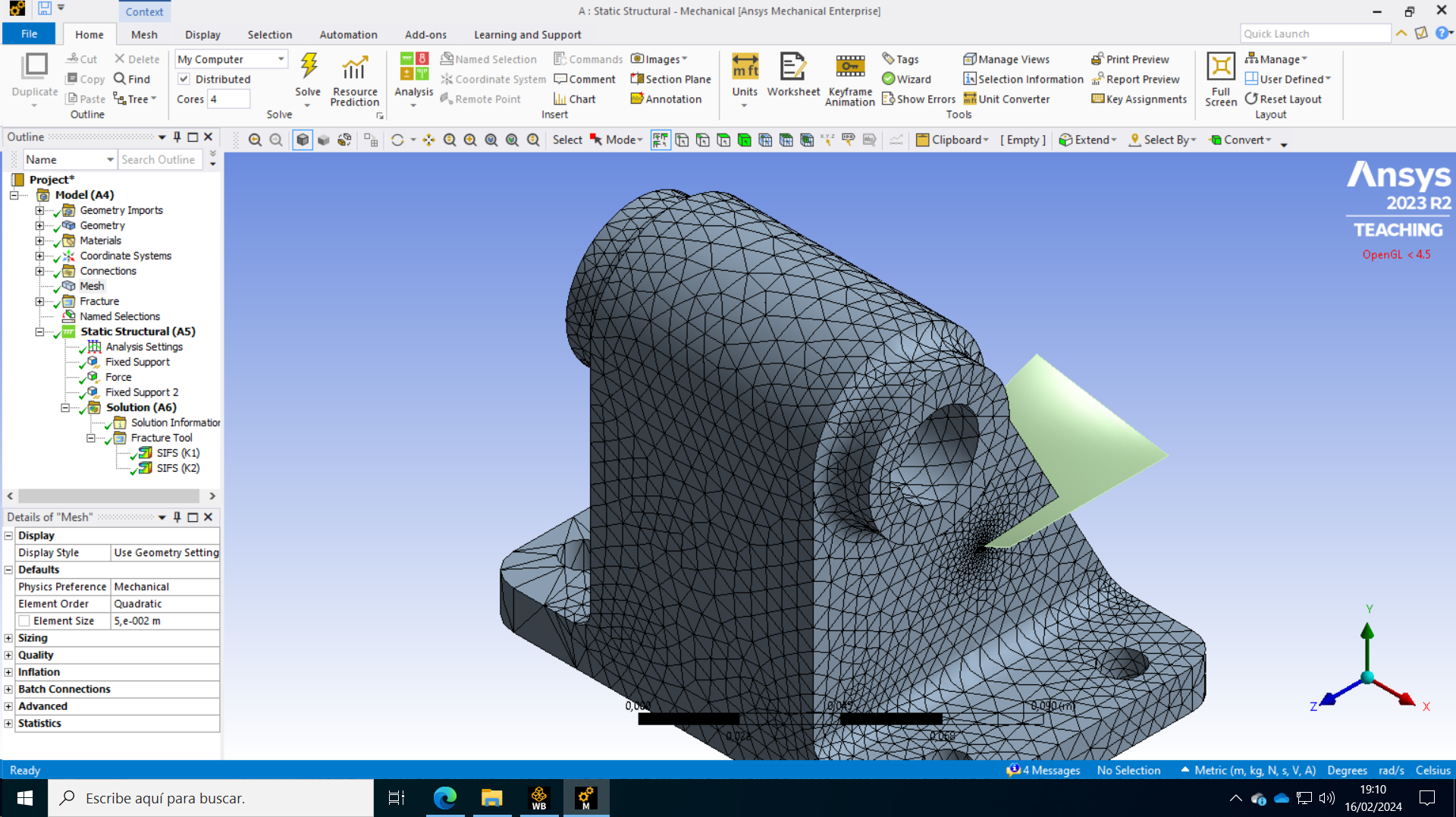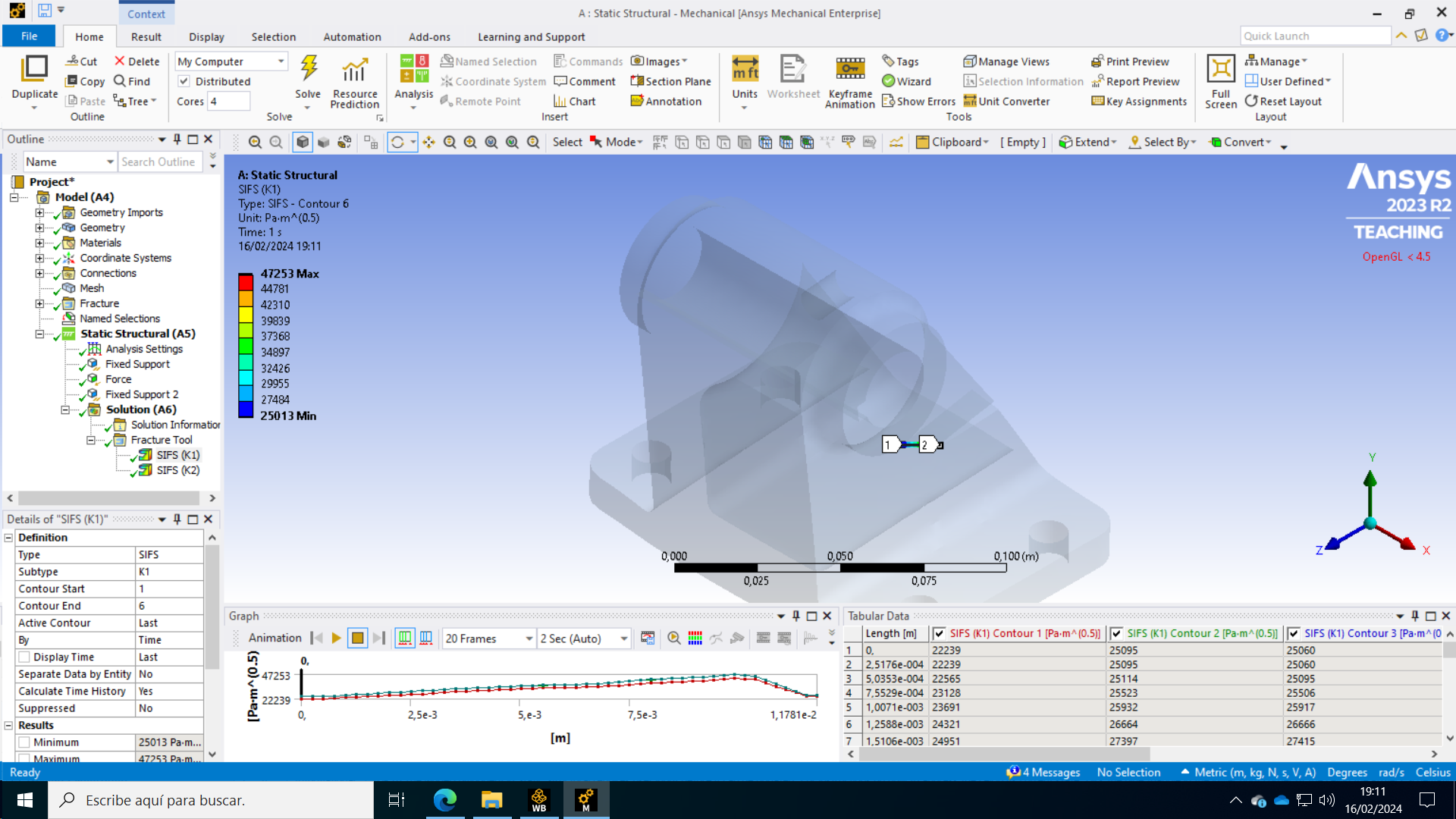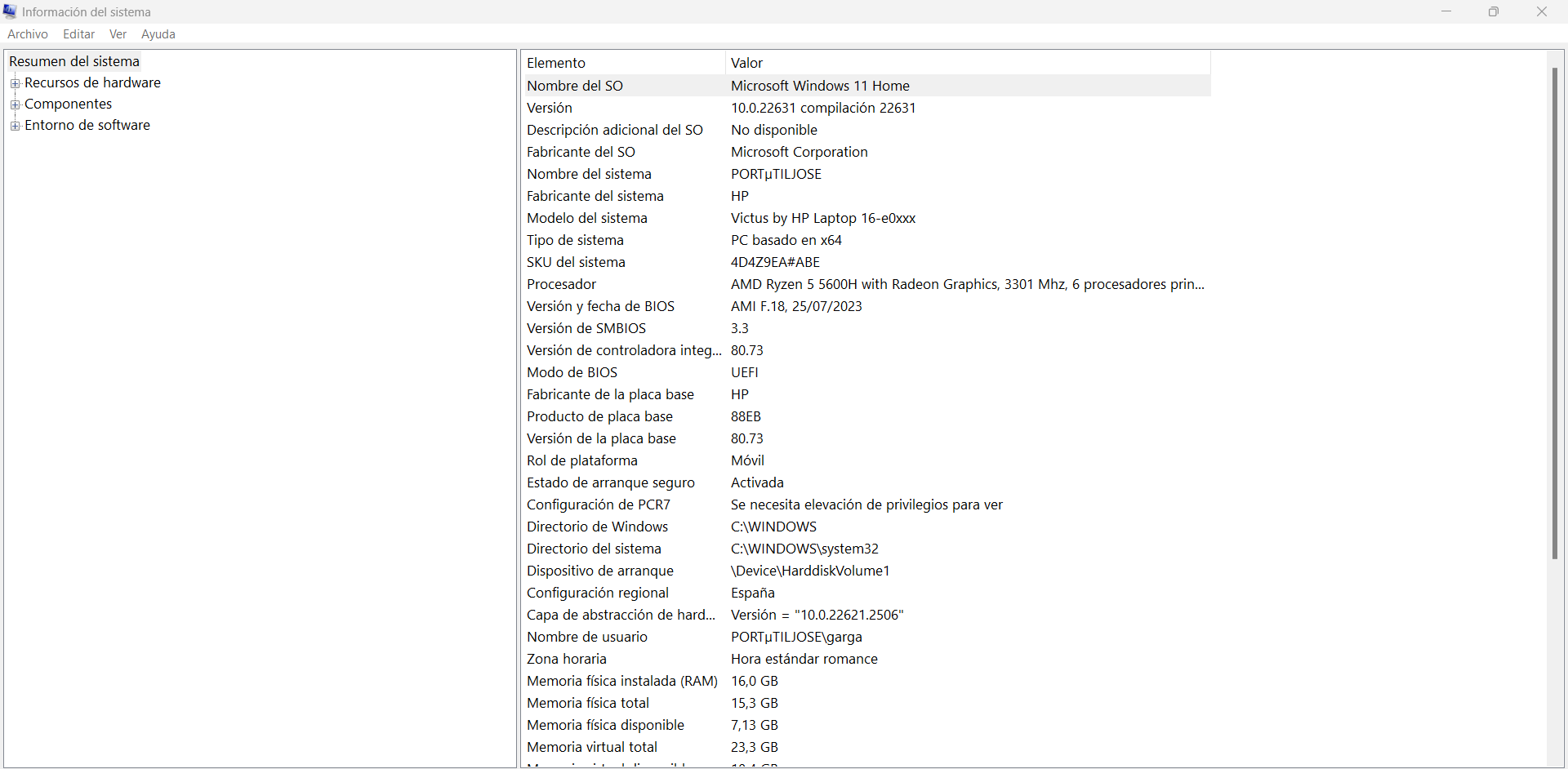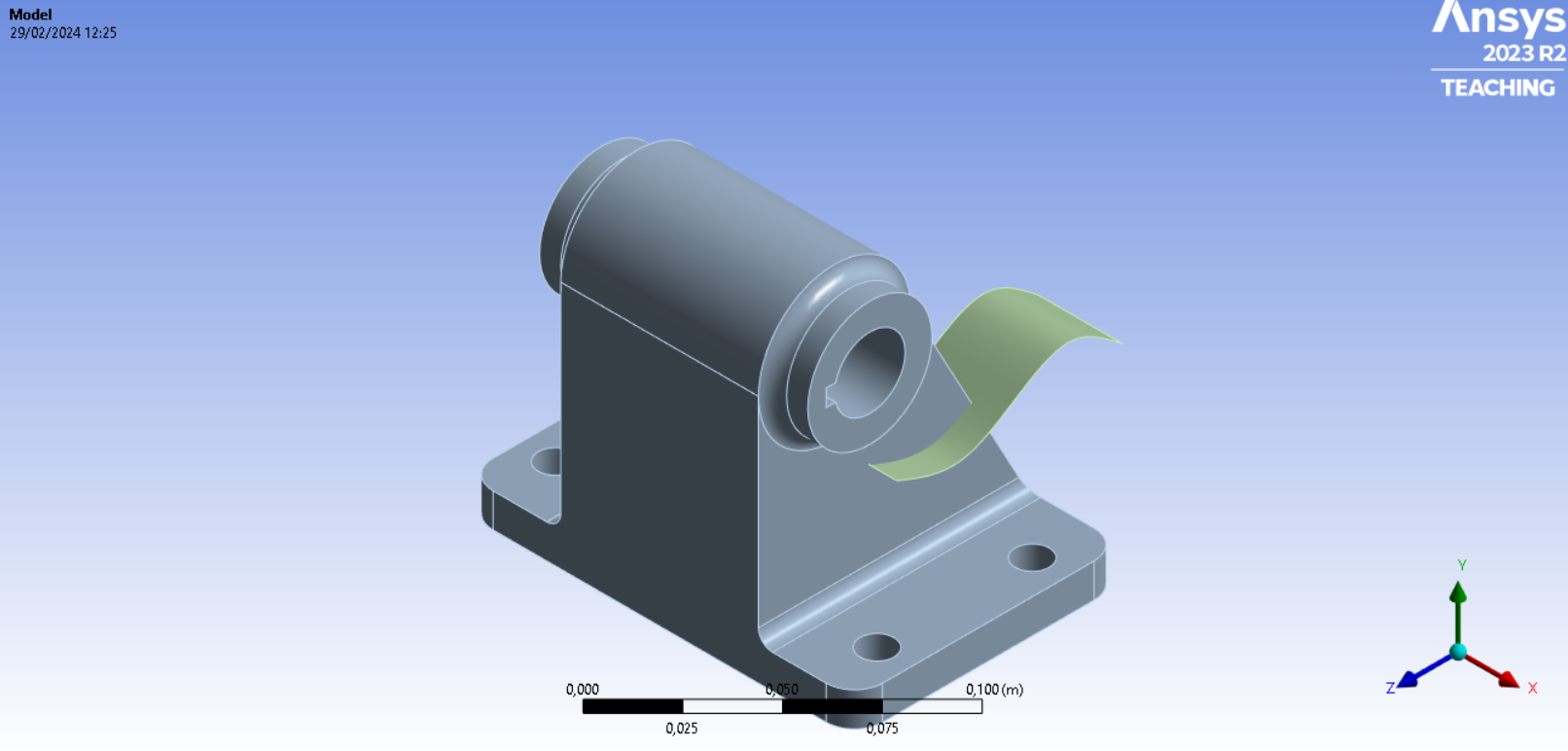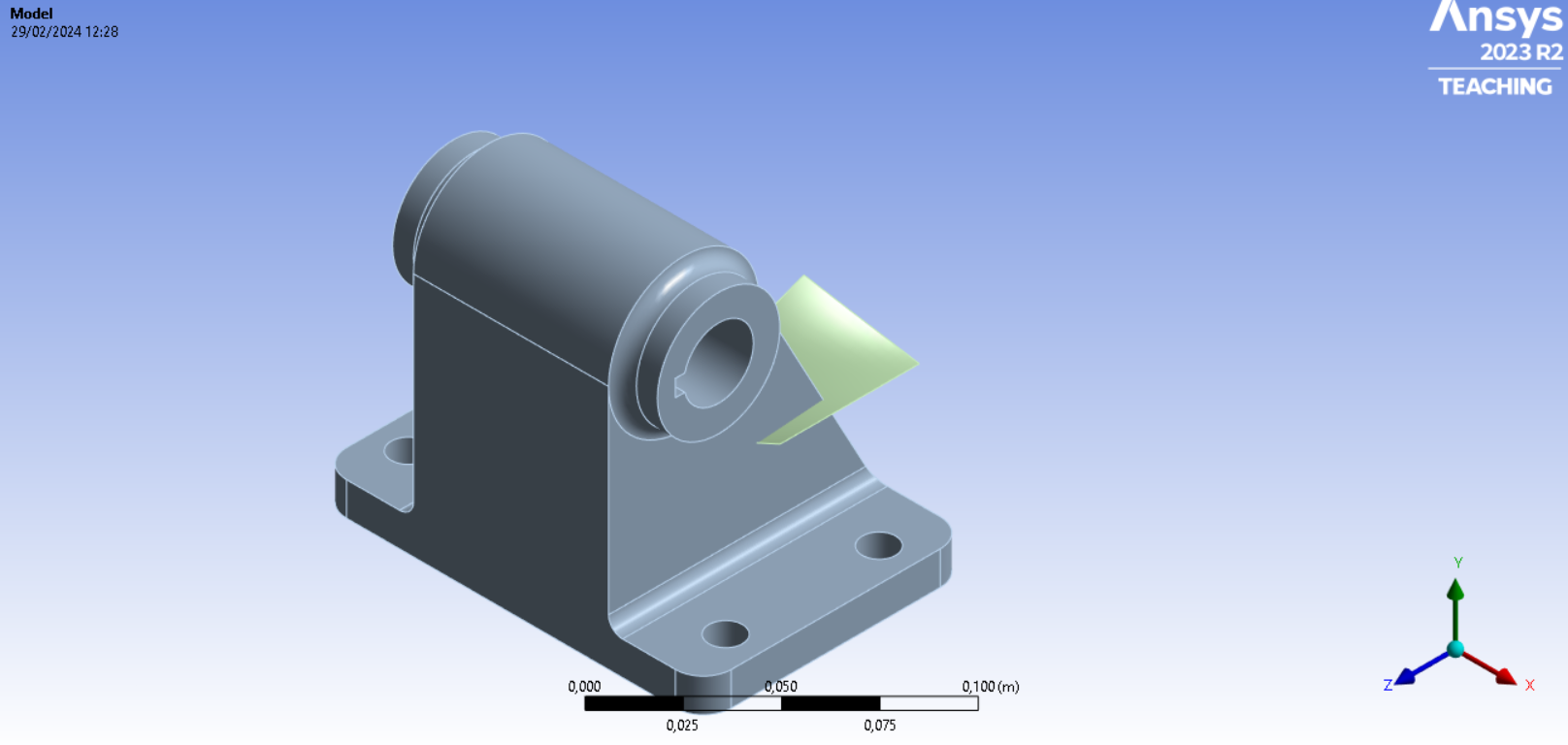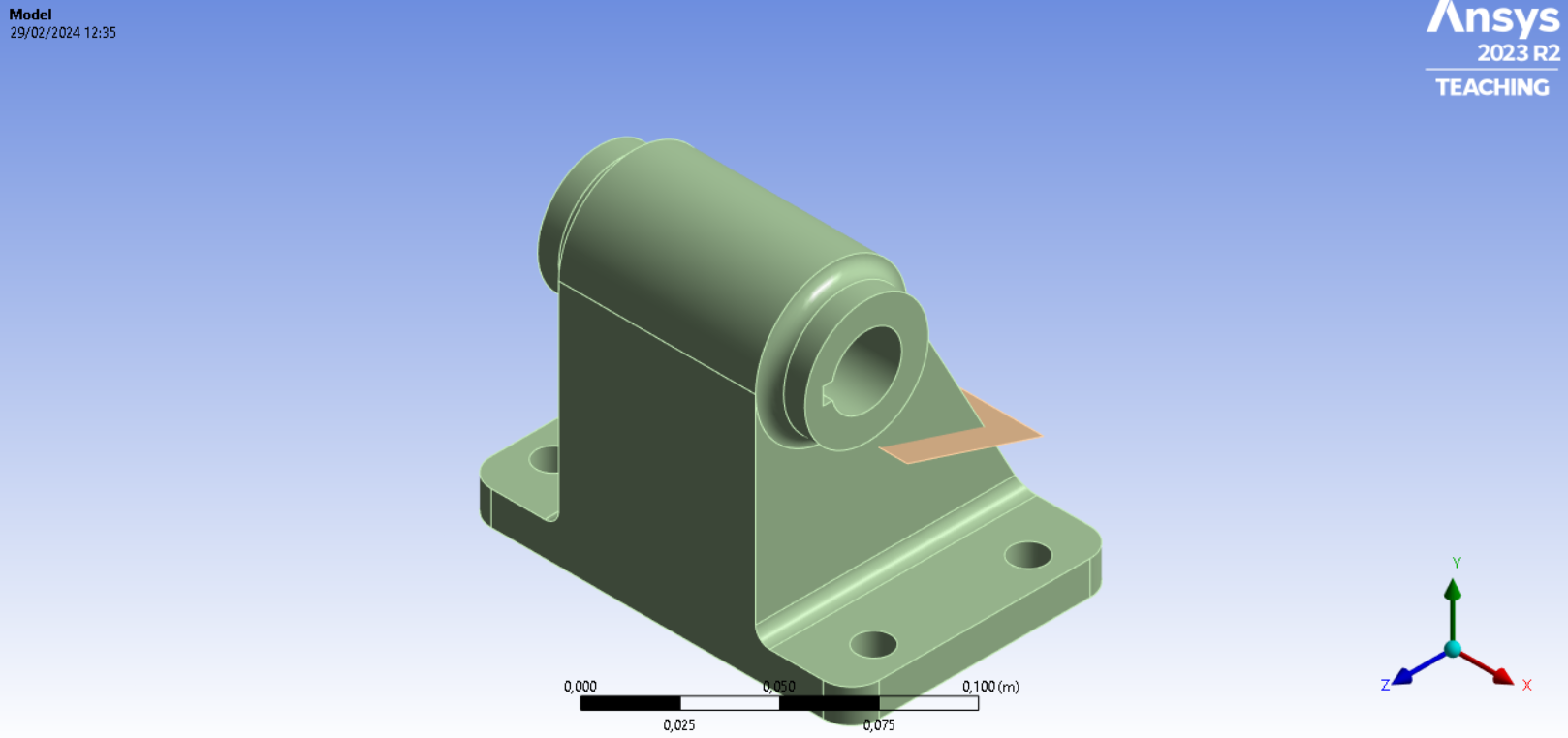Error – AnsysWB.exe encontró un problema. Se escribió un archivo de diagnóstico.
-
-
February 14, 2024 at 8:41 am
user deleted
SubscriberHello everyone,I am making a model of a support with a crack, and the mesh turns out well using the "Fracture" module of Ansys. I apply the boundary conditions without any problem, and when I press solve to see the results of the "Fracture Tool" I get the error attached in the image. I am working through a remote desktop. I am attaching a series of images in case they are helpful. -
February 14, 2024 at 2:20 pm
Gary_S
Ansys EmployeeHello
Does the problem happen if you analyze a simple cube model?
Does the problem happen on all models?Also, what is the version of the program?
Gary -
February 16, 2024 at 6:12 pm
user deleted
SubscriberHello,I don't have any problems with the simple cube (image attached)I have tried changing the surface of the crack to a simpler and flatter one but the same problem continues to appear. However, my tutor for this project tried it from his remote desktop with a ruled surface and no errors appeared (Image attached).The version is Ansys 2023R2. -
February 16, 2024 at 8:52 pm
Gary_S
Ansys Employee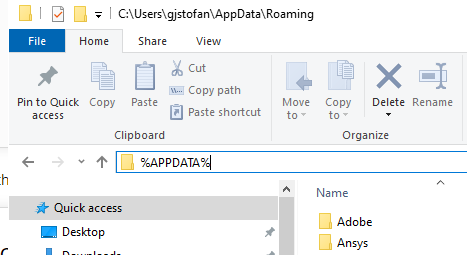
Try cleaning up the %APPDATA%\Ansys\v232 folder to see if it resolves the issue.Exit Ansys completely.
In the File Explorer address field
Enter: %APPDATA%
…An Explorer Window will open
Open the Ansys folder…
Rename the v232 folder to v232.old for the appropriate version.
( v231 = 2023R1, v232 = 2023R2, etc)
==========================================
Q: Is you local computer a laptop computer? If so, can you tell me the make and model?
The reason for asking is that Ansys Mechanical is very dependent upon the graphics card and driver.
-
February 19, 2024 at 9:42 am
user deleted
SubscriberHello,I have done what you told me, and the error continues to appear; the only thing is that now a number 13 appears where before an 11 appeared. I don't know what this number refers to.My local computer is an HP Victus laptop; anyway, when working with a remote desktop, the computer that is really working is the server computer, right?I am attaching images for further help.ERROR DE ANSYSINFORMACIÓN DEL SISTEMA LOCAL -
February 20, 2024 at 3:07 pm
Gary_S
Ansys EmployeeThe “13” and “15” are related to the TEMP folder and the Remote Desktop session.
This is so multiple Remote users do not confilct with same TEMP folder. Remote Desktop graphics rendering can be on the server or the client.Gary
-
February 21, 2024 at 8:26 am
user deleted
SubscriberHi Gary,Okay, now I understand it better. Thank you.Perhaps it is a problem with the definition of the crack surface because I have tried a slightly simpler curved surface and I have not had any problems. I have yet to read the Ansys guide better, in case something else is said about it.I am attaching a compressed folder with the two files that I mentioned above. "Prueba 1" is where the error appears and "Prueba 2" is the one that works for me.https://drive.google.com/drive/folders/128D_GVOerlypotVzw1NivQgKEF7pcvDd?usp=drive_link
If you have any problems with the link, you can share an email with me so I can send you the files there.
-
February 21, 2024 at 4:43 pm
ErKo
Ansys EmployeeAnsys Employees are not allowed to download any files - perhaps some other forum members can help here.
All the best
Erik
-
February 29, 2024 at 11:52 am
user deleted
SubscriberHello everyone,I have tried to solve the model on my local computer, and the error continues, so I have discarded the error with remote access. Furthermore, the problem only appears on some surfaces (for example, on a very simple one, like a straight surface and like the image attached to the first message in this thread). Still, on others of intermediate difficulty, it does leave me to solve (like the images attached at the bottom of this answer). So, I thought there may be some restrictions when defining a surface. Finally, comment that the support is downloaded from the GrabCad web application, but I have tried uploading the geometry using different types of formats (.ipt, .iges, or .stp), and there is no variation, so the possible corruption of the geometry file is dismissed.Could someone help me?Thank you very much in advanceIn this model with curved crack surface I have no problem
I don't have any problems with this model with a warped crack surface.
In this model with a simple straight crack surface, I have a problem.
-
February 29, 2024 at 3:41 pm
Gary_S
Ansys EmployeeHello
This appears to be a bug in the program, and not a systems issue.
We suggest testing on verison 24.1 if available.
You can have mulltiple versions of Ansys installed, but realize the projects are not backwards compatible.
Gary -
March 4, 2024 at 11:35 am
user deleted
SubscriberHi Gary,I just installed the Ansys 2024R1 version, and the error no longer appears. Thank you very much for the reply. I mark this thread as resolved. Greetings
-
- The topic ‘Error – AnsysWB.exe encontró un problema. Se escribió un archivo de diagnóstico.’ is closed to new replies.



-
4763
-
1565
-
1386
-
1242
-
1021

© 2026 Copyright ANSYS, Inc. All rights reserved.