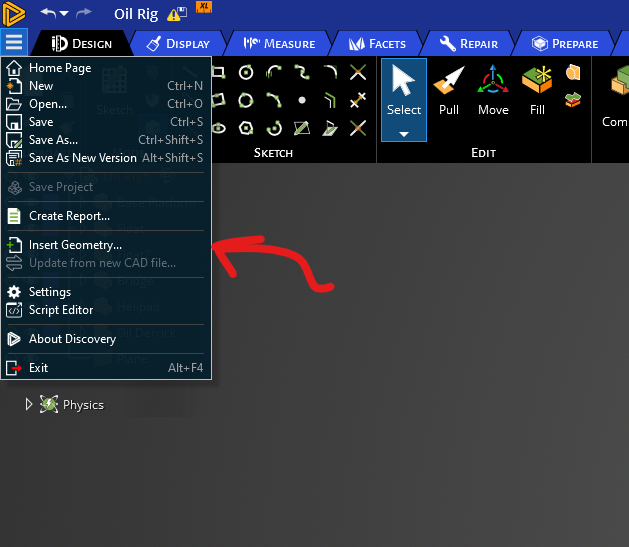TAGGED: Moderator Discovery Geometry
-
-
February 12, 2024 at 5:41 am
-
February 12, 2024 at 7:15 am
Devendra Badgujar
Forum ModeratorHello Felipe,
From the above image it looks like your design in the current session uses large units. The model you are inserting might not be saved in large units so it cannot be inserted to this current session. You will need to start a new session and switch to Standard units to open that file.
You can insert large units models into large units session. Let me know if you have further questions on this.
Regards,
Devendra
-
February 12, 2024 at 1:03 pm
felipefreiredecarvalho
SubscriberHello Devendra,
Great, I found the problem here, you were right I didn't know it, thank very much for support.
-
February 12, 2024 at 1:21 pm
Devendra Badgujar
Forum ModeratorNo problem Felipe, happy to help!
Regards,
Devendra
-
Viewing 3 reply threads
- The topic ‘Insert Geometry is failing on ANSYS Discovery’ is closed to new replies.
Innovation Space


Trending discussions


- Project lines/edges into a face with the direction normal to the face
- No preview in explorer with scdox file
- Add-in Error Excel
- Fileformats
- Discovery 2025r2 failed to initialize
- Spaceclaim problem
- Using SpaceClaim scripts vs recorded blocks for parametric optimization workflow
- Different Body Naming and Extra Surfaces after Importing Solid Edge Part
- racing royals
- New Computer
Top Contributors


-
4522
-
1494
-
1386
-
1209
-
1021
Top Rated Tags


© 2025 Copyright ANSYS, Inc. All rights reserved.
Ansys does not support the usage of unauthorized Ansys software. Please visit www.ansys.com to obtain an official distribution.