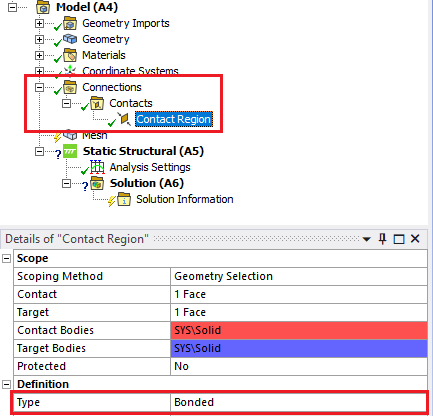-
-
February 11, 2024 at 5:34 am
deepesh.p.gurdasani
SubscriberIs there any way other than share topology to create node to node connectivity ? (May be using some types of contacts and selecting particular options in contacts)
Thanks in advance
-
February 12, 2024 at 1:54 pm
Armin
Ansys EmployeeHi Deepesh,
Could you describe what is your objective for creating such a contact pair? Are the two objects in contact supposed to remain connected to each other throughout the analysis?
-
February 12, 2024 at 2:45 pm
deepesh.p.gurdasani
SubscriberYes. I want two objects to remain in contact throughout the analysis.
-
February 12, 2024 at 4:26 pm
-
-
February 12, 2024 at 4:50 pm
deepesh.p.gurdasani
SubscriberBut normal 'Bonded' won't create node to node connectivity.
-
February 12, 2024 at 5:09 pm
Armin
Ansys EmployeeFor the bonded contact, the Mechanical solver searches for the nodes within a "pinball region" and then no penetration, no separation, and no sliding is allowed between those faces or edges. If you need the nodes of the two surfaces to merge at the interface, you can use shared topology. Check if the following document is helpful to you:
/courses/wp-content/uploads/sites/2/2019/05/2.5.1-Introduction-on-contact_New_Template_Master.pdf
-
-
February 13, 2024 at 4:13 pm
deepesh.p.gurdasani
SubscriberWhat I mean to ask was, is there any other way (If share topology is not possible) of giving contact that can replcate share topology's effects (Similar if not same) ?
-
- The topic ‘Regadring Share topology and other type of contacts/connections’ is closed to new replies.



-
4683
-
1565
-
1386
-
1242
-
1021

© 2025 Copyright ANSYS, Inc. All rights reserved.