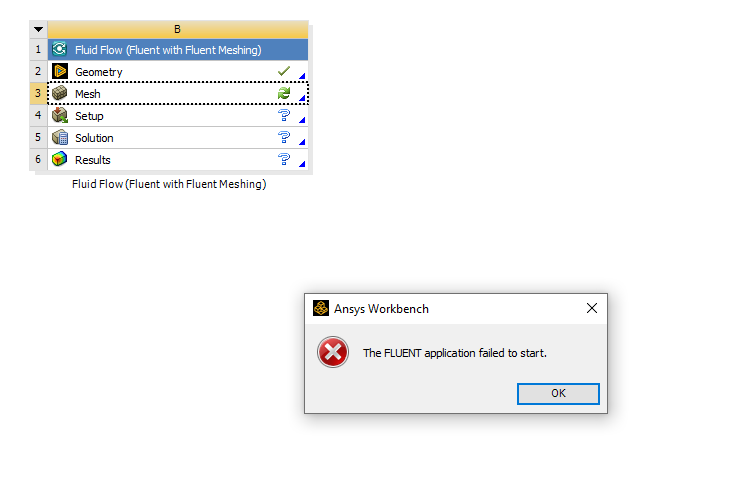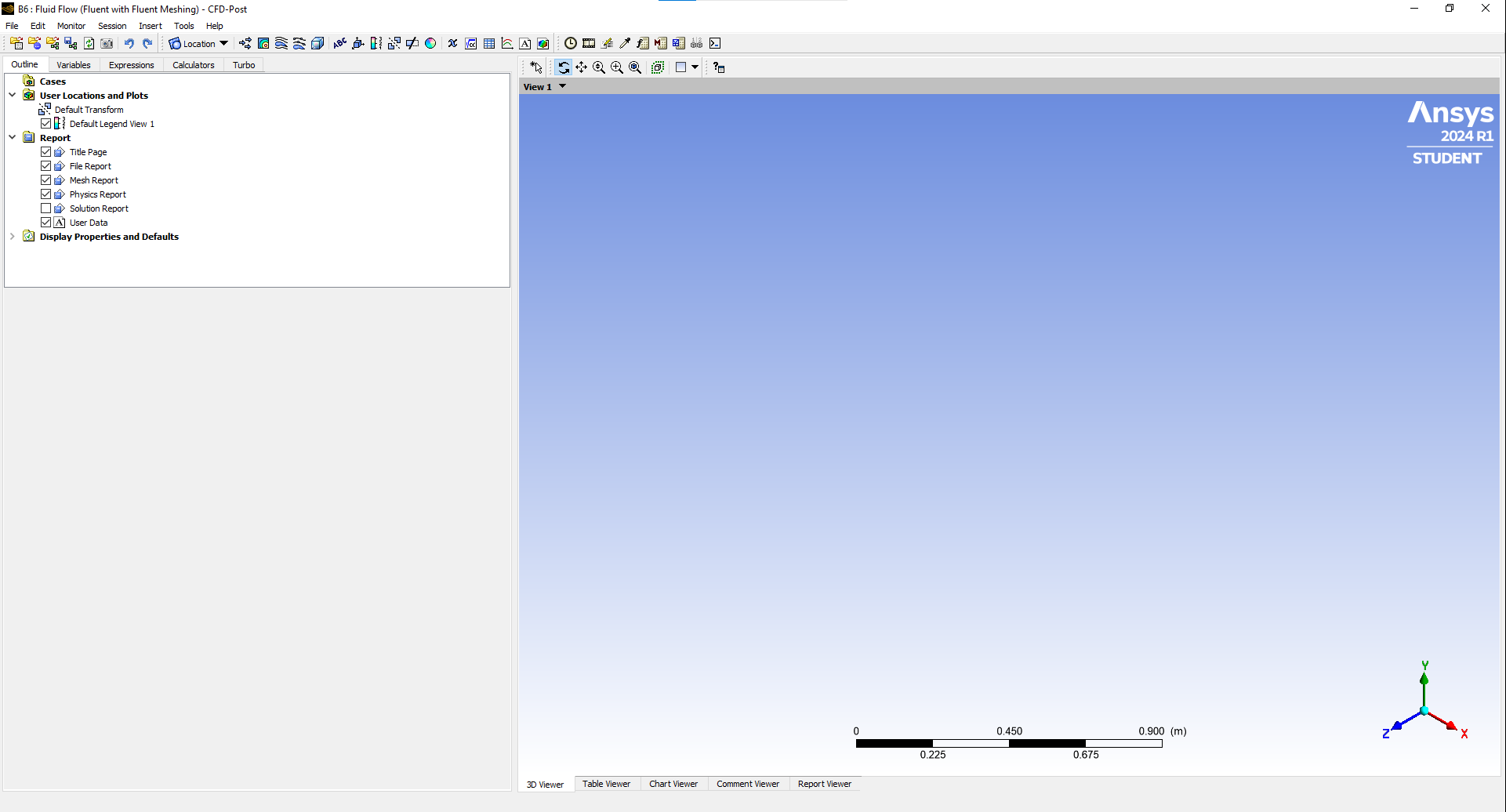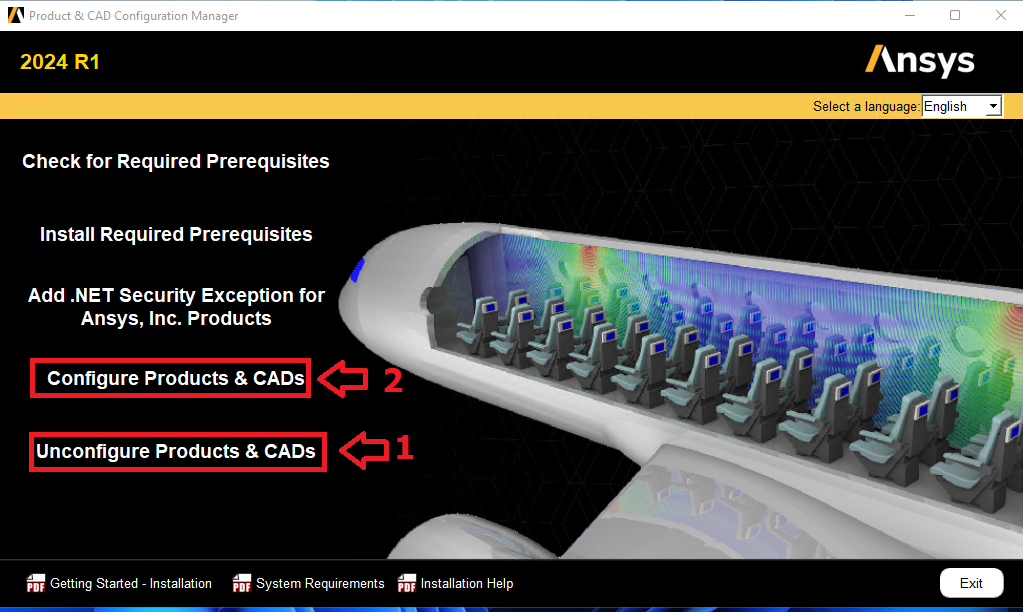TAGGED: #fluent-#cfd-#ansys, ansys-fluent
-
-
February 9, 2024 at 5:18 pm
Dan Jordan
SubscriberHi,
I've just installed Ansys Student (2024) so I can use Space Claim and Fluent. I have no issues opening and using Space Claim but Fluent doesn't open at all.
I initially had an old install of Ansys 2021 which I have now fully removed (Fluent 2021 worked fine), and I also uninstalled and reinstalled 2024 in hopes it would fix the issue but it didn't.
None of these work:
Open Fluent through space claim
Open directly from the program files
Trying to open after allowing all ANSYS programs through the firewall or turning off my firewall entirely
Updated graphics drivers
Not even a window opens or an error message. I only get an error message saying 'FLUENT application failed to start' if I try to open it through workbench but no other information.
Can anyone help?
Thanks
Dan
-
February 14, 2024 at 9:31 am
Rajeshwari Jadhav
Forum ModeratorHi Dan,
Please attach the screenshot of error.
Can you verify if you can launch via workbench or standalone fluent?
-
February 15, 2024 at 4:26 pm
Dan Jordan
SubscriberHi,
When opening through workbench by clicking 'mesh' or 'solution' this comes up:
However when I click results it opens:
If I try to open it through the start menu and finding fluent or opening through spaceclaim then nothing happens at all.
I'm a beginner with Ansys so apologies if I'm missing something obvious
Thanks
Dan
-
April 20, 2024 at 7:47 pm
nagaraj.nednur
SubscriberI had a similar issue with Ansys 2024 R1 product installed on Windows 11 OS. The same version is working fine on Windows 10. Can ANSYS have a look at it and confirm whether its a bug ?
Regards
Nagaraj
-
April 22, 2024 at 2:59 pm
-
- The topic ‘Can’t open Fluent 2024 R1’ is closed to new replies.



-
4597
-
1495
-
1386
-
1209
-
1021

© 2025 Copyright ANSYS, Inc. All rights reserved.