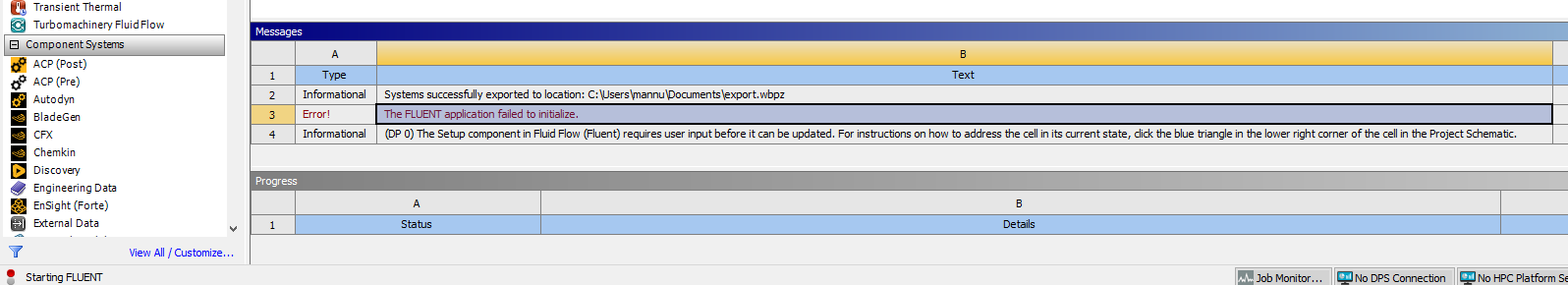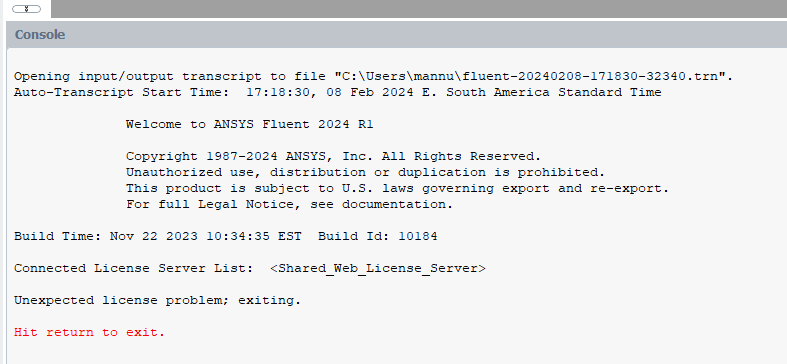-
-
February 8, 2024 at 2:50 am
Germannu Giraud
SubscriberHello
I've not been able to open the Fluent application from the Workbench. I only got the message "The FLUENT application failed to initialize."
When opening it standalone, the console shows ">Unexpected license problem; exiting. >Hit return to exit."
I'm using the free student version (2024 R1) and the other applications I use are working as intended.
How can I solve this?
-
February 8, 2024 at 11:13 am
Rajeshwari Jadhav
Forum ModeratorHi Germannu,
Do you have any other versions installed too beside v241?
Try to rename a few configuration folders.
- Go to the start menu and search for %appdata% and rename it to ‘ansys.old’ and type %temp% rename .ansys to .ansys.old
- Go to the ‘C:\Users\user_name’ path and rename .cfx’ folder to ‘.cfx.old’
- Go to the ‘C:\Users\user_name’ path and rename ‘fluent.conf’ to ‘fluent.conf.old’
-
February 8, 2024 at 4:05 pm
Germannu Giraud
SubscriberI did have v222 version and it seems some files remain.
I followed suggestions 1 and 3 (I don't have the .cfx folder) and now the fluent starts from the workbench, but behaves like it did opening standalone early. Workbench doesn't recognize the fluent is open and still unable to link the project.
-
February 8, 2024 at 4:22 pm
Rajeshwari Jadhav
Forum ModeratorPlease attach the screenshot of error
-
February 8, 2024 at 8:20 pm
-
February 15, 2024 at 4:15 pm
Rajeshwari Jadhav
Forum ModeratorHi Germannu,
Check if you have any ansyslmd.ini file if yes then delete it go to C:\Program Files\ANSYS Inc\ANSYS Student\Shared Files\licensing relaunch the application.
-
- The topic ‘Fluent opening problem’ is closed to new replies.



-
5059
-
1770
-
1387
-
1248
-
1021

© 2026 Copyright ANSYS, Inc. All rights reserved.