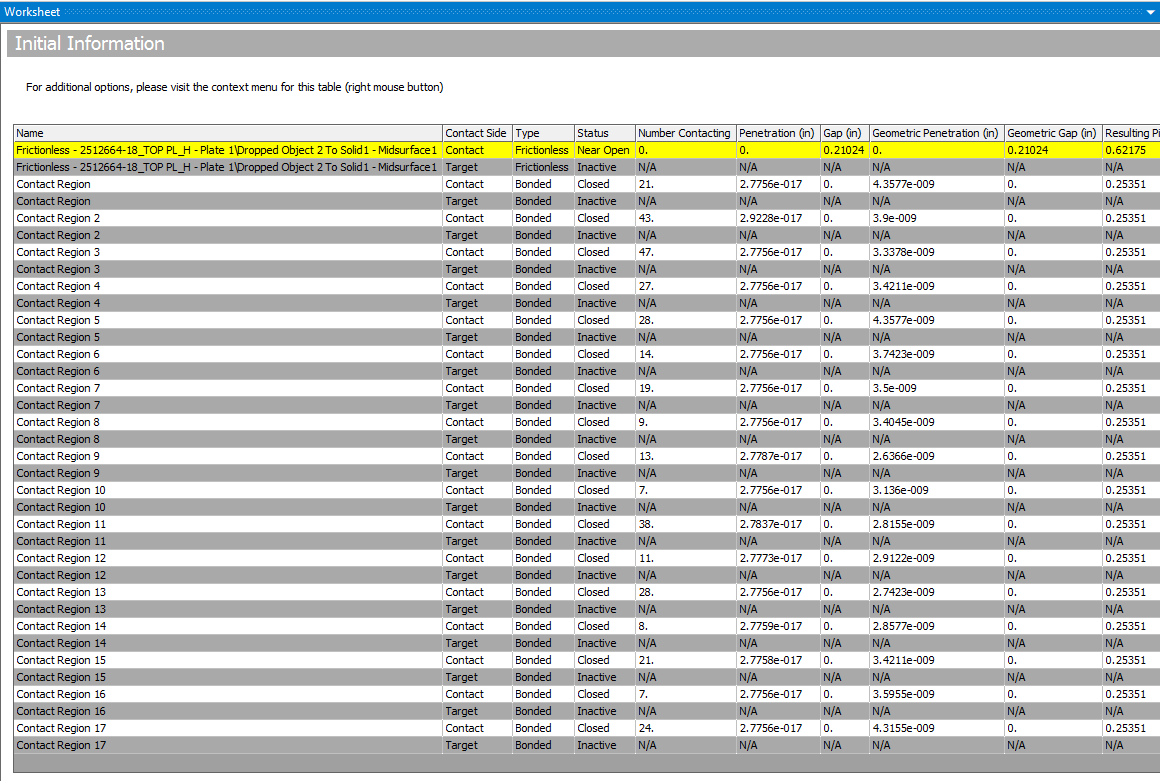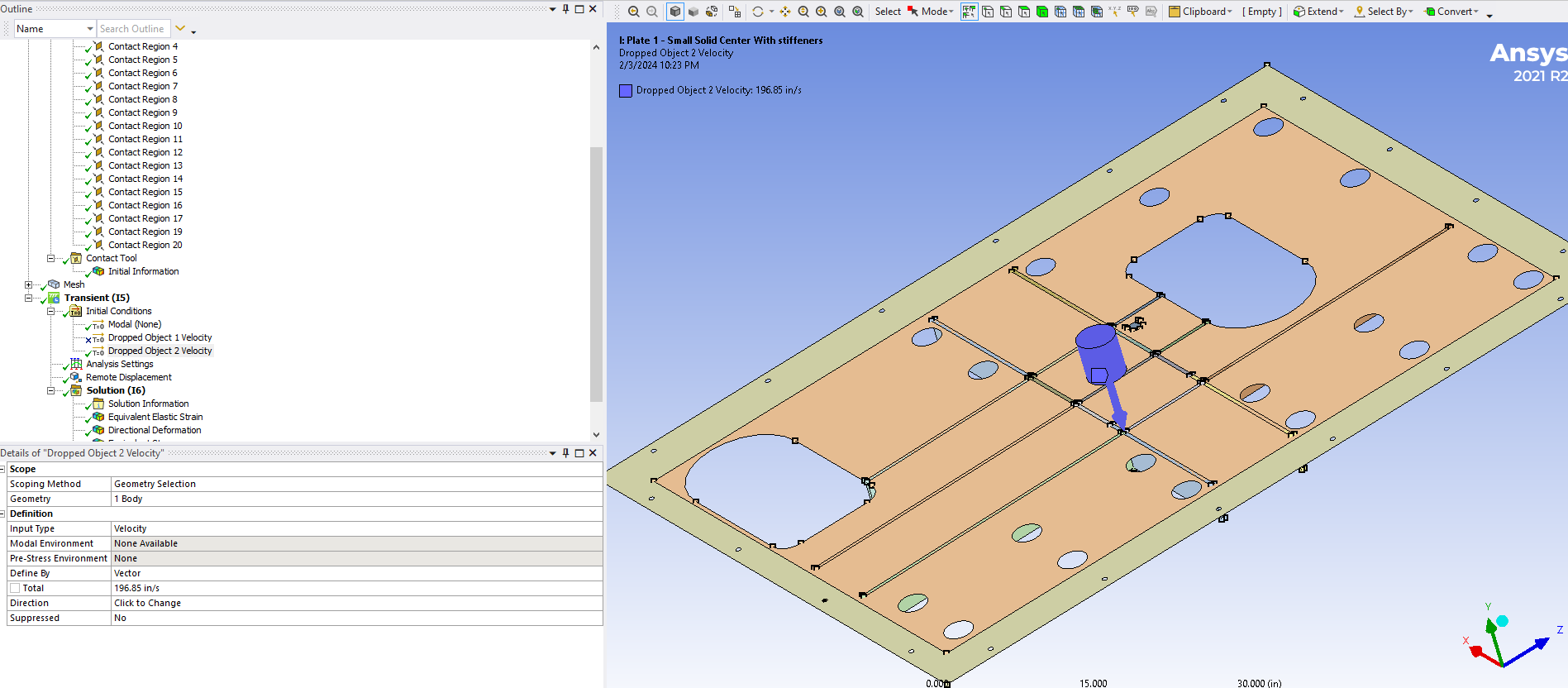-
-
February 3, 2024 at 4:32 am
Shady Alissa
SubscriberHello I am having issues on a transient structural analysis. I'm simulating an object that is supposed to drop on to a flat plate and bounce back up. However when I set it up in workbench it phases through the plate. I set up all my connections accordingly and I am not sure what is causing it to phase through the plate. If someone can please assist with this that would be much appreciated.
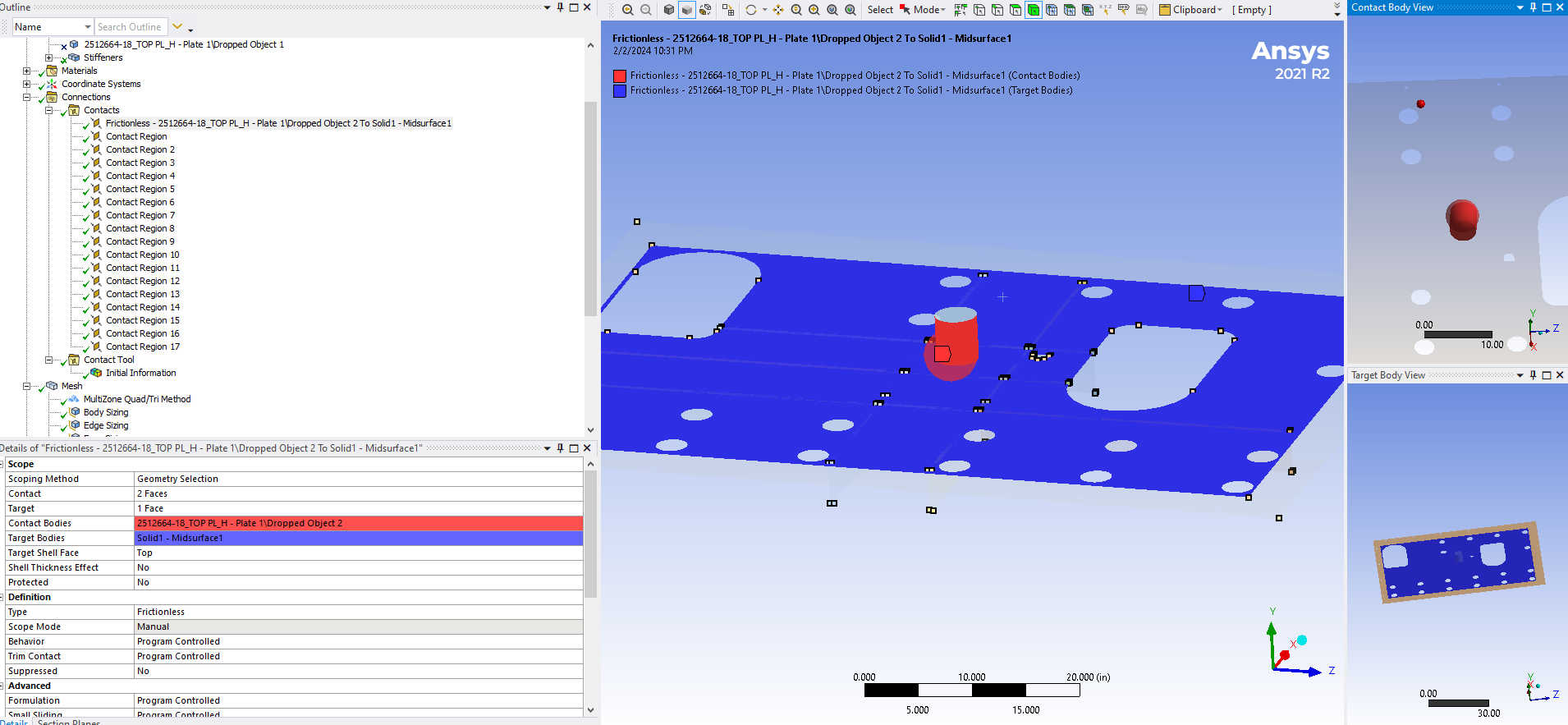
-
February 3, 2024 at 1:22 pm
peteroznewman
SubscriberUnder the Connections folder, insert a Contact Tool. Right click on that and Generate Initial Contact Status. In the worksheet, look for the frictionless support. If the status is Far Open, that is the problem. Edit the Frictionless contact and on the Pinball Radius row, type in a number. You can see a sphere on the graphics display. The sphere should be large enough to touch the plate. Type a larger number to make sure the sphere encloses some area of the plate. Generate Initial Contact Status again and see if the tool reports Near Open or Closed, either one is acceptable for the status.
Have you assigned an Initial Velocity to the object? What is that value?
What are the Step controls under Analysis Settings? What is the Initial Time Step?
-
February 4, 2024 at 4:23 am
Shady Alissa
Subscriber
-
-
February 4, 2024 at 1:10 pm
peteroznewman
SubscriberThe ideal configuration for drop test simulations is to move the object to be tangent to the target so that the gap is 0 and the Initial Contact Status is Closed. That will assure that the object does not pass through the target.
You can move the object in CAD or you can insert a Part Transform into the Geometry part of of the Model and move the object in Mechanical.
-
- The topic ‘Object Phasing through Plate’ is closed to new replies.



-
4673
-
1565
-
1386
-
1241
-
1021

© 2025 Copyright ANSYS, Inc. All rights reserved.