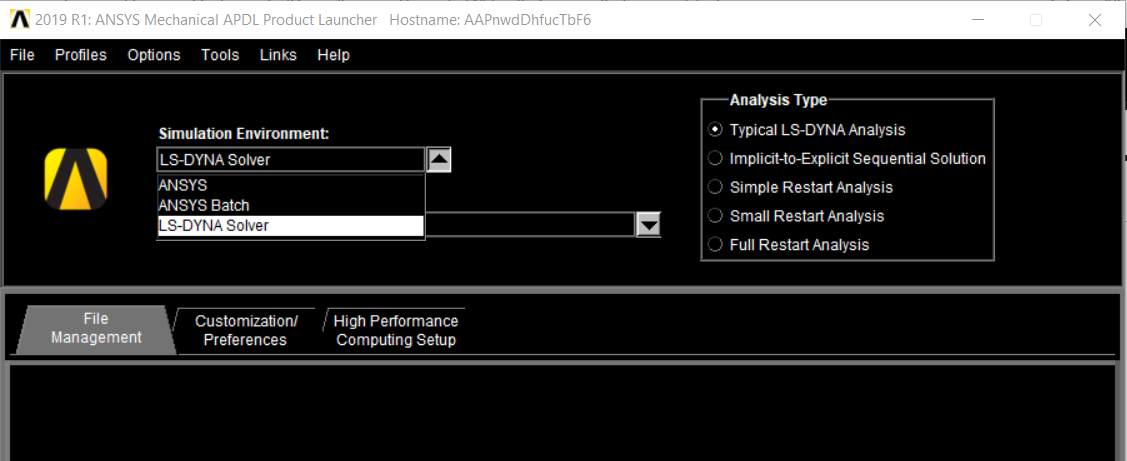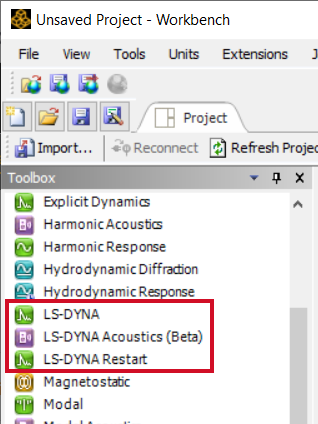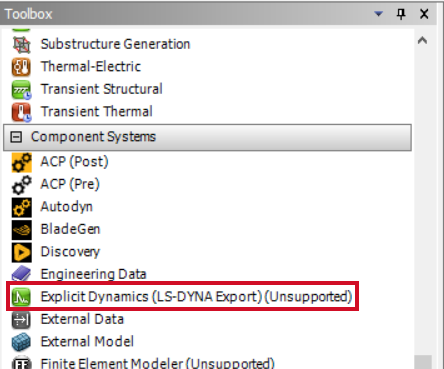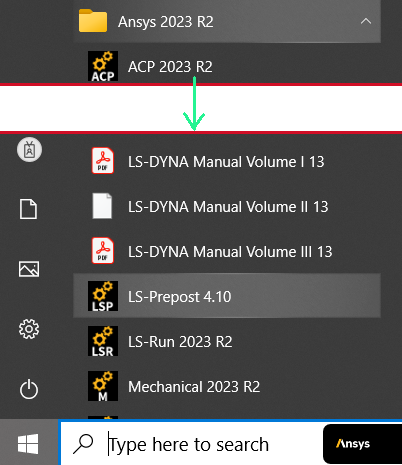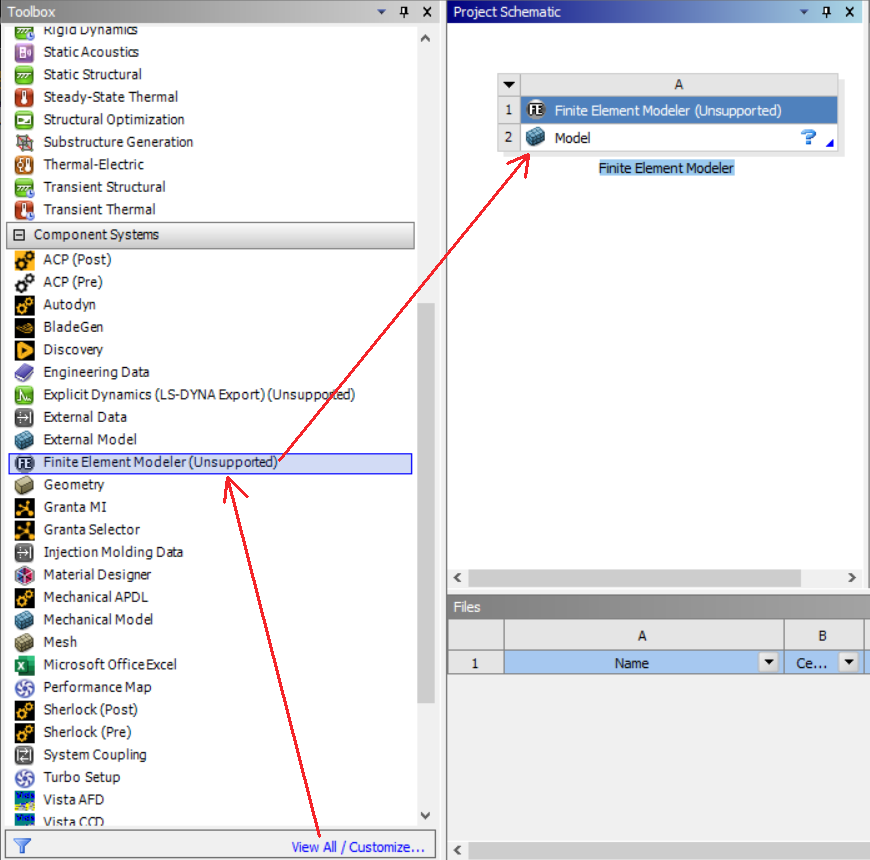-
-
January 30, 2024 at 10:38 am
Pramod Babulal Solanki
SubscriberHello everyone,
While generating a k file for LS Dyna using ANSYS Mechanical APDL, it shows an error the 'element option SHELL 163 was either not ordered with this ansys installation or the appropriate product was not selected for this session'.
Do we need a separate license or library of elements apart from the normal license for using explicit dynamic elements?
The code used is as follows:
!Element type
ET,1,SHELL163 !Define element type
R,1,,,ToutSkin !Real number 1
R,4,,,ToutSkinSET,2,BEAM161,1,2,,0,0 !Define element type
R,2,,Dtruss,Dtruss,Dtruss,Dtruss !diameter of the barge bow inner trussET,3,SOLID164
ET,4,MASS166
Thank you!
-
January 31, 2024 at 7:34 pm
mjmiddle
Ansys EmployeeI'm not a real expert on this, but it looks like Mechanical MAPDL GUI is no longer the preprocessor for LS-DYNA. The last APDL documenation that mentions these element types is version 19.0, which is a few years ago. The MAPDL product launcher only lets you run LS-DYNA as a solver, which requires an already-made .k file.
This runs a different executable. It never runs the Ansys solver executable, so cannot be used to interpret APDL commands to LS-Dyna commands.
There are some LS-Dyna systems in workbench, the first of which shown below uses workbench Mechanical as a preprocessor:
There is also an LS-Prepost application in the start menu of your operating system if you choose to install it during Ansys installation:
-
January 31, 2024 at 7:39 pm
mjmiddle
Ansys EmployeeYou may also be able to try FE Modeler to read in the APDL file and write a .k file, but it probably has more limited coverage of element types and material properties than APDL 19.0 and previous APDL versions:
You can turn on these unsupported systems in workbench by clicking "View All / Customize" at the bottom of the toolbox.
-
- The topic ‘Generation of K file from Ansys Mechanical APDL’ is closed to new replies.



-
4858
-
1587
-
1386
-
1242
-
1021

© 2026 Copyright ANSYS, Inc. All rights reserved.