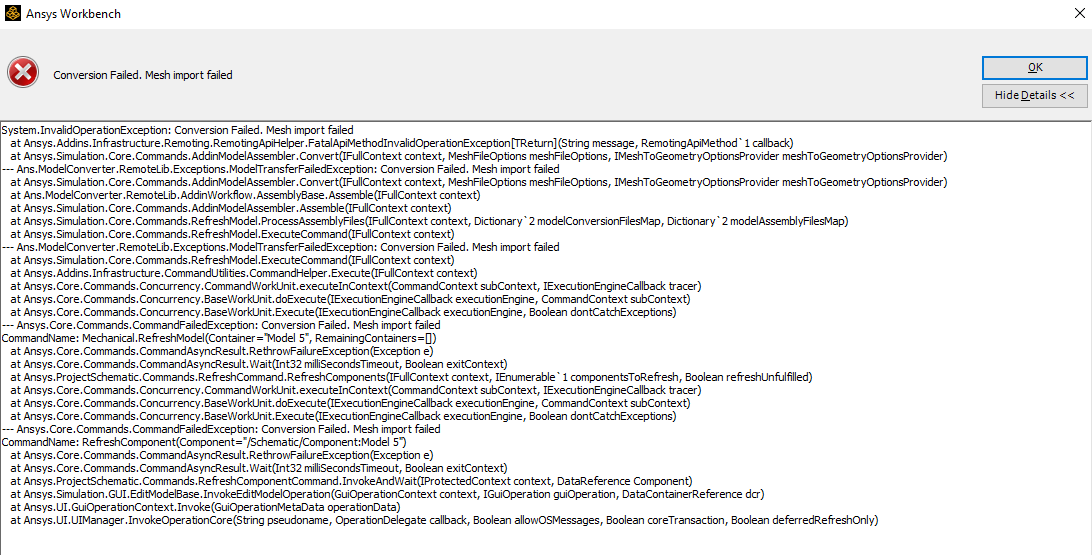TAGGED: #acp-#compositematerials
-
-
January 24, 2024 at 11:32 am
lorenzo.orsini
SubscriberHi
I need to transfer the solid composite data from the setup of ACP (pre) to static structural in Ansys Workbench 2023 R2. Due to the nature of the geometry, I cannot use shell elements.The problem: When I start Ansys mechanical by clicking on the model tab, mechanical opens but gets stuck at 30% when importing the mesh. When I import the shell data, this does not happen and mechanical opens normally with the plies imported.
Can you give me some guidance on what my problem could be?
-
January 24, 2024 at 11:34 am
-
January 24, 2024 at 2:47 pm
Govindan Nagappan
Ansys EmployeeYou cannot switch between solid and shell composite model after you have connected the ACP-Pre Set up with Static structural Model
Can you delete the static structural and create a new one. Try to send the solid composite and see if it works. If it doesnt work, can you post the error messages
-
January 30, 2024 at 1:40 pm
lorenzo.orsini
SubscriberWhen I remove the Static structural analysis, and import the solid mesh into a new Static structural model, the problem persists. Because the meshing gets stuck at 30%, I shut it down with the task manager. I then get the following warning message in the workbench:
System.InvalidOperationException: Conversion Failed. Mesh import failed
at Ansys.Addins.Infrastructure.Remoting.RemotingApiHelper.FatalApiMethodInvalidOperationException[TReturn](String message, RemotingApiMethod1 callback)2 modelConversionFilesMap, Dictionary
at Ansys.Simulation.Core.Commands.AddinModelAssembler.Convert(IFullContext context, MeshFileOptions meshFileOptions, IMeshToGeometryOptionsProvider meshToGeometryOptionsProvider)
--- Ans.ModelConverter.RemoteLib.Exceptions.ModelTransferFailedException: Conversion Failed. Mesh import failed
at Ansys.Simulation.Core.Commands.AddinModelAssembler.Convert(IFullContext context, MeshFileOptions meshFileOptions, IMeshToGeometryOptionsProvider meshToGeometryOptionsProvider)
at Ans.ModelConverter.RemoteLib.AddinWorkflow.AssemblyBase.Assemble(IFullContext context)
at Ansys.Simulation.Core.Commands.AddinModelAssembler.Assemble(IFullContext context)
at Ansys.Simulation.Core.Commands.RefreshModel.ProcessAssemblyFiles(IFullContext context, Dictionary2 modelAssemblyFilesMap)1 componentsToRefresh, Boolean refreshUnfulfilled)
at Ansys.Simulation.Core.Commands.RefreshModel.ExecuteCommand(IFullContext context)
--- Ans.ModelConverter.RemoteLib.Exceptions.ModelTransferFailedException: Conversion Failed. Mesh import failed
at Ansys.Simulation.Core.Commands.RefreshModel.ExecuteCommand(IFullContext context)
at Ansys.Addins.Infrastructure.CommandUtilities.CommandHelper.Execute(IFullContext context)
at Ansys.Core.Commands.Concurrency.CommandWorkUnit.executeInContext(CommandContext subContext, IExecutionEngineCallback tracer)
at Ansys.Core.Commands.Concurrency.BaseWorkUnit.doExecute(IExecutionEngineCallback executionEngine, CommandContext subContext)
at Ansys.Core.Commands.Concurrency.BaseWorkUnit.Execute(IExecutionEngineCallback executionEngine, Boolean dontCatchExceptions)
--- Ansys.Core.Commands.CommandFailedException: Conversion Failed. Mesh import failed
CommandName: Mechanical.RefreshModel(Container="Model 1", RemainingContainers=[])
at Ansys.Core.Commands.CommandAsyncResult.RethrowFailureException(Exception e)
at Ansys.Core.Commands.CommandAsyncResult.Wait(Int32 milliSecondsTimeout, Boolean exitContext)
at Ansys.ProjectSchematic.Commands.RefreshCommand.RefreshComponents(IFullContext context, IEnumerable
at Ansys.Core.Commands.Concurrency.CommandWorkUnit.executeInContext(CommandContext subContext, IExecutionEngineCallback tracer)
at Ansys.Core.Commands.Concurrency.BaseWorkUnit.doExecute(IExecutionEngineCallback executionEngine, CommandContext subContext)
at Ansys.Core.Commands.Concurrency.BaseWorkUnit.Execute(IExecutionEngineCallback executionEngine, Boolean dontCatchExceptions)
--- Ansys.Core.Commands.CommandFailedException: Conversion Failed. Mesh import failed
CommandName: RefreshComponent(Component="/Schematic/Component:Model 1")
at Ansys.Core.Commands.CommandAsyncResult.RethrowFailureException(Exception e)
at Ansys.Core.Commands.CommandAsyncResult.Wait(Int32 milliSecondsTimeout, Boolean exitContext)
at Ansys.ProjectSchematic.Commands.RefreshComponentCommand.InvokeAndWait(IProtectedContext context, DataReference Component)
at Ansys.Simulation.GUI.EditModelBase.InvokeEditModelOperation(GuiOperationContext context, IGuiOperation guiOperation, DataContainerReference dcr)
at Ansys.UI.GuiOperationContext.Invoke(GuiOperationMetaData operationData)
at Ansys.UI.UIManager.InvokeOperationCore(String pseudoname, OperationDelegate callback, Boolean allowOSMessages, Boolean coreTransaction, Boolean deferredRefreshOnly)
-
-
February 7, 2024 at 7:21 am
-
- The topic ‘ACP pre to static structural solid composite transfer not working’ is closed to new replies.



-
5094
-
1830
-
1387
-
1248
-
1021

© 2026 Copyright ANSYS, Inc. All rights reserved.