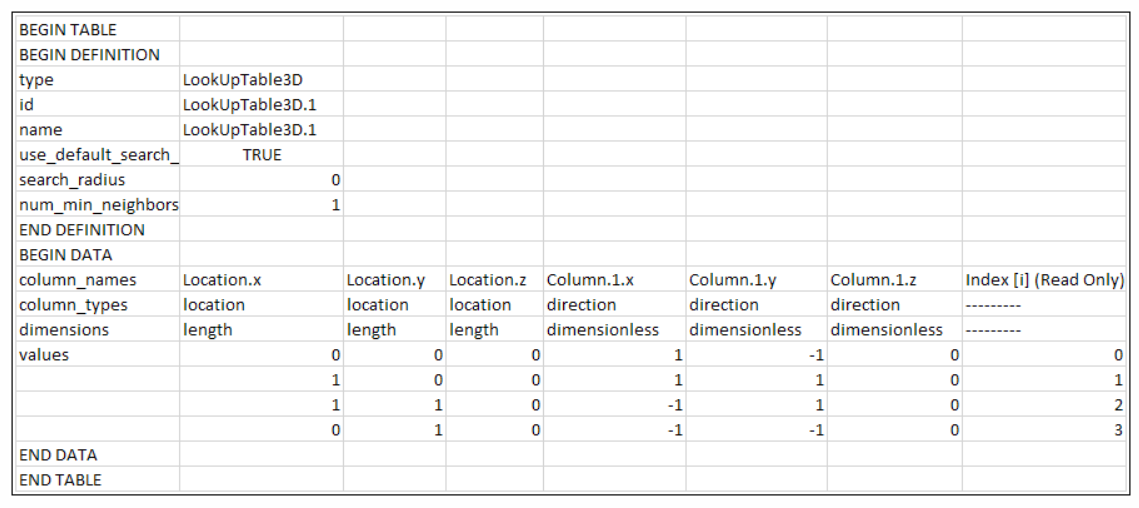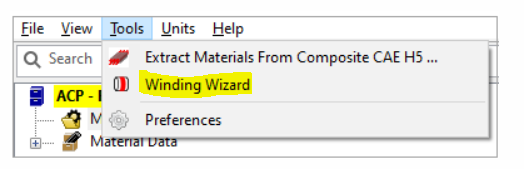-
-
January 24, 2024 at 7:11 am
Chirag
SubscriberSir, I am working on COPV in which on dome section thickness is varying with angle. How do we give that in lookup table in Ansys?
-
January 30, 2024 at 5:24 pm
Reno Genest
Ansys EmployeeHello Chirag,
You could use a Python script to define the thickness vs angle and location on the dome. The Python script would populate the lookup table. Here is more information:
/forum/forums/topic/filament-winding-simulation-in-ansys-composites-prepost/
Let me check if I can share a script with you.
Reno.
-
January 30, 2024 at 5:57 pm
Chirag
SubscriberSir, actually I am new to ACP module of Ansys. I am learning this module in detail but I do not find any information about lookup table in detail. Please if it's possible for you to provide python script please share with me. I want to know how to built lookup table in ACP module.
-
January 30, 2024 at 7:10 pm
Reno Genest
Ansys EmployeeHello Chirag,
You will find more information on lookup tables in the ACP user manual (Ansys help documentation).
Reno.
-
January 30, 2024 at 11:01 pm
Reno Genest
Ansys EmployeeHello Chirag,
Here is more information on lookup tables from the Ansys help:
https://ansyshelp.ansys.com/account/secured?returnurl=/Views/Secured/corp/v241/en/acp_ug/acp_Look-up_Tables.html?q=lookup%20table
Let me know how it goes.
Reno.
-
January 31, 2024 at 6:12 am
Chirag
SubscriberRespected sir,
Link is not opening. Could you please elaborate me here.
-
January 31, 2024 at 9:16 am
Chirag
SubscriberRespected sir,
I tried to open it but link is not opening after sso login. Could you please provide me the acp lookup table format here. Or you are sharing python script of pressure vessel here. Could you please provide me that script or anything so I can create dome with variable thickness.
-
January 31, 2024 at 6:01 pm
Reno Genest
Ansys EmployeeHello Chirag,
If you have access to ACP, you should have access to the help:
There are 3 ways to populate lookup tables in ACP. Here is more information from the help:
"
Populating Look-Up Tables
The easiest way is to populate Look-up Tables is with the help of the Edit Entities with Excel on Windows. The set-up with exporting and importing a .csv file is similar and ideal for Linux. Data can also be entered into Look-up Tables using The ACP Python Scripting User Interface.
There are three approaches to populating a Look-Up table. This can be done with:
"
Here is an example of a lookup table in Excel:
You can import the above Excel table in ACP.
And here is an example script to create a 1D lookup table in ACP:
table = db.active_model.create_lookup_table1d(name='LookUpTable1D.1') table.origin=(0.0, 0.0, 0.0) table.direction=(1.0, 0.0, 0.0) table.create_column(name='Value', type='scalar') table.dimensions=['length', 'dimensionless'] table.columns['Location'].values = [0., 1., 2., 3.] table.columns['Value'].values = [0., 1., 2., 3.]
Note that everything you do in the ACP GUI gets recorded as Python script at the bottom. So, you can create
lookup tables manually and then modify the recorded script to do what you want.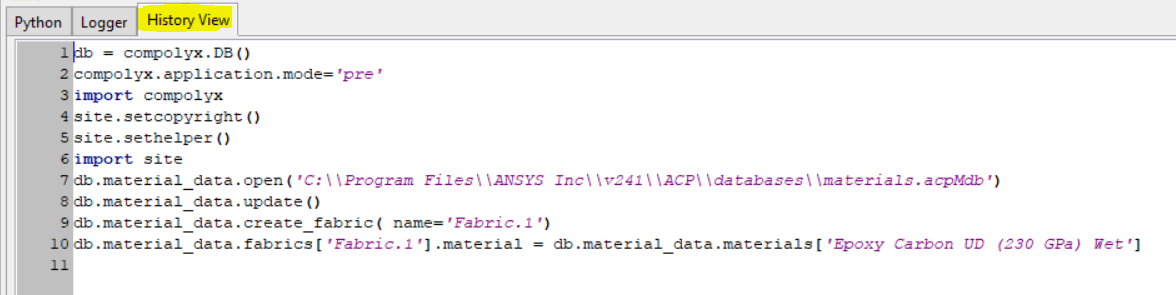
You can copy this script in a Python script file, for example myACPscript.py and replay it in ACP: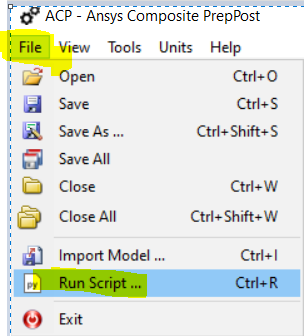
Give it a try and let me know how it goes.
Reno.
-
January 31, 2024 at 7:14 pm
Chirag
SubscriberSir, this document you shared here I saw already in Ansys but I know how to add 3d lookup table in which we add location first as we take 3d lookup table we got x,y,z coordinate and then if we want to add angle, radius or thickness we need to add it there.
Sir, my main question is in pressure vessel how we calculate x, y or z coordinates or angle and on the basis of that at particular radius thickness of dome changes?
-
January 31, 2024 at 7:58 pm
Reno Genest
Ansys EmployeeHello Chirag,
You can get it from a textbook; there are analytical ways of computating fiber angles in composite wound pressure vessels. Or, if you have this information in an Excel sheet, you can read it in ACP.
Search the following in Google "how to get fiber angle of filament wound pressure vessel?". You should find some papers with analytical equations for what you want to do. Then, you can implement these equations in your Python script for ACP. Or, you use these equations in Excel to populate the lookup table.
Another option would be to use a software such as CADWIND to calculate these quantities and import in ACP:
https://www.ansys.com/resource-center/webinar/design-composites-pressure-vessels-ansys-cadwind
Reno.
-
February 1, 2024 at 6:08 pm
Reno Genest
Ansys EmployeeHello Chirag,
Note that at Ansys 2024R1, there is a new winding wizard in ACP:
You will find more information about it in the help:
https://ansysproducthelpqa.win.ansys.com/account/secured?returnurl=/Views/Secured/corp/v242/en/acp_ug/tools.html
”The Winding Wizard generates a winding lay-up for an axisymmetric body. The Wizard is useful for creating a simple lay-up where the paths are geodesic. For more complex winding lay-ups, consider importing the lay-up from a dedicated winding tool using ACP’s feature Import from HDF5 Composite CAE File … (See HDF5 Composite CAE Format.) CADWIND, CADFIL ,and μWind (Mefex GmbH) are all able to export Composite CAE H5 files and generate machine code.
The Wizard generates the following objects:
A cylindrical Rosette which defines a reference direction along the circumferential direction of the axisymmetric body
An Oriented Selection Set
A Lookup Table with the thickness corrections and angles
A template Selection Rule if limits are defined
A Modeling Group with the Plies
Once the lay-up is generated, you can manually adjust it. For example, you can edit the thicknesses and angles in the Look-up Table or edit the parameters of the Selection Rule.
“
Reno.
-
- The topic ‘Lookup table ansys composite prepost(Ansys ACP)’ is closed to new replies.



-
4602
-
1510
-
1386
-
1209
-
1021

© 2025 Copyright ANSYS, Inc. All rights reserved.