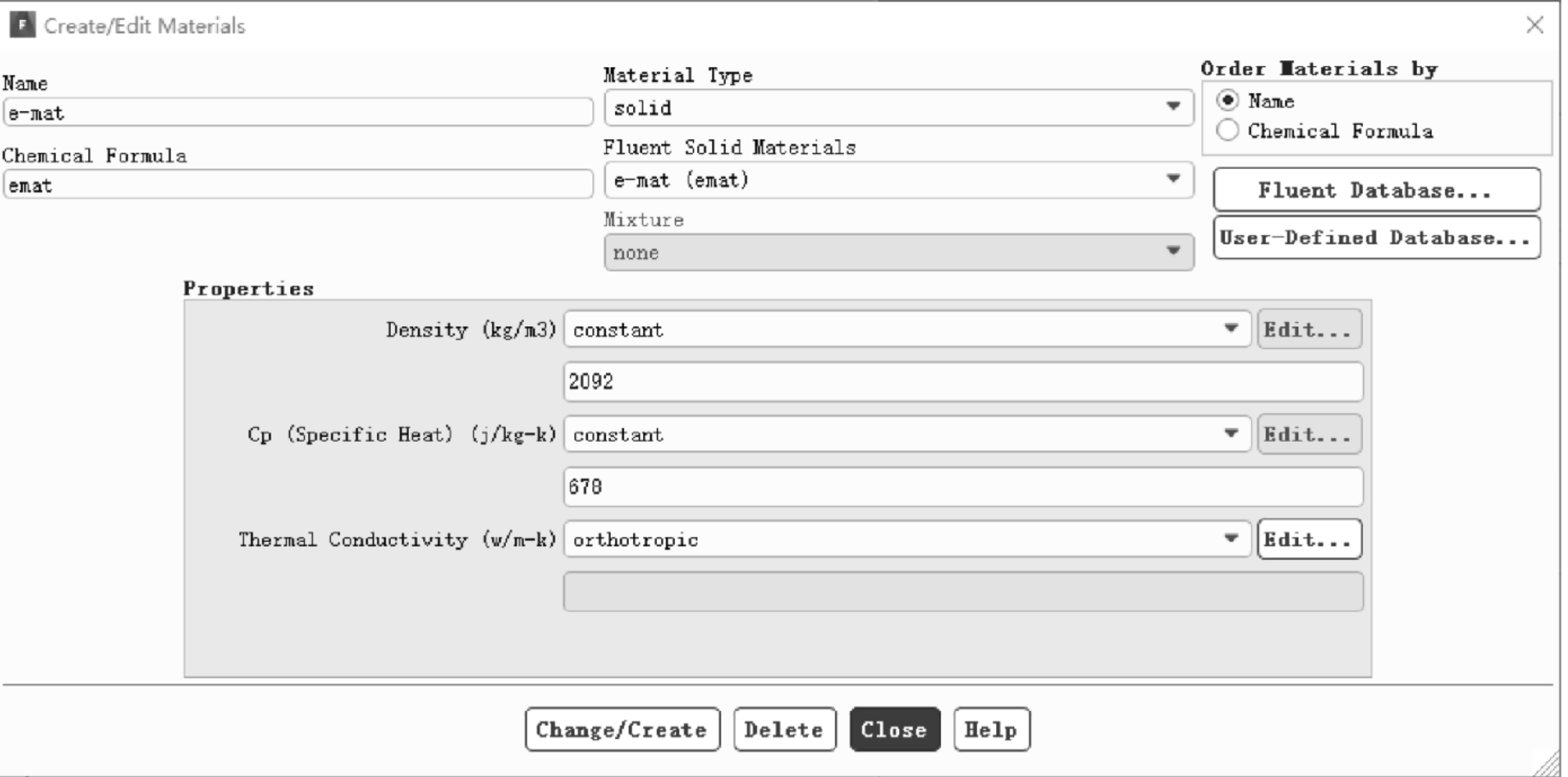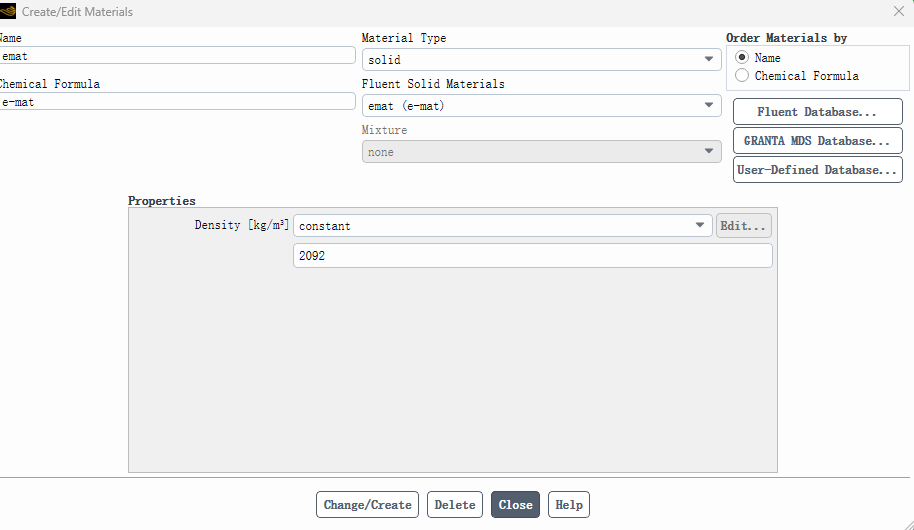TAGGED: #fluent-#ansys, fluent
-
-
January 16, 2024 at 4:39 am
Yifan Chen
SubscriberI am currently trying to create a new material for the solid part of my simulation in Ansys Fluent.
I'm following a textbook for battery simulation. I right-clicked on Materials -> Solid and then clicked on New. Unfortunately, this only lets me define density as the only material property? Also, when I closed the application and reopened it, my new material had disappeared and was replaced by aluminum again.
Is there a more elegant way to to do this that will allow me to define more properties (like E Modulus and Poisson ratio) and lets me save it in the database?
By the way, my textbook uses the 2019 version of ansys. Author mentioned one step: read the mesh in the menu File → read mesh, select Geom-1-3cell-CHT2-ST-VM.msh.gz, and the mesh import is completed. The software will automatically display the mesh after reading (because Display Mesh After Reading is checked on the startup interface).
What I chose is file→import→diacord case, read new mesh. Please tell me if my operation is correct, because there is no grid displayed on my model, which does not match the description in the textbook.Many thanks in advance!
my vision
-
January 16, 2024 at 11:36 am
Rob
Forum ModeratorYou need to turn models on for Fluent to expose the data fields. Also, use "Change/Create" and then don't overwrite Aluminium. The materials are saved in the case file; mesh is "just" the geometry that Fluent needs. I would suggest not creating custom materials databases while you're learning as there are a couple of steps that if missed can corrupt the case file.
-
January 16, 2024 at 7:22 pm
Yifan Chen
SubscriberThank you very much for your reply.
I just reopened it and found that other properties that can be adjusted appeared when adding new materials. Maybe I made a mistake.
In addition, I would like to ask how to " turn models on"?
-
-
January 17, 2024 at 9:15 am
Rob
Forum ModeratorTurning models on depends on the models - energy is a tick on/off whereas multiphase is a little more complicated. Fluent only asks for data that's needed so it's common to set up a case, change a model and then see warnings to check material properties as something "new" is available to set.
-
- The topic ‘How to add more properties to new materials’ is closed to new replies.



-
5159
-
1836
-
1387
-
1249
-
1021

© 2026 Copyright ANSYS, Inc. All rights reserved.