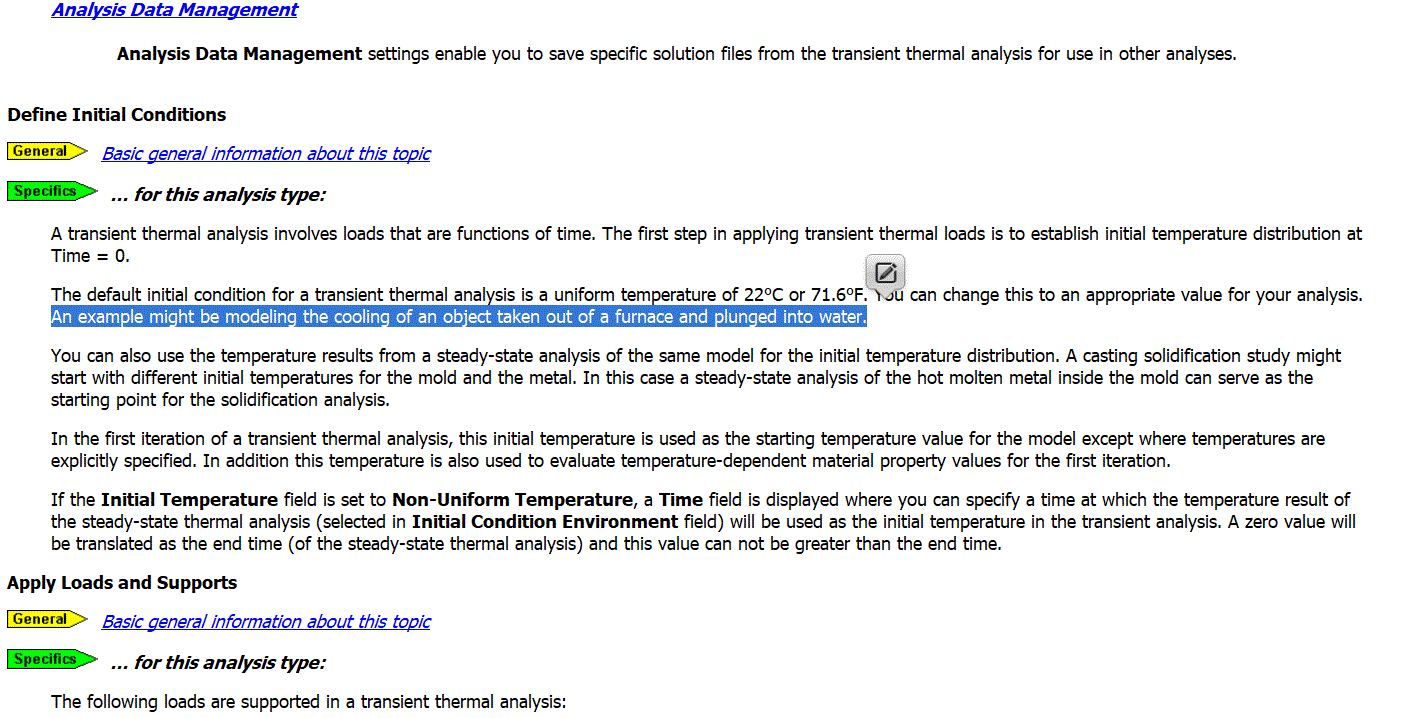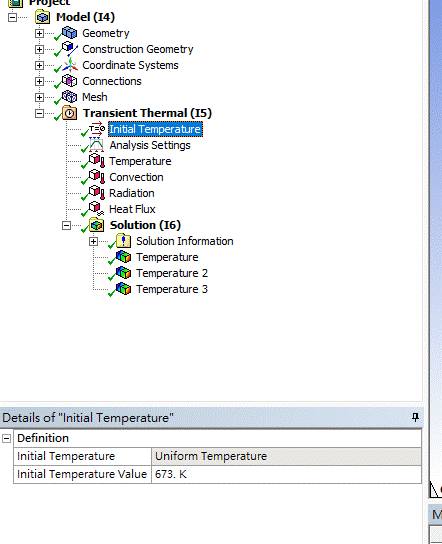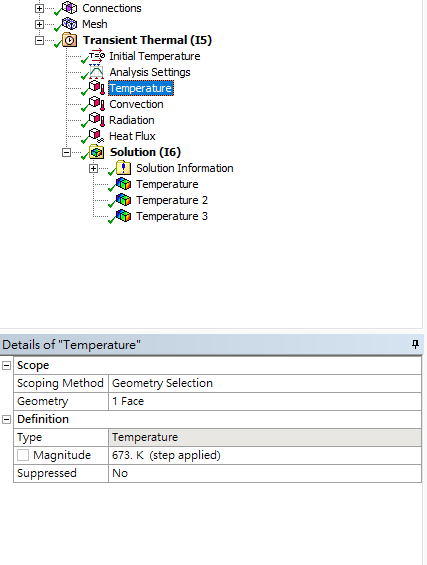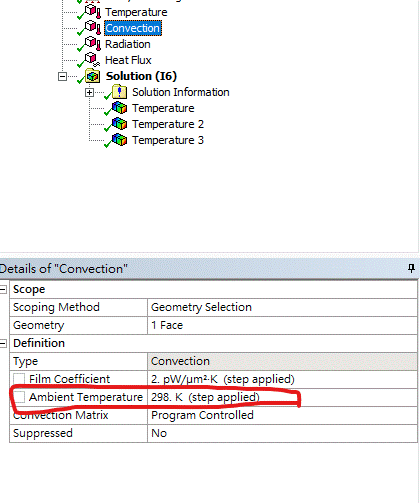-
-
January 10, 2024 at 7:24 am
n2390n
SubscriberThe picture I found is in ANSYS Workbench help information.
I'm so lost regarding the settings for initial temperature and ambient temperature.
Let's say there's a preheated item at 673K(Continuously heated to maintain at 673K in buttom face.), and the ambient temperature is different at 298K.
I would like to know if my settings are correct. Greatly appreciate it if someone could provide an answer.
Thank alot.
-
January 10, 2024 at 11:09 am
Sampat Kumar
Ansys EmployeeHi
Yes, Your setting for adding the initial temperature seems correct. Are you getting any discrepancies in the result using this method?
For the Steady-State and Transient Thermal analyses, use the Details of the Initial Temperature object to scope the initial temperature value. For a Transient Thermal analysis that has a non-uniform temperature, you need to define an associated Initial Temperature Environment.
https://ansyshelp.ansys.com/account/secured?returnurl=/Views/Secured/corp/v232/en/mech_obj/ds_initial_temp_o_r.html?q=initial%20temperature
Best Regards,
Sampat-
January 28, 2024 at 6:50 am
n2390n
Subscriberfirstly thx alot for ur help,
I want to explain my simulation, this is a transient laser heating process,
This is a workpiece that has been preheated and has three layers (673K) and is continuously heated at the bottom of the workpiece So I think that during the entire simulation process, the temperature should not fall below this temperature (673K by a large amount) But later in the simulation, it was found that during the cooling process after laser heating, abnormally low temperatures occasionally appear (-200K or even lower)
So I started to doubt whether there was a problem with my settings When setting the temperature of the workpiece, I chose 3 bodies instead of 1 face
But such a setting makes the laser heating unable to effectively raise the temperature
It may not be very well expressed, I hope you can understand
https://img.onl/ma45Vd
sorry post this link, I can't upload pic
what's different in those 2 option
-
-
January 23, 2024 at 8:46 am
n2390n
Subscriberfirstly thx alot for ur help,
I want to explain my simulation, this is a transient laser heating process,
This is a workpiece that has been preheated and has three layers (673K) and is continuously heated at the bottom of the workpiece So I think that during the entire simulation process, the temperature should not fall below this temperature (673K by a large amount) But later in the simulation, it was found that during the cooling process after laser heating, abnormally low temperatures occasionally appear (-200K or even lower)
So I started to doubt whether there was a problem with my settings When setting the temperature of the workpiece, I chose 3 bodies instead of 1 face
But such a setting makes the laser heating unable to effectively raise the temperature
It may not be very well expressed, I hope you can understand
https://img.onl/ma45Vd
sorry post this link, I can't upload pic
what's different in those 2 option
-
February 2, 2024 at 10:52 am
Sampat Kumar
Ansys EmployeeHi You Ruei Liang,
Sorry for the delayed response.
I am not able to see any images. Please share the screenshot.
this could be an undershoot problem with higher-order elements.
Mesh with linear elements
Best Regards,
Sampat
-
- The topic ‘Temperature setting in Ansys workbench transient thermal’ is closed to new replies.



-
4683
-
1565
-
1386
-
1242
-
1021

© 2025 Copyright ANSYS, Inc. All rights reserved.