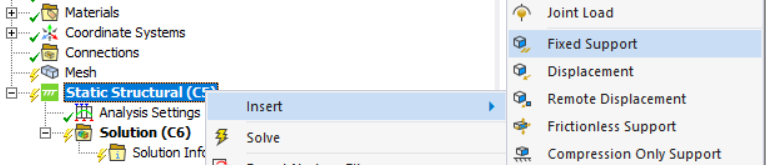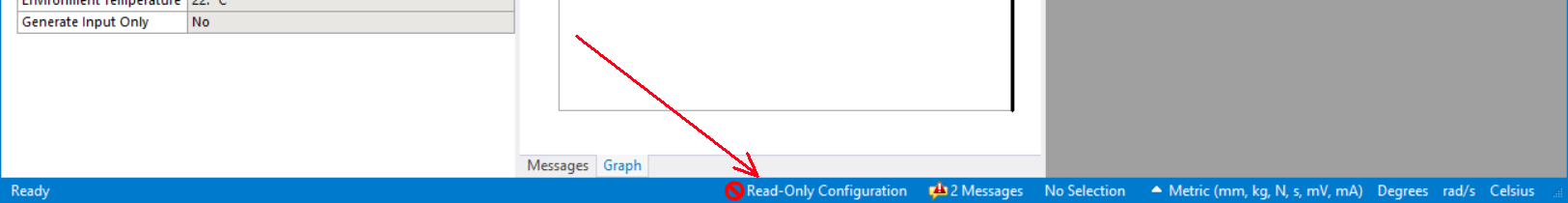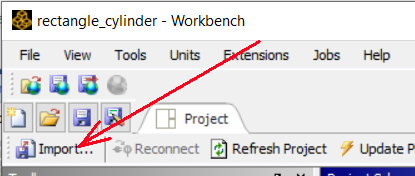Ansys Learning Forum › Forums › Installation and Licensing › Ansys Products › Issue Inserting Mechanical B.C./Loads in Thermo-Structural Analysis › Reply To: Issue Inserting Mechanical B.C./Loads in Thermo-Structural Analysis
What happens when you right click on the Analysis branch and go to the Insert menu?
There are 3 cases I can think of where you can't insert Outline objects:
1. Mechanical was opened in read-only mode or left open for a long time and lost the license. It will say read-only at the bottom of Mechanical.
2. A solution is running. You only get a couple options in a right click menu then, such as "Open Solver Files Directory."
3. Mechanical database is corrupted. You can try to recover by finding the *.mechdb files in the project. Copy outside the project and rename extension to .mechdat. Then in a new, empty workbench project, press the Import button for each mechdat.
You'll need to set the file filter to "Importable Mechanical File."