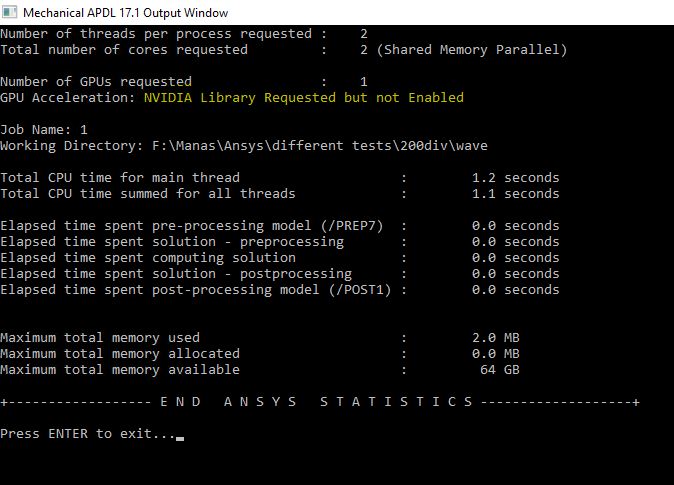-
-
March 27, 2019 at 6:42 pm
manas141
SubscriberHello,
can anyone explain how to Activate GPU in ANSYS APDL HPC tab. What does 'The number of gpu accelerator capability' mean, does it mean the number of GPU card i am using. I am currently using a GPU called NVIDIA GeForce GTX1080 and ANSYS 19.2. So is this GPU is compatible with ANSYS 19.2?
-
March 29, 2019 at 5:26 am
Sandeep Medikonda
Ansys EmployeeRead Chapter 3 from the Parallel Processing Guide in Mechanical APDL 2019R1. To quote this from the manual:
As an example, when using Distributed ANSYS on a cluster involving eight compute nodes with each compute node having two supported GPU accelerator devices, either a single GPU per node (a total of eight GPU cards) or two GPUs per node (a total of sixteen GPU cards) can be used to accelerate the solution. The GPU accelerator device usage must be consistent across all compute nodes. For example, if running a simulation across all compute nodes, it is not possible to use one GPU for some compute nodes and zero or two GPUs for the other compute nodes.
However, there are limitations on what GPUs are supported. Please read through the subsequent links to see what type of analysis can benefit from this and what cards are supported.
-
March 29, 2019 at 10:37 pm
-
March 29, 2019 at 11:10 pm
Sandeep Medikonda
Ansys EmployeeWe don't support the Geforce line. Refer to this document.
But you can try setting this environment variable
ANSGPU_OVERRIDE=1
before solving. If that doesn't work, then this card can't be used for GPU.
Note that, you might have to restart all ANSYS applications after you change the environment variables.
-
April 2, 2019 at 10:23 am
manas141
SubscriberThank you sir,
It worked. I can run APDL enabling GPU(Ge Force GTX 1080TI). But GPU usage while running the program is maximum 7%. However GPU usage is 88% while meshing. Can you explain why the GPU not working in full speed for simulation.
-
- The topic ‘Activate GPU in ANSYS APDL HPC tab’ is closed to new replies.



-
4833
-
1587
-
1386
-
1242
-
1021

© 2026 Copyright ANSYS, Inc. All rights reserved.