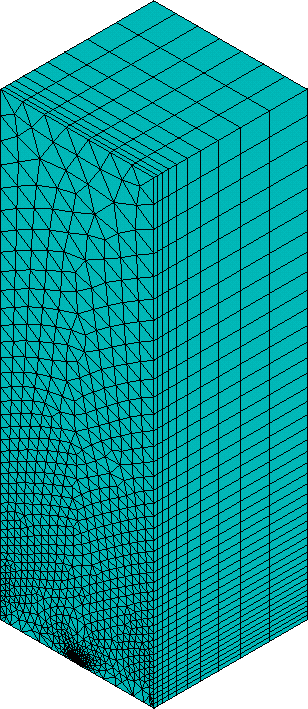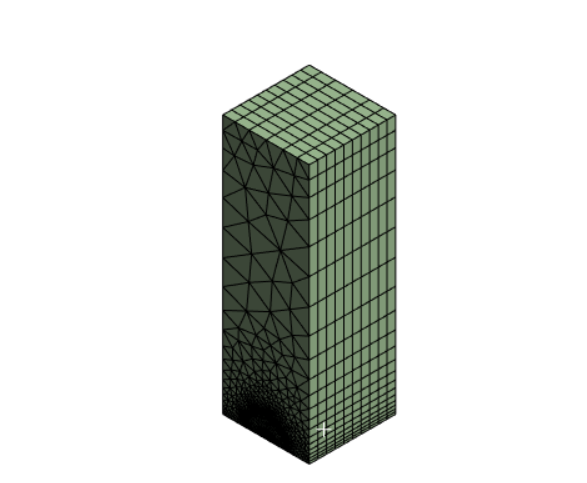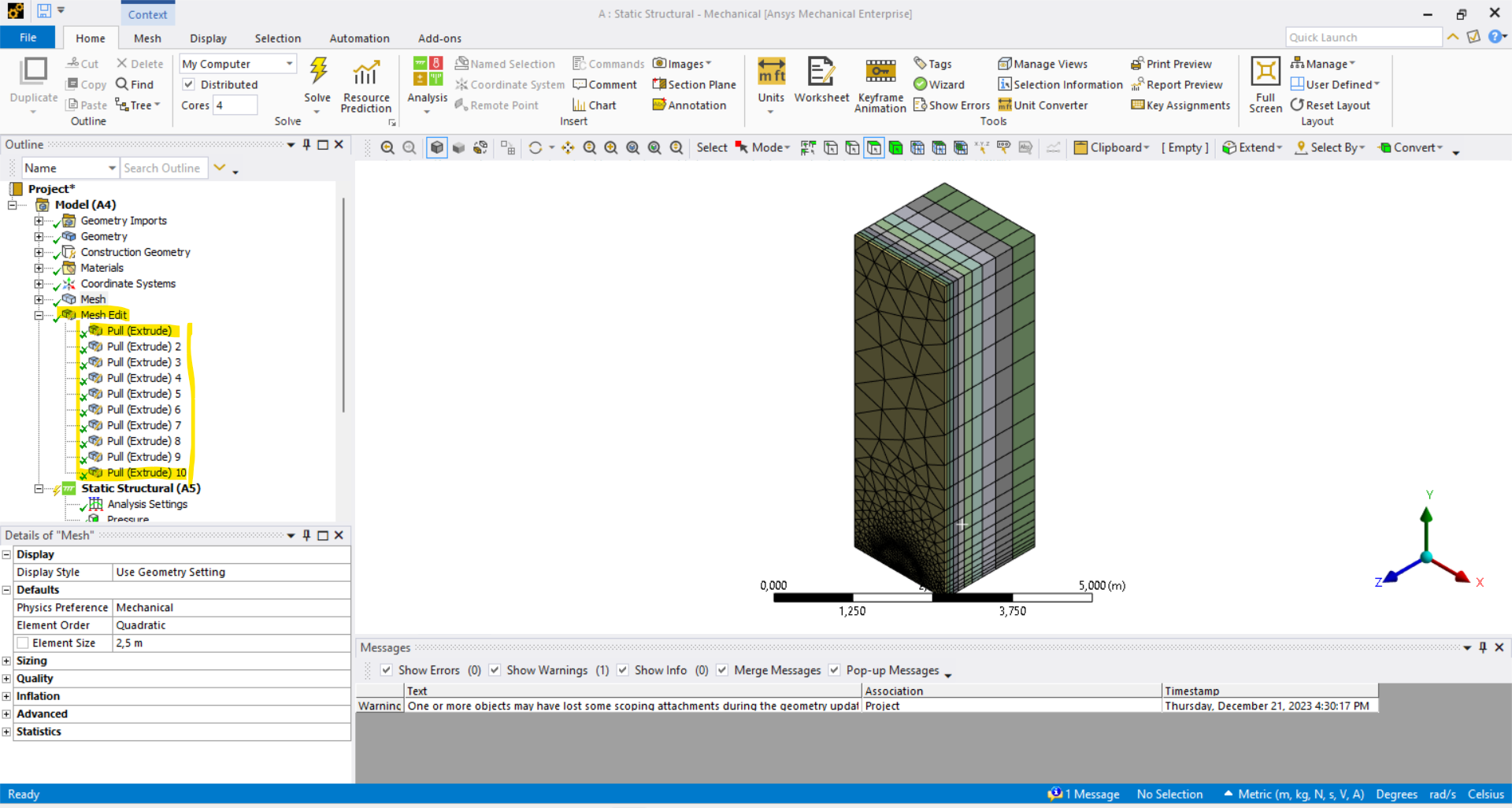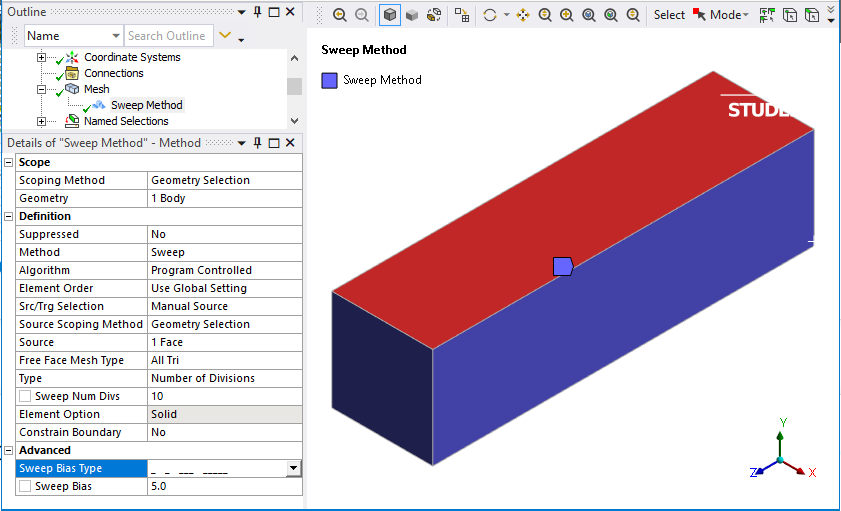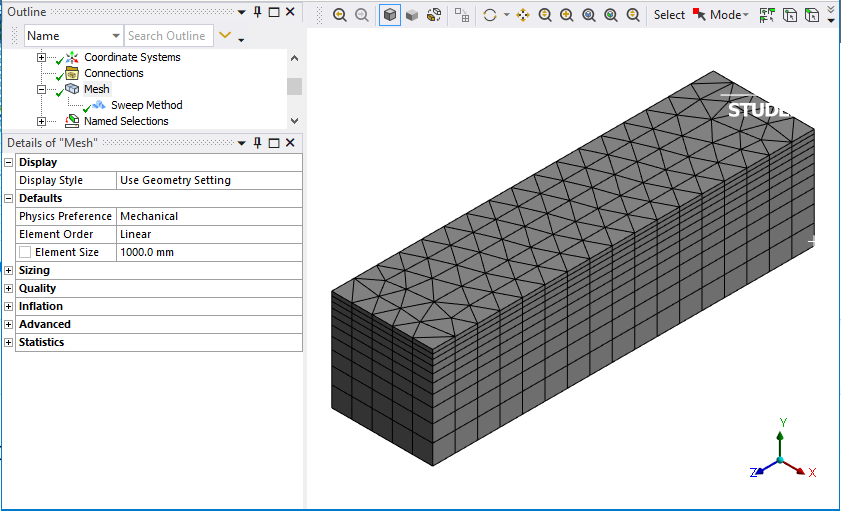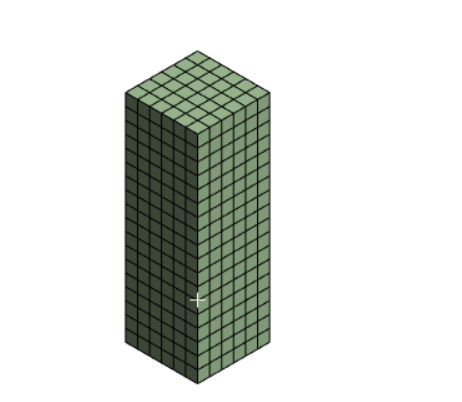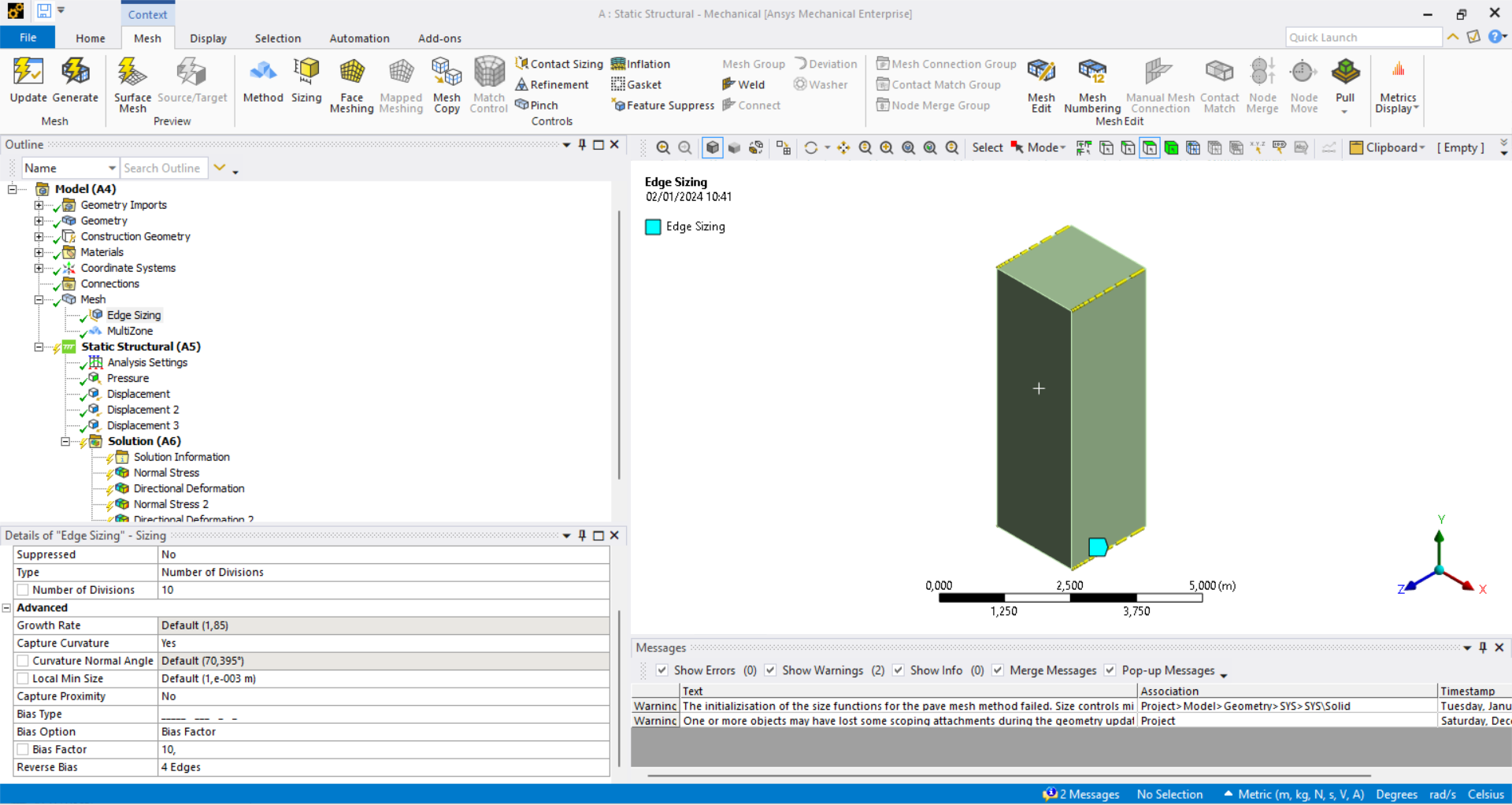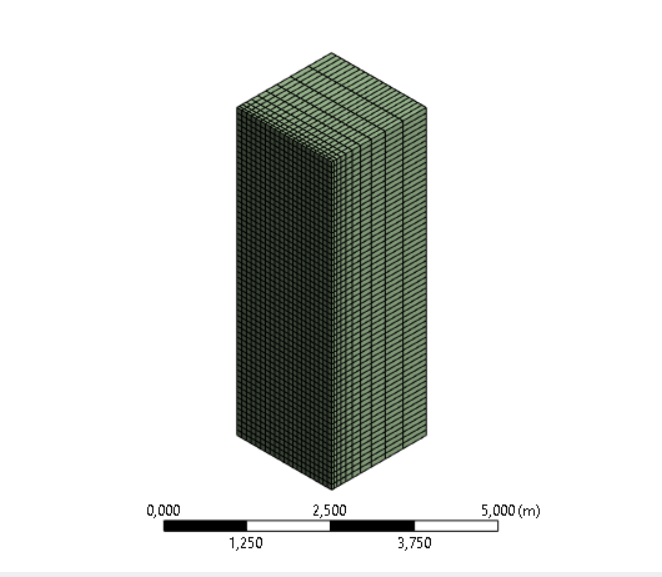-
-
December 29, 2023 at 8:00 am
user deleted
SubscriberHow can I specify the size of layers within a 2D mesh extrusion in Ansys Workbench? In Ansys APDL there is the possibility of defining a "Spacing Ratio", but in Ansys Workbench I do not see this option anywhere.
I attach two images: What I want to obtain and have in APDL (Left) and what I currently have in Workbench and is not what I want to obtain (Right)
Explaining a little better what I want to obtain, is that the last layer of the 10 of the extrusion is 10 times larger than the first, that is, the layer furthest from the initial surface is 10 times larger than the layer furthest from the initial surface. close to the initial surface
-
December 29, 2023 at 3:15 pm
-
December 29, 2023 at 5:38 pm
-
December 30, 2023 at 10:05 am
user deleted
SubscriberCould you give me some other indication, because I can't get anything, I get the following error: "Mesher failed to initialize"
-
December 30, 2023 at 6:04 pm
peteroznewman
SubscriberIn Mechanical, right click on Mesh and Show Sweepable bodies. If your geometry does not highlight in green, try adding a Mesh Method called Multizone to the body.
-
January 2, 2024 at 7:54 am
-
January 2, 2024 at 9:53 am
user deleted
SubscriberBy adding a side size on the four main edges and adding 10 divisions with a bias factor of 10, I got just what I wanted. Also, I had to add a multizone method. What I have to do now is to make a more precise mesh on the external face with triangular elements, as shown in the images I attached in my first post. Below, I show you two images of what I just did.
-
January 2, 2024 at 1:51 pm
peteroznewman
SubscriberThe only way I know to get triangles on the external face is to use the Mesh Method Sweep as I showed above.
The reason your geometry is not sweepable is because the topology of the external face and the opposite face are not identical. For example, if one face has an extra vertex that the other face does not, or if one face has an imprinted curve on it that the other face does not. Furthermore, the four edges along the sweep direction must have no vertices on the edge, only corner vertices.
The easiest way to repair the geometry is to open it in SpaceClaim and go to the Repair tab. Click the Extra Edges button to remove any imprinted curves. Click the Split Edges button to remove those. If you have extra curves on one face that you need to keep, then you must create those same curves on the opposite face. On the Design tab, use the Project button to project the imprinted curve to the opposite face.
-
January 8, 2024 at 9:22 am
user deleted
SubscriberIt is now resolved, thank you very much
-
- The topic ‘Problem with the definition of the “Spacing Ratio” in the extrusion of a 2D mesh’ is closed to new replies.



-
3572
-
1193
-
1076
-
1063
-
952

© 2025 Copyright ANSYS, Inc. All rights reserved.