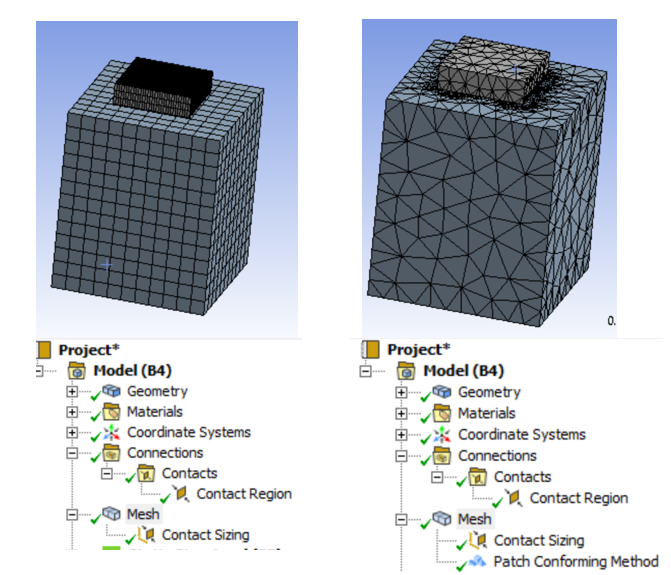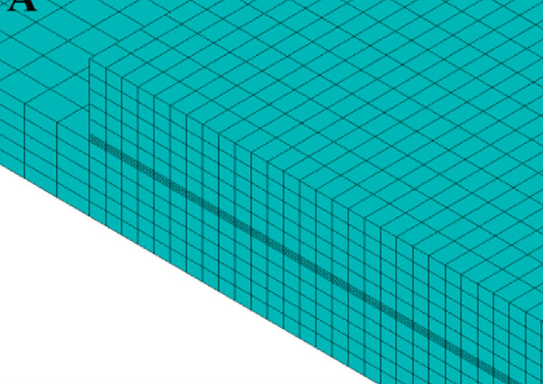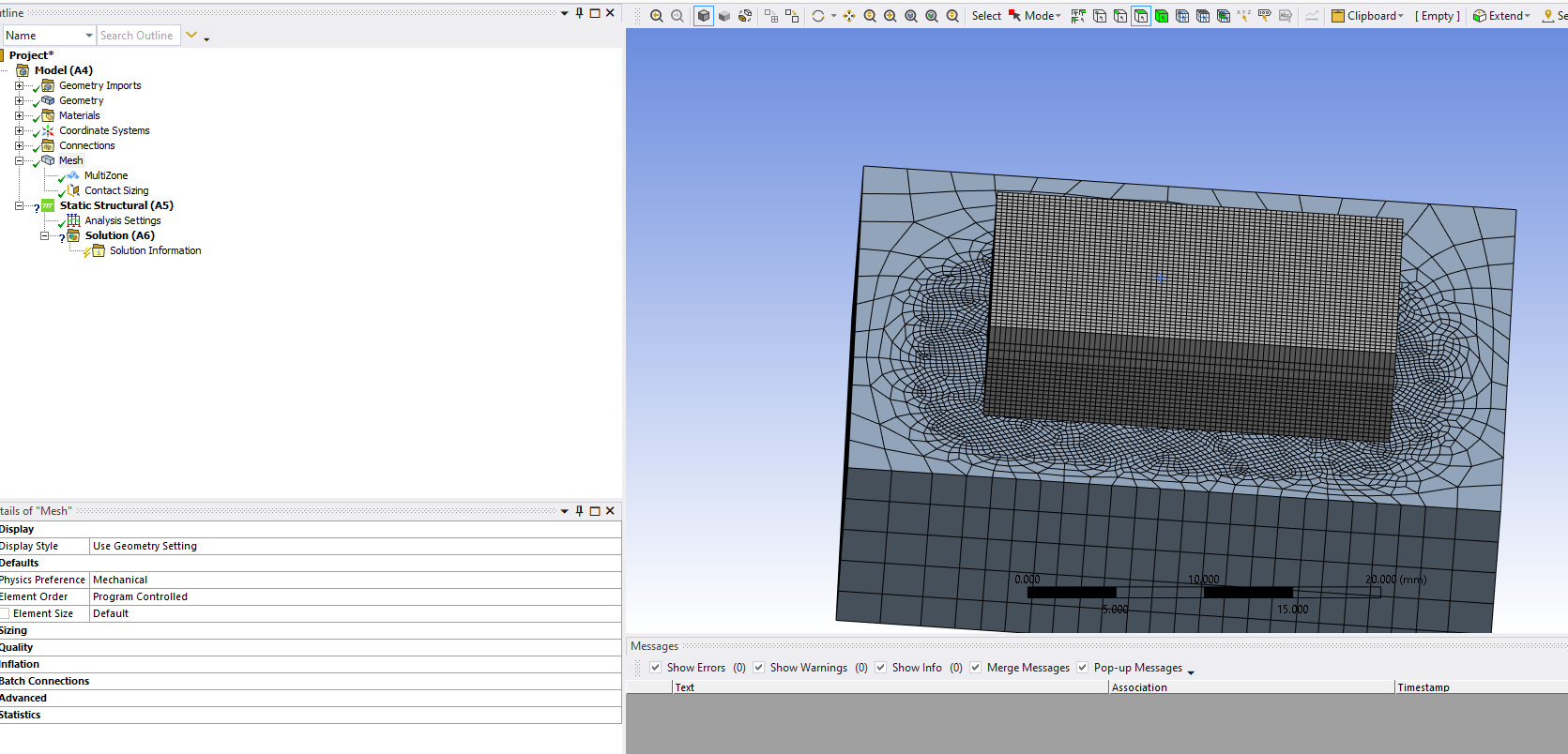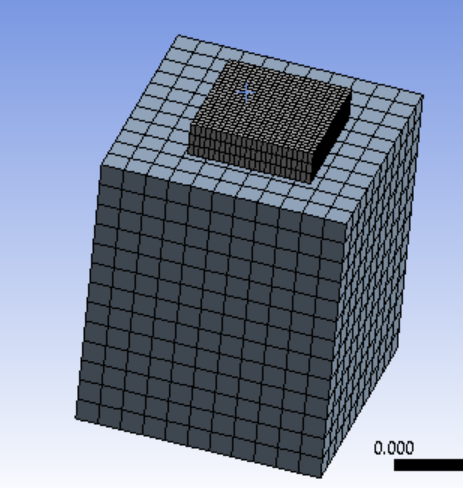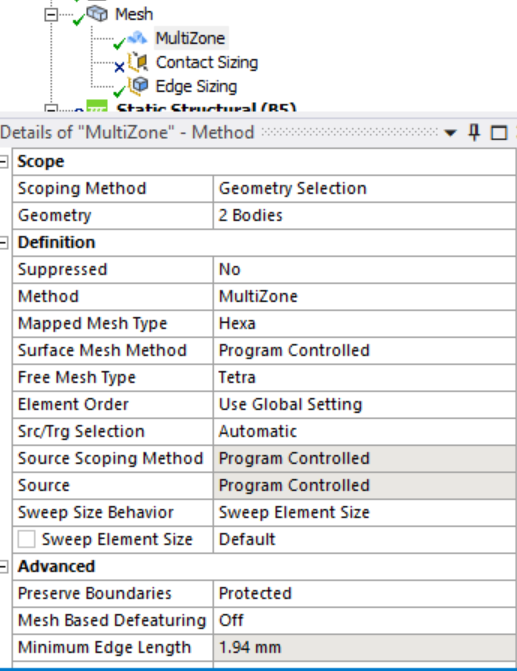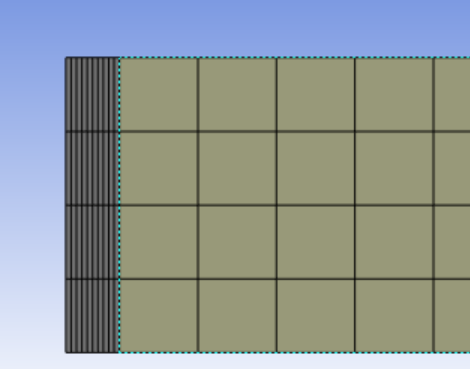-
-
December 21, 2023 at 6:40 am
Pranshu Kharbanda
SubscriberHi, i have posted below a sample where i need to refine the mesh at interface of 2 components with contact as bonded. The mesh is using Hex8 elements. On applying contact sizing i do not see any refinement on the bigger block. Only when I enforce tetrahedral meshing that I am able to apply the contact sizing for refinement at interface.
So, my question is if there is a way to refine mesh at interface with hex8 elements?
I want to get a refined mesh at interface on both components, something similar to the one shown below. :-
-
December 21, 2023 at 11:19 am
Sampat Kumar
Ansys Employee-
December 22, 2023 at 2:03 am
Pranshu Kharbanda
SubscriberHi Sampat,
I tried to add multizone with edge refinement of 4 edges at the interface. The mesh still wasn’t refined at interface. I have put below the settings i am using for multizone.
I also tried to use contact sizing the way you seemed to have used above. However, it didn’t work too. Not sure as to why contact sizing is not being impkemented with hex mesh for me ?
-
-
December 25, 2023 at 8:42 pm
peteroznewman
SubscriberHi Pranshu,
Bring the gometry into SpaceClaim. If you want to continue to use Bonded Contact, put each solid into its own Component, then use Split Body to slice the large block into multiple pieces using the faces of the small block. Hide the component with the small block and on the Prepare tab, use the Share button to share all the new cut faces of the large block so the mesher can mesh across those blocks. That will make it easy to mesh with smaller elements in the piece of the large block adjacent to the small block. You can also create a Plane and move it slightly above the top of the large block. Use the same method to split the small block at the plane and use Share to allow different vertical element size between the two top block pieces. Repeat to make a Plane slightly below the top of the large block to split that for a few layers of elements near the interface while using larger vertical element size on the bottom piece of the bottom block.
If you don’t need Bonded Contact, you don’t need Components. Use Split Body then use the Share button on all the pieces to have the meshing software connect all the pieces. This will cause the element size on the face of the small block and the adjacent piece of the large block to be identical. The benefit of Bonded Contact and keeping the pieces in separate components is that the element size on the adjacent piece can be larger.
-
December 27, 2023 at 6:42 am
-
-
- The topic ‘Mesh refinement at interface with Hex8 element’ is closed to new replies.



-
4904
-
1598
-
1386
-
1242
-
1021

© 2026 Copyright ANSYS, Inc. All rights reserved.