-
-
March 15, 2019 at 11:35 am
deepu24
SubscriberHi guys!
I want to parametrize a quantity (take velocity) but the velocity here is not constant value, instead it is different at different time steps (tabular data). As soon as I put tabular value for velocity the box to click for parametric disappears. How do I parametrize it? -
March 18, 2019 at 2:15 pm
Rohith Patchigolla
Ansys EmployeeHello Deepu,
Unfortunately, it is not possible currently to parametrize a tabular boundary condition (say Velocity) in Mechanical.
The workaround is to define the velocity table and the velocity boundary condition via APDL commands in a Command object (under Transient Structural). Command objects have input arguments which can be parametrized (Arg1, Arg2...). You can use these Arguments to input velocity values in the defined table.
Regarding creating table and defining values, you can have a look into the input file (click on Solution --> Tools --> Write Input file), and copy the APDL commands corresponding to the GUI definition of Velocity table and paste it in the Command object (suppress the GUI velocity object) and modify the commands as per your need.
Please give this a shot and let me know if you have any questions. All the APDL commands are documented in ANSYS help if you want further reference.
Best regards,
Rohith
-
April 21, 2019 at 11:34 am
deepu24
SubscriberBut the issue with this is the maximum number of arguments is 9. If we have 60 load steps with 60 velocities to parametrize, what can be done?
-
April 21, 2019 at 12:14 pm
peteroznewman
SubscriberI don't know if this will help you. I got help from a talented support engineer at SimuTech Group. Below is a description of what he created for me.
I had a Transient Structural model that had tabular input for the Acceleration load which varied over time. There was only one load step. The time history was very large, 42,000 time steps with three values per step (xyz), which is 126,000 numbers. Workbench almost chokes on this many numbers and takes forever to submit to the solver.
Instead, I put the 126,000 numbers in a text file, and used a command snippet to read the text file.
The load now just has three numbers, 1, 1, 1 for xyz accelerations.
The command snippet is this:
! Commands inserted into this file will be executed just prior to the ANSYS SOLVE command.
! These commands may supersede command settings set by Workbench.
! Active UNIT system in Workbench when this object was created: Metric (mm, kg, N, s, mV, mA)
! NOTE: Any data that requires units (such as mass) is assumed to be in the consistent solver unit system.
! See Solving Units in the help system for more information.
/input, E:Excelansysaccel.txt
lvscale,%_acelx%,1
lvscale,%_acely%,2
lvscale,%_acelz%,3
and the text file looks like this:
*DIM,_acelx,TABLE,42000,1,1,TIME ! Time values
_acelx(1,0,1) = 0.
_acelx(2,0,1) = 7.14286e-004
_acelx(3,0,1) = 1.42857e-003
_acelx(4,0,1) = 2.14286e-003
_acelx(5,0,1) = 2.85714e-003
... lots more rows of data ...
_acelz(41995,1,1) = 9782.35101
_acelz(41996,1,1) = 9785.600918
_acelz(41997,1,1) = 9789.241912
_acelz(41998,1,1) = 9793.198973
_acelz(41999,1,1) = 9797.390961
_acelz(42000,1,1) = 9801.731686
The text file was created by writing out the input file once using the agonizingly slow Workbench and finding this section for the text file.
-
January 21, 2021 at 1:25 am
abhijith89
SubscriberHi. You just described the exact same issue that I have at the moment. I am trying to apply torque on an impact socket driver based on the experimental data generated by our team. The excel file has about 850000 entries for time and applied torque. I followed your instructions (generated an input file and inserted an apdl command snippet in the analysis section). However, I am having trouble proceeding further. (how do I link the Moment section to the command snippet?, do I have to assign parameters for each value?, why does the command snippet say file not found, and how do it change that status?)I would really appreciate it if you could detail what you did in your simulation setup. I can send you files if need be.nnThanks for the help in advance.n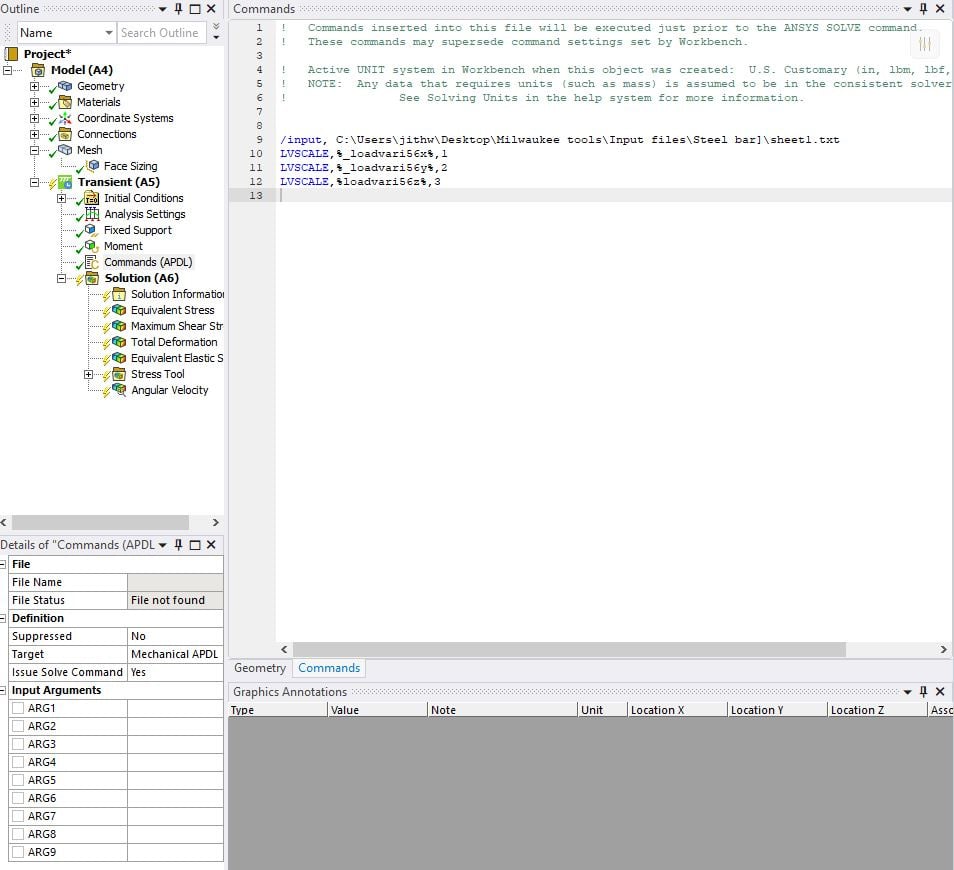
 n
n
-
January 21, 2021 at 4:41 am
peteroznewman
SubscribernIt doesn't read the file because you have spaces in the folder names. Save the project and the text file to a path that has no spaces in the file name or folder names. nYou have a mistake on line 12, you are missing an _nReading the file is all the linking needed.nI recommend you prove out the concept on a file that has 100 rows of the data before you try to run the full load case.n -
January 22, 2021 at 8:02 pm
abhijith89
SubscriberThat is a good idea. Thanks for the help. I will update you on how it goes. n
-
- The topic ‘How to parametrize tabular data?’ is closed to new replies.



-
4683
-
1565
-
1386
-
1242
-
1021

© 2025 Copyright ANSYS, Inc. All rights reserved.








