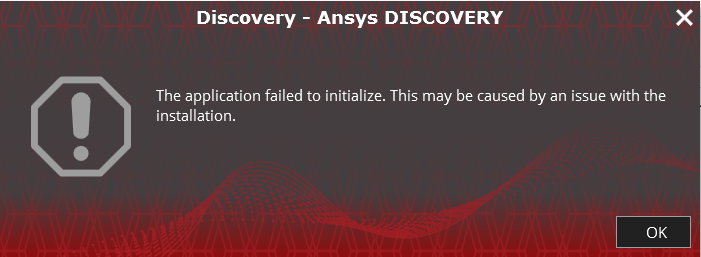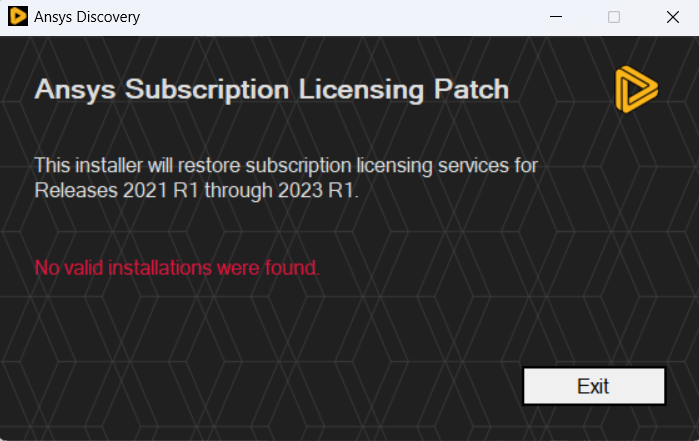TAGGED: ansys-download, ansys-student, error, install-error, installing-error
-
-
December 14, 2023 at 9:06 pm
Cleon Machado
SubscriberHello Ansys Community,
I'm reaching out again for assistance with a persistent issue I'm facing while trying to launch Ansys Discovery within the Ansys Student package. Despite launching both the setup and application with administrator privileges, I'm encountering the following error message:
"The application failed to initialize. This may be caused by an issue with the installation."
I've attached screenshots to illustrate the error message, and I'll also provide excerpts from the error log file. I want to emphasize that both the setup and application have been launched with administrator privileges, yet the problem persists.
Steps Taken:
Multiple Reinstallations: I have reinstalled the entire Ansys Student package, ensuring a clean installation. Both the setup and application were launched with administrator privileges.
Updated Nvidia Drivers: My graphics drivers are up-to-date with the latest version recommended for Ansys Student. Both the setup and application were launched with administrator privileges.
Installed Latest C++ Redistributable: I've confirmed that the Microsoft Visual C++ Redistributable package is installed and updated to the latest version. Both the setup and application were launched with administrator privileges.
Launched Both Setup and Application with Admin Privileges: I ensured that both the setup and application were launched with administrator privileges.
Despite these efforts and launching both the setup and application with administrator privileges, the problem with Ansys Discovery within the Ansys Student package remains unresolved.
Screenshots:
Error Log Excerpts:
Ansys installation: Thu Dec 14 23:50:54 2023Revision: 2023 R2###### Error #######Error executing configuration script 'C:\Users\cleon\AppData\Local\Temp\ans_install_tmp25056\config\AnsConfigCommonDiscovery.tcl''C:\Users\cleon\AppData\Local\Temp\ans_install_tmp25056\tcl\bin\winx64\tclsh.exe' terminated after 1 attempts with the following error(s):Unknown errorExit Code: 1Graphics Driver Verification and Setup Error.###### Error #######Error executing configuration script 'C:\Users\cleon\AppData\Local\Temp\ans_install_tmp25056\config\AnsConfigWB.tcl''C:\Users\cleon\AppData\Local\Temp\ans_install_tmp25056\tcl\bin\winx64\tclsh.exe' terminated after 1 attempts with the following error(s):Unknown errorExit Code: 1Graphics Driver Verification and Setup Error.I'm starting to believe there might be a more intricate issue that I'm unable to identify. If anyone has experienced a similar challenge or has suggestions on how to resolve this, your insights would be immensely appreciated.
Thank you for your time and assistance.
-
December 15, 2023 at 1:30 am
Waled Raban
Ansys EmployeeHi Cleon, sorry to see you're having difficulty getting Discovery to launch. I found a KB article that addresses this issue. I hope it helps you.
Link: /knowledge/forums/topic/january-2023-subscription-licensing-issue/?template=discovery
-
December 15, 2023 at 7:13 am
-
-
December 19, 2023 at 6:10 pm
Waled Raban
Ansys EmployeeTake a look at this post to see if it helps:
-
- The topic ‘Ansys Student – Discovery Launch Issue(Tried everything)’ is closed to new replies.



-
4858
-
1587
-
1386
-
1242
-
1021

© 2026 Copyright ANSYS, Inc. All rights reserved.