-
-
February 11, 2019 at 4:05 am
harryygee
SubscriberGood evening!
So I just finished making some up grades to my computer (new case, motherboard, and GPU unit) and was expecting ansys to be just as fast if not faster than before, but the exact opposite has happen and the program has greatly slown down. Its been taking 10-15 minutes just to update one component from an ACP Pre module which use to take less that 30 seconds? I have noticed this even that I have been experiencing a lot of "(DP 0) Connection to peer closed unexpectedly while receiving data.", ''(DP 0) Not connected to a license server for licensing actions.", and another message that would say something like, "licensing server to X amount of seconds to respond."
Not sure if these thing are related, but does anyone have any ideas why my computer or program is running so unusually slowly?
Thanks!
-
February 12, 2019 at 12:48 am
tsiriaks
Ansys EmployeeHi Harry,
It sounds like you may have a network communication issue/delayed between your machine and the license server machine. Can you open up CMD Prompt , then ping the server and post the output of it here ?
Thanks,
Win
-
February 12, 2019 at 1:06 am
harryygee
SubscriberHey Win,
how does one ping the server from command prompt?
thanks
-
February 12, 2019 at 1:21 am
tsiriaks
Ansys EmployeeHi Harry,
Let's take a step back.
Are you using Ansys student version (free license) or academic (paid license) version ?
Because I was assuming that the latter is the case for you.
If the former is the case, you may have issue pinging your own hostname
ping %COMPUTERNAME%
but if the latter, please launch Client ANSLIC_ADMIN Utility View Status Display License Status Write to File , and post the content of it . (Also, please observe how long it takes for it to show the license status)
Thanks,
Win
-
February 12, 2019 at 1:31 am
harryygee
SubscriberI'm using and academic license, and sorry but I got a little confused with what you want me to do. Which scenario should I follow?
-
February 12, 2019 at 1:42 am
tsiriaks
Ansys EmployeeTry this
launch Client ANSLIC_ADMIN Utility View Status Display License Status Write to File , and post the content of it . (Also, please observe how long it takes for it to show the license status)
Thanks,
Win
-
February 12, 2019 at 1:47 am
harryygee
SubscriberHey Win,
Here is what I got out of that:
Feb 11, 2019 20:44: Attempting to display the license status...
====================================================================================================
DISPLAY THE LICENSE STATUS:
ANSYS Licensing Interconnect path = 2325@engr12lic.eos.ncsu.edu
ANSYS FLEXlm license path = 1055@engr12lic.eos.ncsu.edu
***** Note: Due to a FLEXlm limitation, all tasks may not be found *****
<================================================================================>
<================================================================================>
***** LICENSE SERVER STATUS: 1055@engr12lic.eos.ncsu.edu *****
lmutil - Copyright (c) 1989-2015 Flexera Software LLC. All Rights Reserved.
Flexible License Manager status on Mon 2/11/2019 20:44
[Detecting lmgrd processes...]
Error getting status: License server machine is down or not responding. (-96,491)
====================================================================================================
I see an error exist
-
February 12, 2019 at 1:55 am
tsiriaks
Ansys EmployeeYea, this error is from the fact that you can't communicate with certain port on the license server. This however isn't related to the ports used for license checkout. So, we can leave it like this at this time. Can you post the output of this command in the CMD Prompt
ping engr12lic.eos.ncsu.edu -4
-
February 12, 2019 at 1:57 am
-
February 12, 2019 at 2:07 am
tsiriaks
Ansys EmployeeThe ping is quite slow but not that slow to make you see the issue "licensing server to X amount of seconds to respond."
How often do you see that issue (like every time, or just some time) ?
Please post the screenshot of the content of this folder (assuming default install location) C:Program FilesANSYS IncShared FilesLicensingwinx64
Thanks,
Win
-
February 12, 2019 at 2:16 am
-
February 12, 2019 at 4:19 pm
tsiriaks
Ansys EmployeeYes, that's what I wanted to see. This seems fine.
Let's do two tests. Try the tests one-by-one in this order
1. Turn off Firewall or any security/anti-virus software.
If that doesn't help, try
2. Install local License Manager (Note: You need admin rights on most of these steps)
- Go to https://support.ansys.com/AnsysCustomerPortal/en_us/Downloads/Current+Release , then Tools -> download the ANSYS License Manager package
- Install this, then launch the ANSYS License Management Center -> Specify License Manager Run Mode -> select the second radio button "Run the ANSYS Licensing Interconnect without FlexNet" -> back to the View Status (main page) , you should see three items listed here, where the first two say 'running' , and the last one says 'not applicable'
- Launch Client ANSLIC_ADMIN Utility with 'run as administrator -> Specify the License Server Machine -> Add Server Machine -> Fill out your computer hostname , and click "OK" -> You should now see two machines listed in here , select your own machine, then click "Move up" to make sure your own is at the top of the list.
Try using software regularly and see if this makes any differences.
Thanks,
Win
-
February 13, 2019 at 2:45 am
harryygee
SubscriberWin,
It had to be the firewall, I turned it off and my ACP models are back to firing on all cylinders!
thank you for the help once again!!!
-
February 13, 2019 at 4:37 pm
tsiriaks
Ansys EmployeeHi Harry,
That's great ! and you are welcome !
Thanks,
Win
-
December 27, 2020 at 8:20 am
zypresse9
SubscriberHi there,nnI am experiencing the same problem and I've read the discussion. I'm using the student version which I've downloaded from Ansys website. I understand that these steps for academic (paid) version. In that case what shall I do since I am using the student version? I have already turned off firewall. nA description to how slow the program could be drawing a rectangular by 3-points take almost 2 minutes. And also drawing construction points at intersections takes 30 seconds to attain the point. nI really need help for that matter. Thank you so much. n -
December 29, 2020 at 12:40 pm
zypresse9
Subscriber

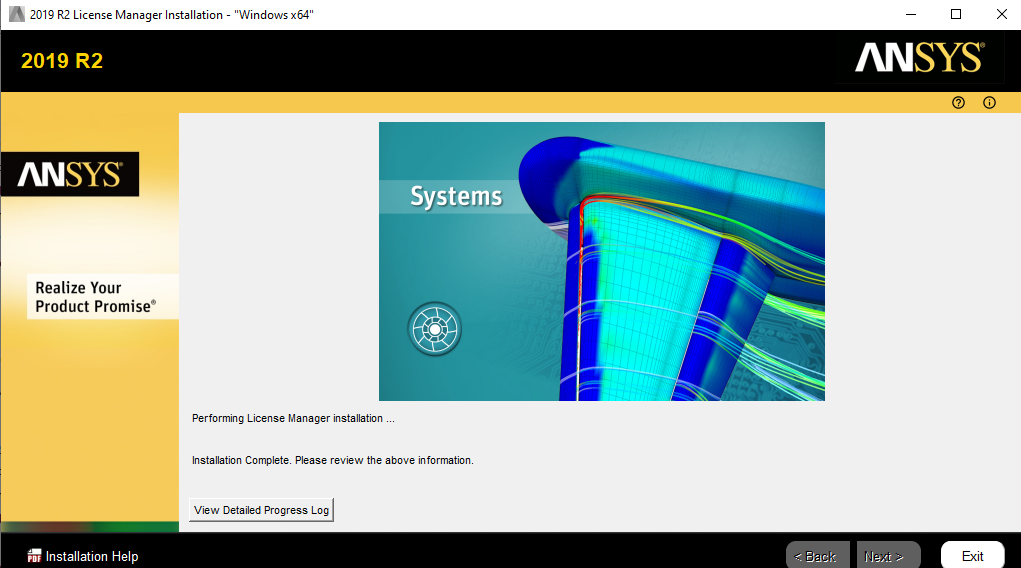 UPDATE TO THE PROBLEMnHi,nI have been using ANSYS2020 student version, but now I have installed and start to use the 19.2 academic version which is paid by the university. At first, it was quite fast to draw the system but as the sketching becoming more involved, it takes much longer than it should be I guess.nI have followed each and every step you have instructed for the other friend. But the problem is that when I have installed the licence manager and run setup.exe and once the installation is completed it is stated that installation is complete and there is NO NEXT button for me to click to Launch License Management Center upon exiting.nSo I cannot launch the center to license the program.nnAlso, please see the image of Client ANSLIC_ADMIN Utility 19.2 file location which is just shortcuts, which is another dead end for me to run it in order to follow your instructions to license the program.nAlso, please find the cmd ping image.nAlthough I am pretty sure of that the present program(ANSYS19.2) license works perfectly because once my VPN connection wipes out due to connection lost(time to time) ANSYS gives warnings that includes SAVE YOUR WORK NO LICENSING. So, I really do not understand why it is too slow to even trim a rectangular body like in 1 minute or drawing a rectangular by 3-points takes 2 min.nI really need help for that matter. I am much appreciative of your efforts and concerns.nThank you so much.nSelvi
UPDATE TO THE PROBLEMnHi,nI have been using ANSYS2020 student version, but now I have installed and start to use the 19.2 academic version which is paid by the university. At first, it was quite fast to draw the system but as the sketching becoming more involved, it takes much longer than it should be I guess.nI have followed each and every step you have instructed for the other friend. But the problem is that when I have installed the licence manager and run setup.exe and once the installation is completed it is stated that installation is complete and there is NO NEXT button for me to click to Launch License Management Center upon exiting.nSo I cannot launch the center to license the program.nnAlso, please see the image of Client ANSLIC_ADMIN Utility 19.2 file location which is just shortcuts, which is another dead end for me to run it in order to follow your instructions to license the program.nAlso, please find the cmd ping image.nAlthough I am pretty sure of that the present program(ANSYS19.2) license works perfectly because once my VPN connection wipes out due to connection lost(time to time) ANSYS gives warnings that includes SAVE YOUR WORK NO LICENSING. So, I really do not understand why it is too slow to even trim a rectangular body like in 1 minute or drawing a rectangular by 3-points takes 2 min.nI really need help for that matter. I am much appreciative of your efforts and concerns.nThank you so much.nSelvi
-
December 29, 2020 at 12:55 pm
zypresse9
Subscriber

 UPDATE TO THE PROBLEMnHi,nI have installed academic version of 19.2. I am trying to license the program even though I am pretty sure it works perfectly. But, since it is still so slow even trim a body or drawing a rectangular by 3 points, I wanted to follow your instructions as well to be 100% sure of it.First of, please find cmd image. Secondly, as I have installed the license manager, I cannot launch the center upon exiting because there isn't such a thing. Please see the image of it. Thirdly, as Im trying to open the CLIENT ANSLIC_ADMIN, please see the file which is just a shortcut that makes it a dead end for me to launch it too.So I cannot follow your instructions in the very first place. Still, as I said I am pretty sure that the present program is licensed, because Im connecting to my university through VPN, and time to time once the connection lost ANSYS gives the warning: SAVE YOUR WORK, NO LICENSING. So, I really don't understand whats going on. nAlso, from the beginning of the installation of the ANSYS 19.2 to this minute my firewall is turned off. And there is no anti-virus program on my computer.nI am much appreciative of your time and consideration. Thank you so much.Truly,nSelvin
UPDATE TO THE PROBLEMnHi,nI have installed academic version of 19.2. I am trying to license the program even though I am pretty sure it works perfectly. But, since it is still so slow even trim a body or drawing a rectangular by 3 points, I wanted to follow your instructions as well to be 100% sure of it.First of, please find cmd image. Secondly, as I have installed the license manager, I cannot launch the center upon exiting because there isn't such a thing. Please see the image of it. Thirdly, as Im trying to open the CLIENT ANSLIC_ADMIN, please see the file which is just a shortcut that makes it a dead end for me to launch it too.So I cannot follow your instructions in the very first place. Still, as I said I am pretty sure that the present program is licensed, because Im connecting to my university through VPN, and time to time once the connection lost ANSYS gives the warning: SAVE YOUR WORK, NO LICENSING. So, I really don't understand whats going on. nAlso, from the beginning of the installation of the ANSYS 19.2 to this minute my firewall is turned off. And there is no anti-virus program on my computer.nI am much appreciative of your time and consideration. Thank you so much.Truly,nSelvin
-
December 29, 2020 at 12:59 pm
zypresse9
SubscriberUPDATE TO THE PROBLEMnHi,nI have installed academic version of 19.2. I am trying to license the program even though I am pretty sure it works perfectly. But, since it is still too slow to even trim a body(1 min) or drawing a rectangular by 3 points(1-2 min), I wanted to follow your instructions as well to be 100% sure of it.First of, please find cmd image. Secondly, as I have installed the license manager, I cannot launch the center upon exiting because there isn't such a thing. Please see the image of it. Thirdly, as Im trying to open the CLIENT ANSLIC_ADMIN, please see the file which is just a shortcut that makes it a dead end for me to launch it too.So I cannot follow your instructions in the very first place. Still, as I said I am pretty sure that the present program is licensed, because Im connecting to my university through VPN, and time to time once the connection lost ANSYS gives the warning: SAVE YOUR WORK, NO LICENSING. So, I really don't understand whats going on.I am much appreciative of your time and concerns. Thank you so much.Truly,nSelvin

 n
n
-
December 29, 2020 at 1:15 pm
zypresse9
SubscriberAlso, from the beginning of the installation of the ANSYS 19.2 to this minute firewall is turned off. n -
December 31, 2020 at 10:13 pm
zypresse9
SubscriberHi Win, nLatest Update to my problem:nI have uninstalled the program and all related files of it(19.2).I have re-installed it(19.2) and still having the same problem on its speed. Firewall is turned off completely(you may see the image). I have no licensing issues. Please see the ping image.I really need help to understand why it is too slow to construct n**a rectangular by 3 points(2 min) or n**trimming a mid-line(1 min) or even n**drawing construction points at intersections(2 min). nI have also followed and completed each and every step you have instructed for the second test which is licensing the pc through license manag. center and through client anslic admin. All done. Still too slow to work. nThank you so much for your help.nHappy new year ! nTruly,n
 n
n
-
January 15, 2021 at 3:33 pm
Rob
Forum ModeratorPlease check the graphics card, I'd also suggest creating a new thread in future, but then link in anything that's related. In this case I don't think the two problems are linked. n -
January 15, 2021 at 6:24 pm
zypresse9
SubscriberDearest Rob,Thank you so much for your comment. I have indeed post a new discussion under this thread in case you might like to check.
/forum/discussion/23591/constructing-geometry-is-extremely-slow/p1?new=1I appreciate your time and assistance. Truly, Selvi
-
January 18, 2021 at 10:44 am
Rob
Forum Moderatorplease also post the make/model of the graphics card.Locking as old thread that's been superseded. n
-
- The topic ‘ANSYS running extremely slower than normal’ is closed to new replies.



-
4067
-
1487
-
1308
-
1156
-
1021

© 2025 Copyright ANSYS, Inc. All rights reserved.









