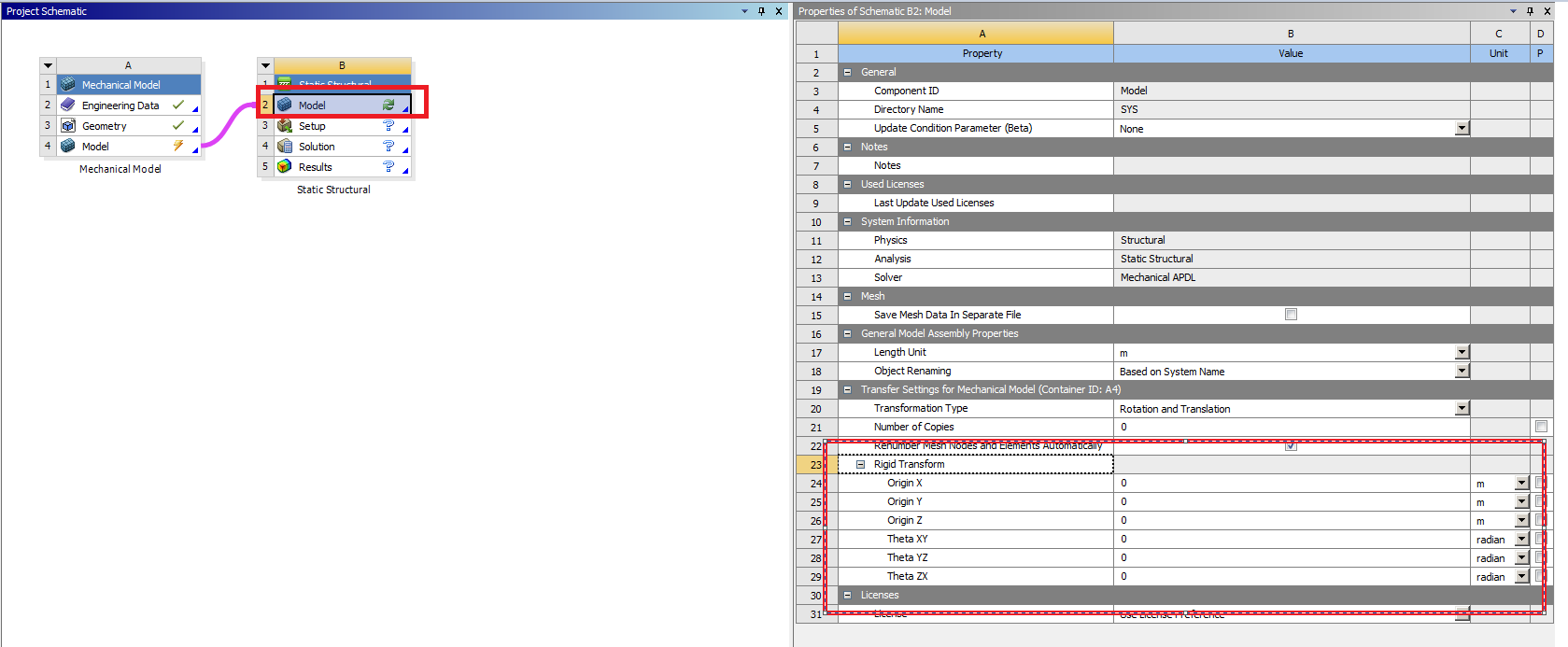-
-
December 6, 2023 at 3:05 pm
cz2mtq
SubscriberAfter inserting a part transform (and transforming it), everything appears to be postioned correctly, including when viewing the mesh. However, after solving (static structural), the parts are shown located at their pre-transformed position, and the results indicate that the transform was not active. And when viewing the mesh, the parts no longer show as transformed. Under Part Transform, all looks fine, no lightning bolt indicating update required, etc.
I have seen this issue at least two other times on different models the last couple years. In those cases I was able to work-around by deleting or supressing the old Transform and creating a new one (though the new one would typically eventually glitch as well, especially after the model was closed and reopened). In my current case re-creating is not working.
Has anyone else run into this? And have a reliable work-around?
-
December 7, 2023 at 6:02 am
Akshay Maniyar
Ansys EmployeeHi,
Can you try the latest version 2023R2 and see if you face a similar issue?
As a workaround, you can try to use transformation while doing model assembly.
Please check below Ansys help link for more details.
Model Assembly Specification (ansys.com)
Thanks,
Akshay Maniyar
-
- The topic ‘Part transform reverts back to its pre-transformed state after a solve (2021R1)’ is closed to new replies.



-
4597
-
1510
-
1386
-
1209
-
1021

© 2025 Copyright ANSYS, Inc. All rights reserved.