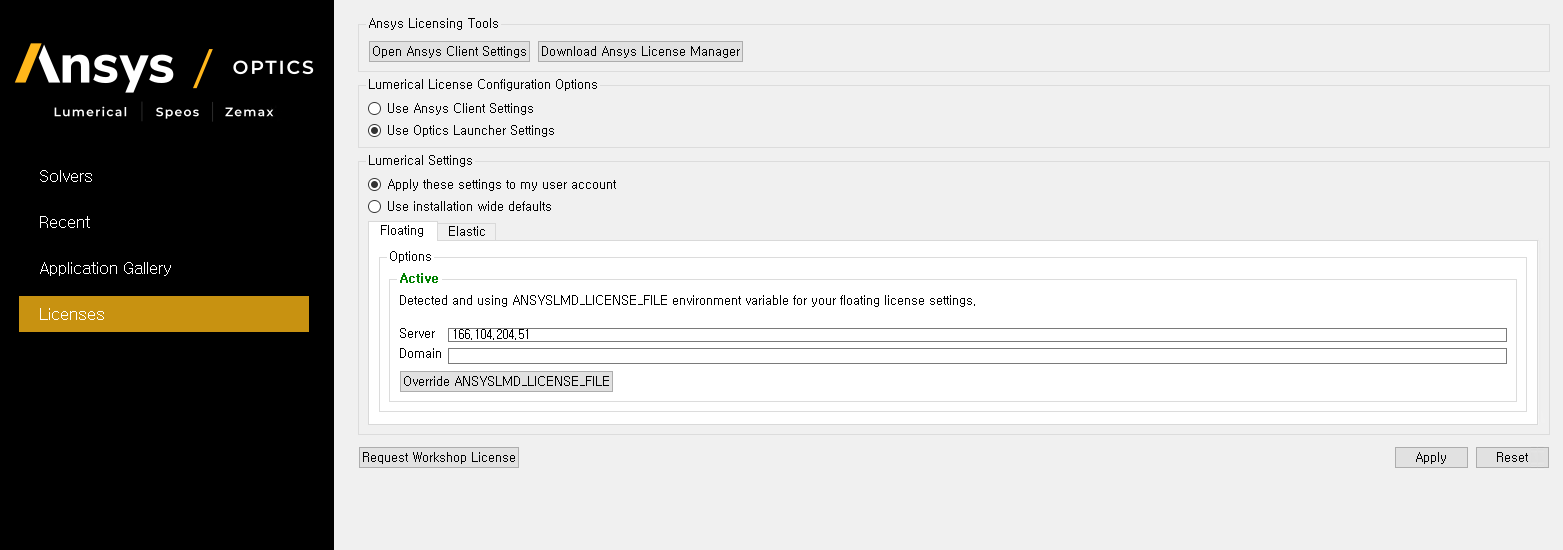-
-
December 6, 2023 at 5:42 am
ddol410
SubscriberGood day,
I'd like to apply to activate the floating license and run the simulation on the other server.
But, in my launcher window, I cannot correct the Server blank in the Float corner. And there are no checking a Port and Specify.
When I clicked the 'Override ANSYSLMD_LICENSE_FILE', there was also no change in the launcher.
I'd be really grateful if you could help
Thank you
-
December 6, 2023 at 10:02 am
Rajeshwari Jadhav
Forum ModeratorHi Kim,
Can you click on Use Ansys Client settings and then mention port and server name/hostname/IP address hit on test button (it should show green check mark) save it and relaunch the application.
-
December 7, 2023 at 1:53 am
ddol410
SubscriberHi, Rajeshwari Jadhav.Is it correct to Use Ansys Client settings in the box of 'Lumerical License Configuration Options? When I clicked it, there was no input blank.If you indicate an Open Ansys Client Settings, Do I input the current server name/hostname/IP or those of the License server? -
December 7, 2023 at 10:37 am
Rajeshwari Jadhav
Forum ModeratorHi Kim,
Yes, you can use Ansys Client Settings box and insert the port no. and hostname, by blank does it mean it was empty did you enabled it? Can you please send the screenshot of it.
In Ansys Client Settings or Lumerical License Configuration utility the hostname and port no. should be of the server where lumerical licenses are uploaded.
Send a screenshot if you face any issues.
-
- The topic ‘Attempt of Floating License’ is closed to new replies.



-
3572
-
1118
-
1063
-
1050
-
952

© 2025 Copyright ANSYS, Inc. All rights reserved.