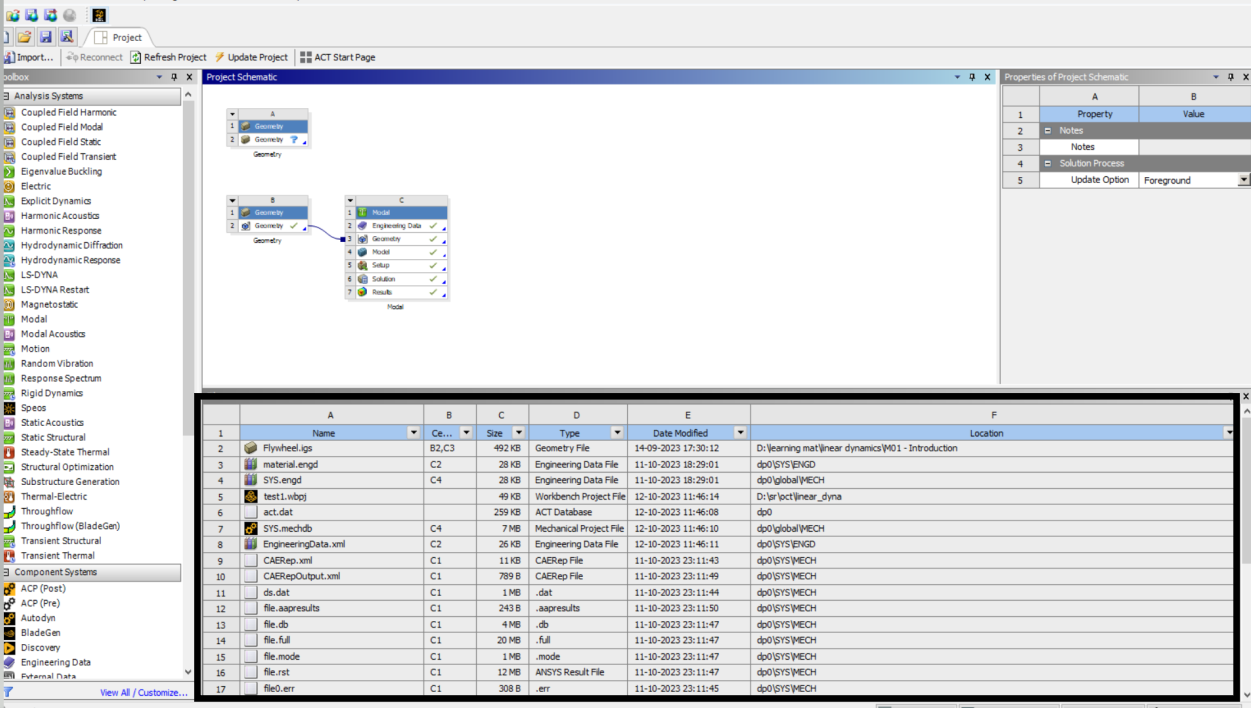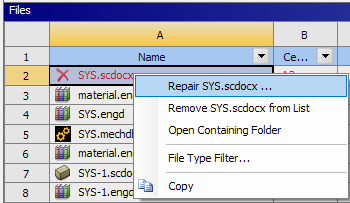TAGGED: archive, files-save, save, workbench
-
-
November 28, 2023 at 1:28 pm
domenech
SubscriberI'm trying to archive a project. However, whenever I try, I get this message: "The project contains one o more files that need repair. Do you want to archive anyway". All the simulations are finished and look ok.
How can I repair the files? I've tried to archive anyway and the project seems empty. Google only yields an unanswered forum post here.
Someone moved the geometry files to another folder, but I've moved them back.
-
November 29, 2023 at 10:26 am
-
November 29, 2023 at 10:27 am
Aniket
Forum ModeratorIn Workbench Click on View>Files
This will show all the files that require repair highlighted in red:
Right click on them one by one and click repair and select the file from exact file path:
-Aniket
-
November 29, 2023 at 2:19 pm
domenech
SubscriberThank you, Aniket and Sampat.
I've repaired all the geometry files and I don't see other files marked in red. However, when I make a new archive, the result is the same: When opening I get the message "Failed to extract the project archive 'XXXXXXXX' the archive may be invalid"
-
- The topic ‘Archiving: “The project contains one o more files that need repair”’ is closed to new replies.



-
4838
-
1587
-
1386
-
1242
-
1021

© 2026 Copyright ANSYS, Inc. All rights reserved.