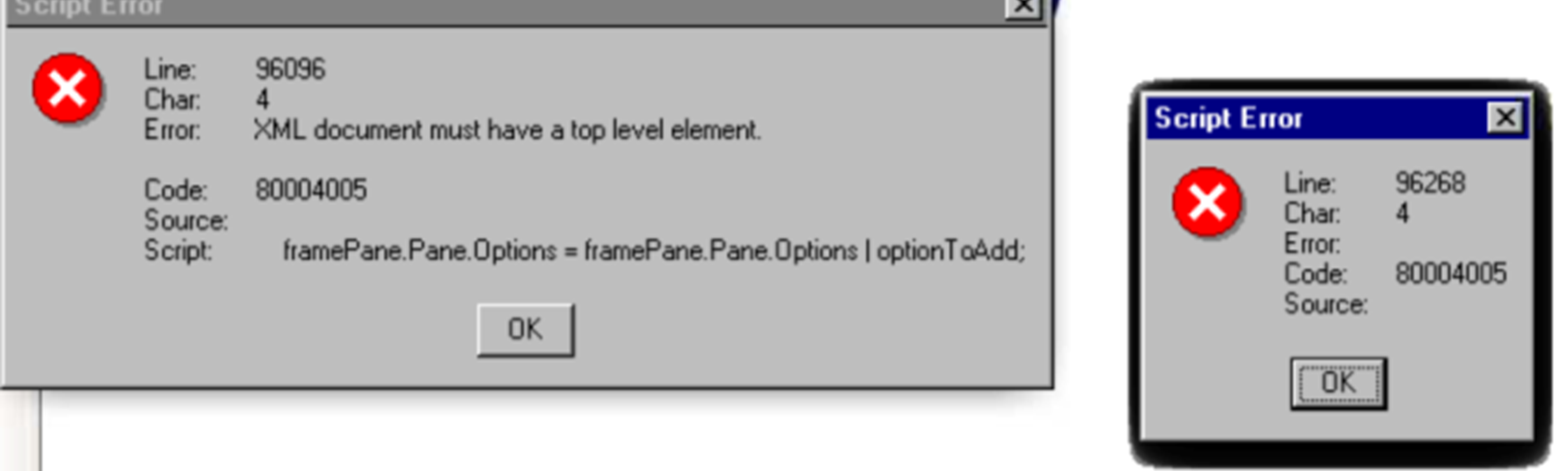TAGGED: mechanical
-
-
November 27, 2023 at 10:11 am
Hongjun Deng
SubscriberWhen I use LSF to start a workbench and create a new Static Structural, it can work well, the Engineering data and Geometry models can work too, but as I try to edit the Model, the following Script Error occurs:
Error: XML document must have a top level element
Code: 80004005
Script: framePane.Pane.Options = framePane.Pane.Options | optionToAdd
-
November 28, 2023 at 1:30 pm
Sampat Kumar
Ansys EmployeeThis looks like Script error in the Ansys. As per your explanation, it looks like system specific.
For the initial resolution, please try to reseat the configuration in Ansys. clear %appdata% and %temp% see whether the issue still occurs when you edit the model in the mechanical.1.For clearing the %appdata% in your system. Open a file explorer and type %appdata% in the address bar. Locate the Ansys folder and rename it to Ansys.old.
2. For clearing the Temp data-Go to the Start Menu and open %temp% folder. Search for ‘.ansys’ folder and rename it to ‘.ansys.old’ then launch the application.Regards,
Sampat-
January 24, 2024 at 8:52 am
Hongjun Deng
SubscriberThank you Sampat for your help. I solved it by following your suggestion.
-
-
- The topic ‘[Error] Unable to start the mechanical editor’ is closed to new replies.



-
5044
-
1754
-
1387
-
1248
-
1021

© 2026 Copyright ANSYS, Inc. All rights reserved.