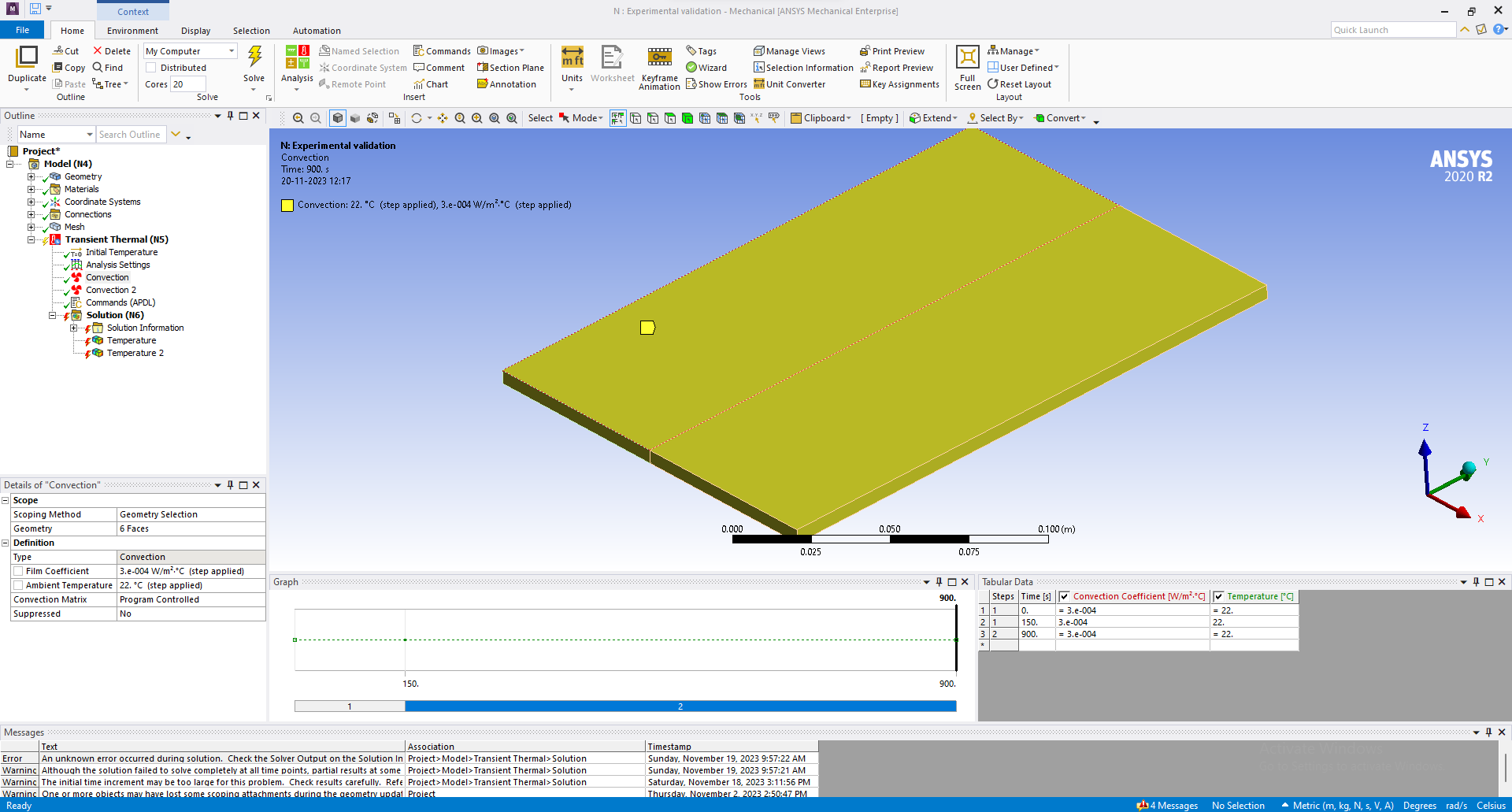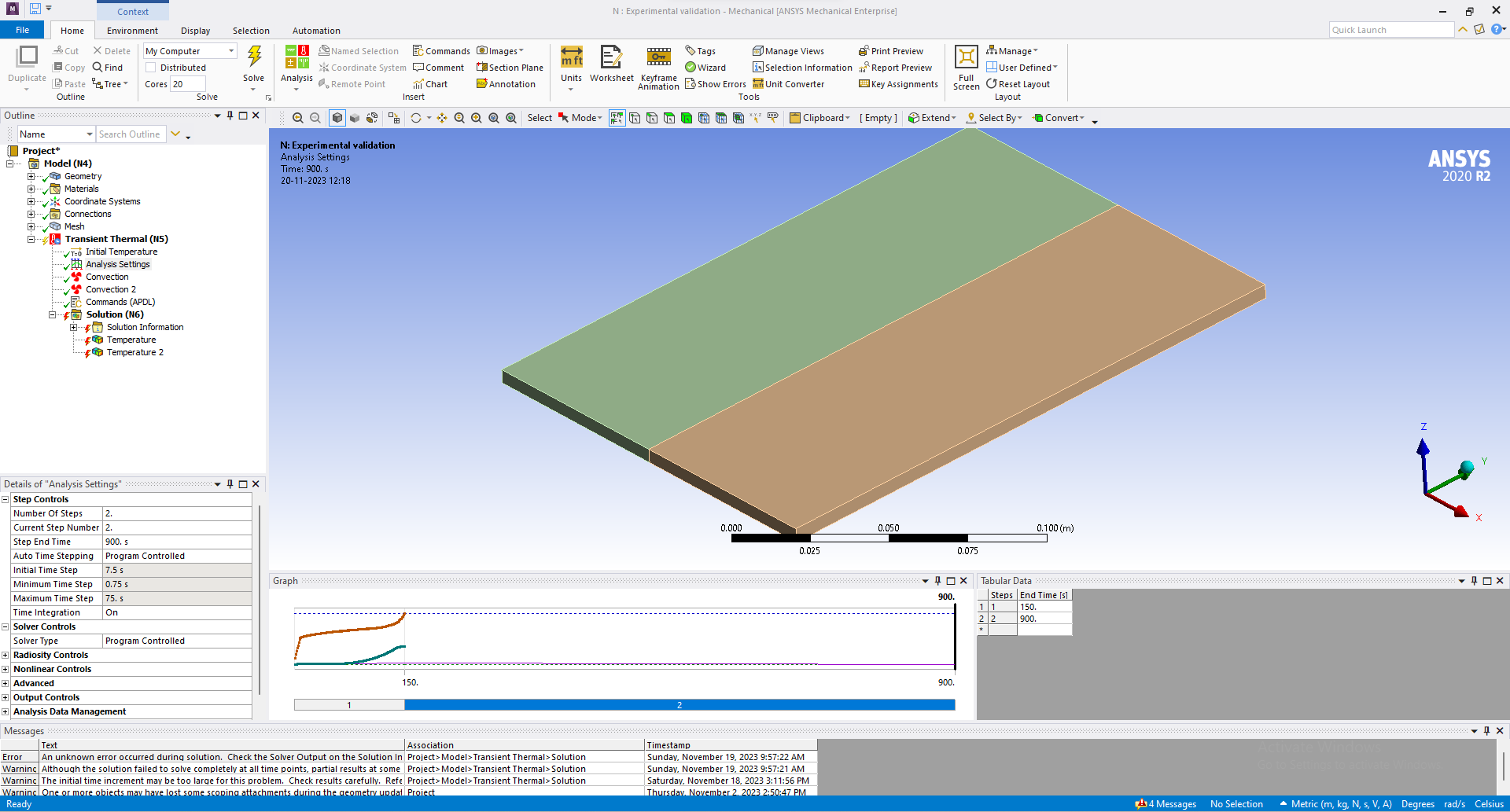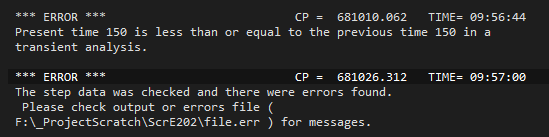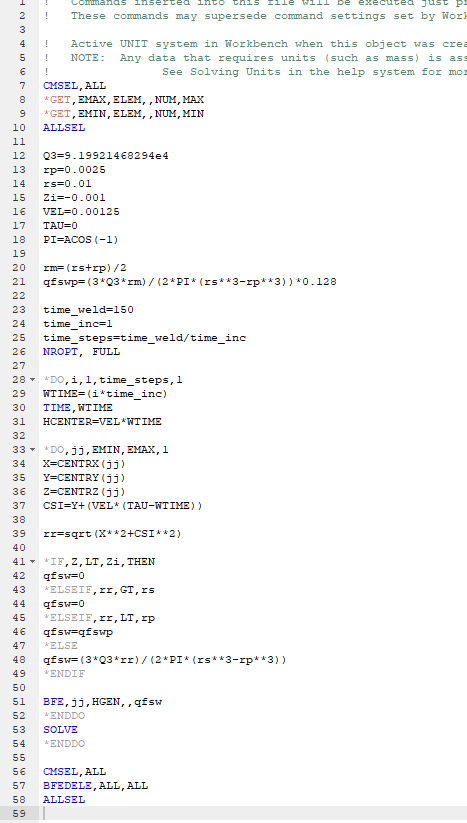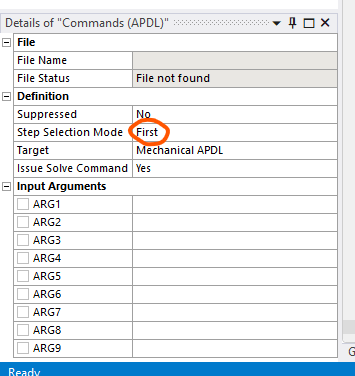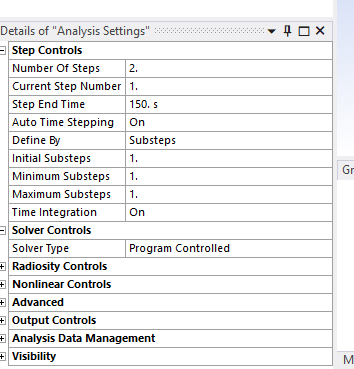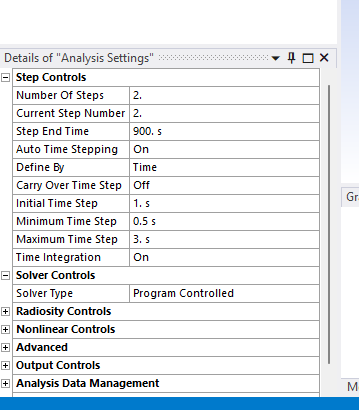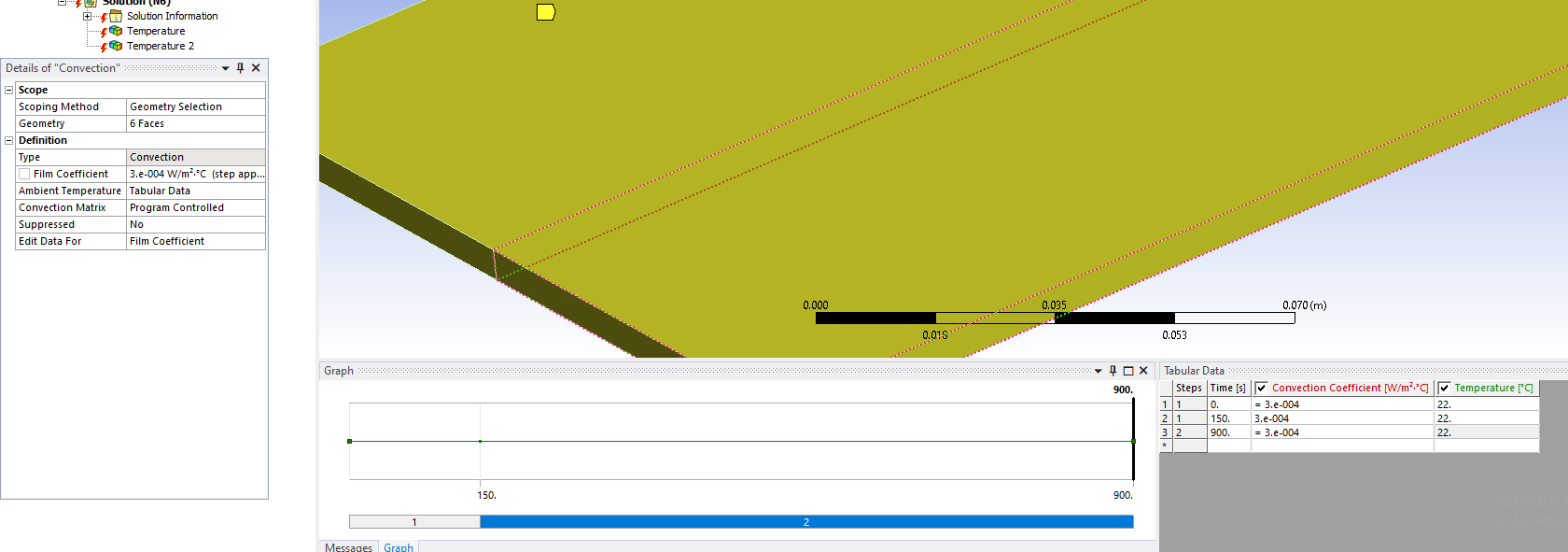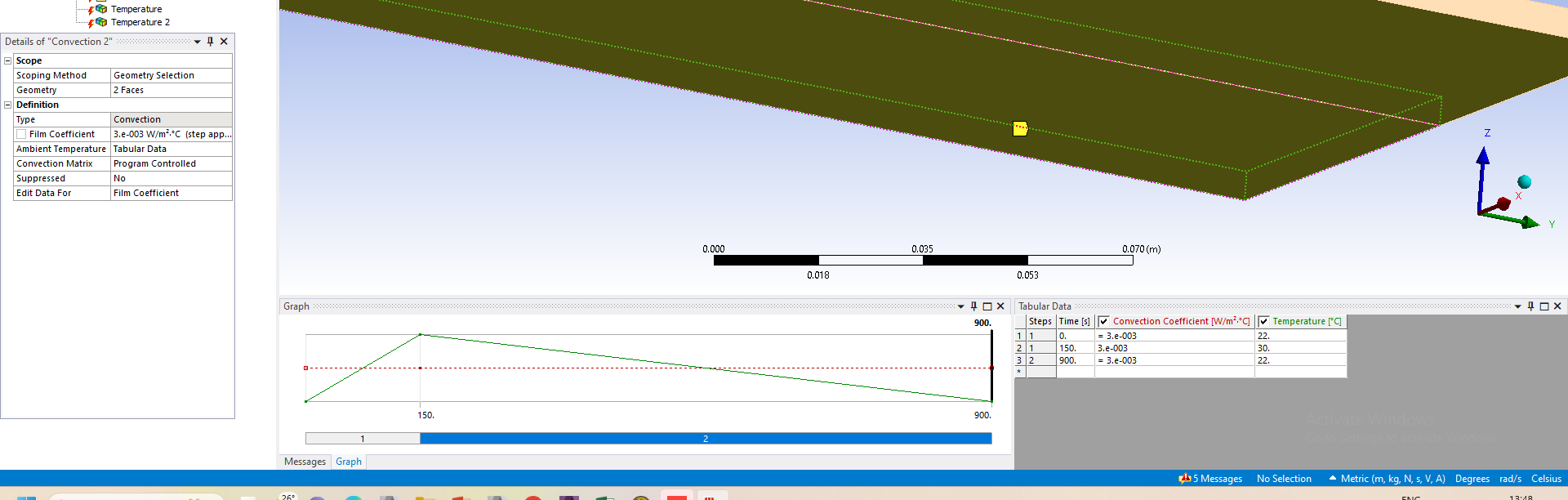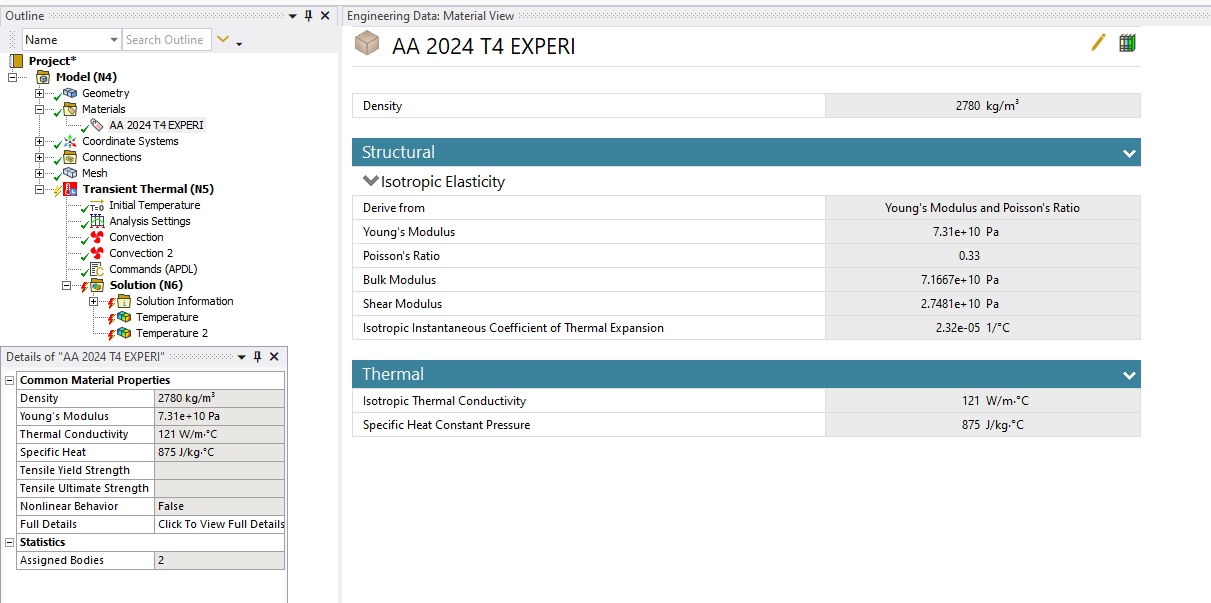-
-
November 21, 2023 at 1:25 pm
Shivansh Karanwal
SubscriberHello Everyone!!!
I am facing a problem while I am doing simulation of FSW welding in Transient Thermal Analysis
I am almost done with my project, just I need to verify my model with the given experimental data in which the major part of it is cooling down after the entire process
In my APDL commands I have given the Weld Time = 150s but the experimental data has values beyond the welding time ( t = 125s) to the cooling period as well.
I want to simulate those conditions as well for a fitting curve to check the accuracy of my model but I am unable to
In order to do my analysis 1st I divided my entire simulation time to 2 parts,
i) Weld period (t=0 to t=150) &
ii) Cooling phase (t=150 to t=900)
In the end it gets simulated till t=150 but for after that it shows error: Present time 150 is less than or equal to the previous time 150 in a transient analysis.
Ansys experts or anyone please help me out with it
#mechanical #simulation #structures #transient #analysis #thermal #APDL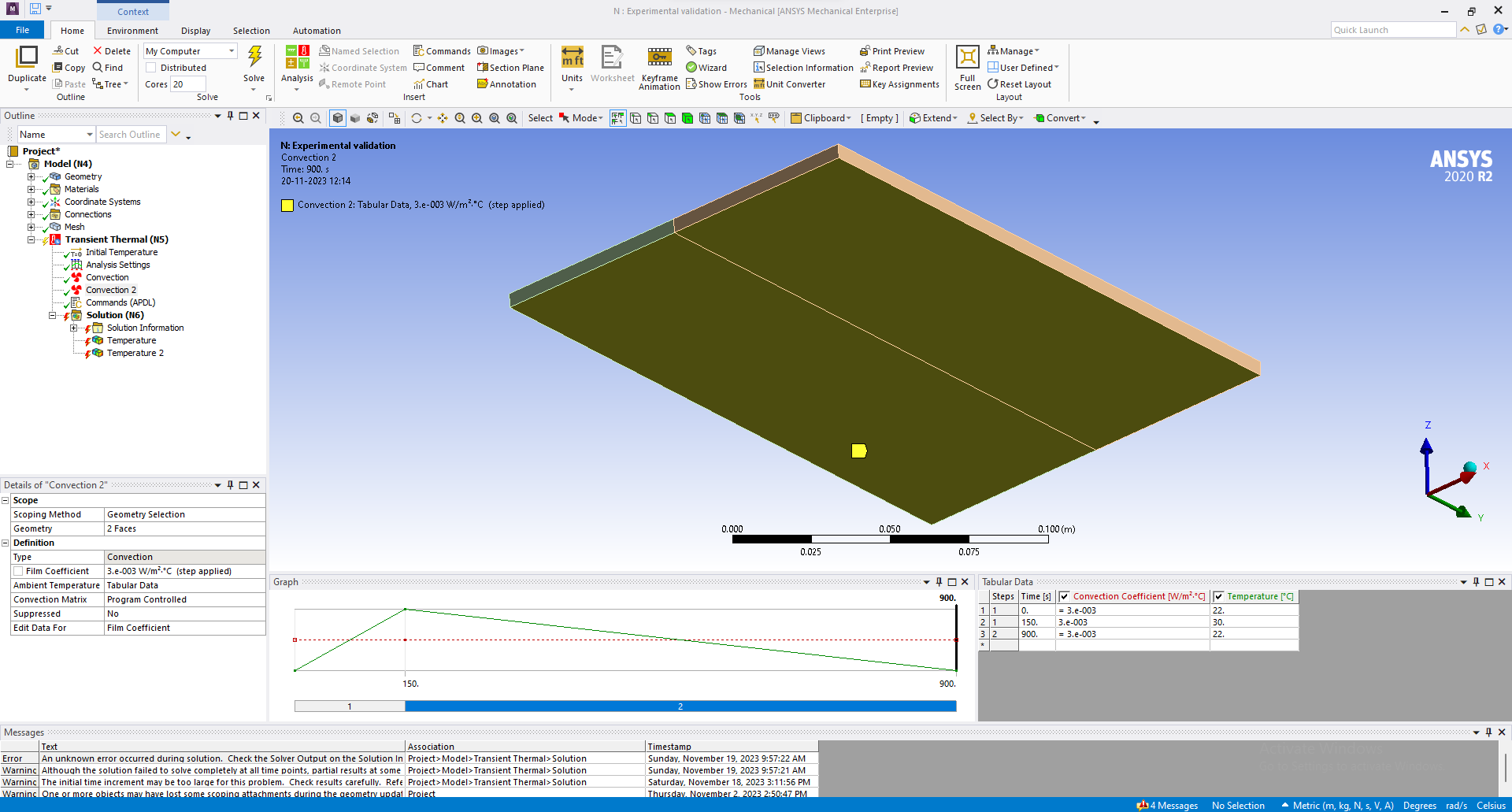
-
November 21, 2023 at 1:54 pm
ErKo
Ansys EmployeeHi
The error is clear I think (Present time 150 is less than or equal to the previous time 150 in a transient analysis.).
It is probably due to the apdl commands and what is done there.
All the best
Erik
-
November 21, 2023 at 4:22 pm
Shivansh Karanwal
SubscriberActually I don't get it why it's happening, how can I simulate fsw and then cooling down of the plate after fsw in the same.
When I kept Weld time = 900 then too I wasn't able to get it.
Please help me out with this what should I do
-
November 21, 2023 at 5:18 pm
ErKo
Ansys EmployeeThe error as we said is in the apdl commands you are using.
If you post them here perhaps some forum members can provide some feedback on what is wrong.
All the best
Erik
-
November 21, 2023 at 5:45 pm
-
-
-
November 21, 2023 at 5:56 pm
ErKo
Ansys EmployeeThink make sure that this (apdl commands) is only active for step 1, as the 2nd step is cooling and thus this apdl command snippet (that adds a heat source), does not need to run in the 2nd step.
See here how to select steps for the commands (so set it to First).
/forum/forums/topic/step-selection-mode-for-apdl-command-in-workbench/
Erik
-
November 22, 2023 at 9:08 am
-
-
November 22, 2023 at 10:14 am
ErKo
Ansys EmployeeHi
Try:
In the details of the commands you show, set the issue solve command to No. This is because you have a solve command in the apdl commands, so no need to issue a solve again.
After that, and in the analysis settings make sure that you have two steps defined.
In the first step set end time to 150 s (same as weld time in the apdl script), and use one initial substep, and one max and min substep in the substeps (see here about substeps: https://www.padtinc.com/2011/11/08/you-dont-wanna-step-to-this-breaking-down-loadsteps-and-substeps-in-ansys-mechanical/).
The second step will then continue from 150 s, and untill 900 s say.
All the best
Erik
-
November 23, 2023 at 12:57 pm
Shivansh Karanwal
SubscriberI tried that but still same error,
also I watched a video about cooling in ansys mechanical, which suggested deactivation of the temprature at the very end. How can I do that or any other suggestion?
link for referal: Transient Thermal Analysis - Cooling
-
-
November 23, 2023 at 10:10 am
ErKo
Ansys EmployeeHi
With our above suggestions it works.
All the best
Erik
-
November 23, 2023 at 12:58 pm
Shivansh Karanwal
SubscriberNo it isn't please suggest something else please.
-
-
November 23, 2023 at 1:33 pm
ErKo
Ansys EmployeeWe have tried it on a simple model and it works fine. Same moving heat source as you provided (apdl command snippet).
Now to find out what you are doing and why it gives an error.
Add all of your analysis settings below (steps, end times) etc.,
and all details of Boundary Conditions (convections, why do you have 2 ?)
and apdl command settings, etc so users can give some feedback.
All the best
Erik
-
November 24, 2023 at 8:13 am
Shivansh Karanwal
SubscriberSo I have added it 2 times because I have two area, (1 is air and other is the below suface that's in contact with the welding plates during the opreation. So to make things simple I used 2 convection of diffrent value.
-
November 24, 2023 at 8:28 am
-
November 24, 2023 at 8:30 am
Shivansh Karanwal
SubscriberAPDL Commands:
CMSEL,ALL
*GET,EMAX,ELEM,,NUM,MAX
*GET,EMIN,ELEM,,NUM,MIN
ALLSELQ3=9.89921468294e4
rp=0.0025
rs=0.01
Zi=-0.001
VEL=0.00125
TAU=0
PI=ACOS(-1)rm=(rs+rp)/2
qfswp=(3*Q3*rm)/(2*PI*(rs**3-rp**3))*0.128time_weld=150
time_inc=1
time_steps=time_weld/time_inc
NROPT, FULL*DO,i,1,time_steps,1
WTIME=(i*time_inc)
TIME,WTIME
HCENTER=VEL*WTIME*DO,jj,EMIN,EMAX,1
X=CENTRX(jj)
Y=CENTRY(jj)
Z=CENTRZ(jj)
CSI=Y+(VEL*(TAU-WTIME))rr=sqrt(X**2+CSI**2)
*IF,Z,LT,Zi,THEN
qfsw=0
*ELSEIF,rr,GT,rs
qfsw=0
*ELSEIF,rr,LT,rp
qfsw=qfswp
*ELSE
qfsw=(3*Q3*rr)/(2*PI*(rs**3-rp**3))
*ENDIFBFE,jj,HGEN,,qfsw
*ENDDO
SOLVE
*ENDDOCMSEL,ALL
BFEDELE,ALL,ALL
ALLSEL -
November 24, 2023 at 8:35 am
-
-
November 24, 2023 at 8:33 am
ErKo
Ansys EmployeeShow please the apdl command settings also.
Erik
-
November 24, 2023 at 8:37 am
-
-
November 24, 2023 at 9:38 am
ErKo
Ansys EmployeePlease read through in detail what we are writting. SO i said:
In the details of the commands you show, set the issue solve command to No. This is because you have a solve command in the apdl commands, so no need to issue a solve again.
So set that (issue solve command) in the commands apdl details to NO.
Erik
-
November 25, 2023 at 1:12 pm
Shivansh Karanwal
SubscriberThank you so much Erik it worked perfectly
Regards
Shivansh Karanwal
-
November 27, 2023 at 6:03 am
ErKo
Ansys EmployeeHappy to help.
All the best
Erik
-
-
-
- The topic ‘Simulation error’ is closed to new replies.



-
5159
-
1836
-
1387
-
1249
-
1021

© 2026 Copyright ANSYS, Inc. All rights reserved.