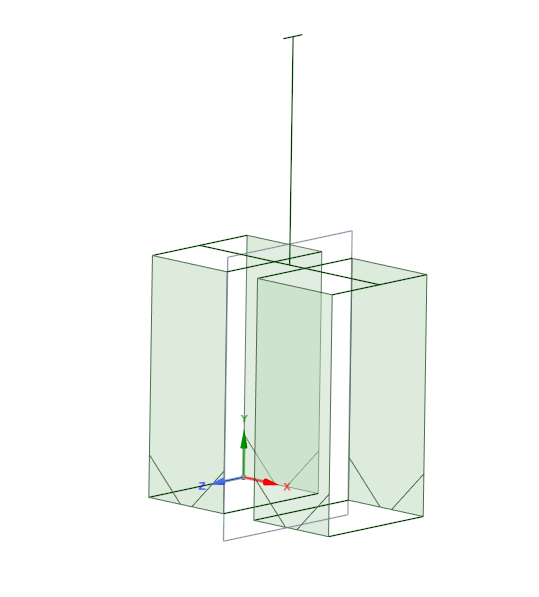TAGGED: beam-analysis, cross-section, mechanical, spaceclaim, student-version
-
-
November 15, 2023 at 4:23 pm
Justin Lewis
SubscriberI am working on analyzing a frame, made of aluminum extrusion t slot (1", 1.5" from mcmaster-carr) to compare the deflection of the two different cross-sections for our use case. I have assembled a frame in spaceclaim following a tutorial, now I am ready to assign my beam cross-section to the frame. In design modeler I would use the user-integrated cross-section. However the best solution I could find in spaceclaim would be to create a custom cross-section from the mcmaster STEP file and import that as my beam cross section.
Based on my research I created a custom beam by importing the mcmaster step file and assigning a different color to the cross-section face. Then I extracted the part as a beam and it recognized the proper cross-section, I saved as an .scdoc in order to use it in my model. Now, when I go to import the cross-section it says "failed to import" and lists the path of my .scdoc file. I have this file saved in the same file as all of my other workbench files. I haven't found any info on this error so I'm not sure if it's something simple I am doing wrong or if there is a better way to go about what I am trying to do. My beam file is shown below:
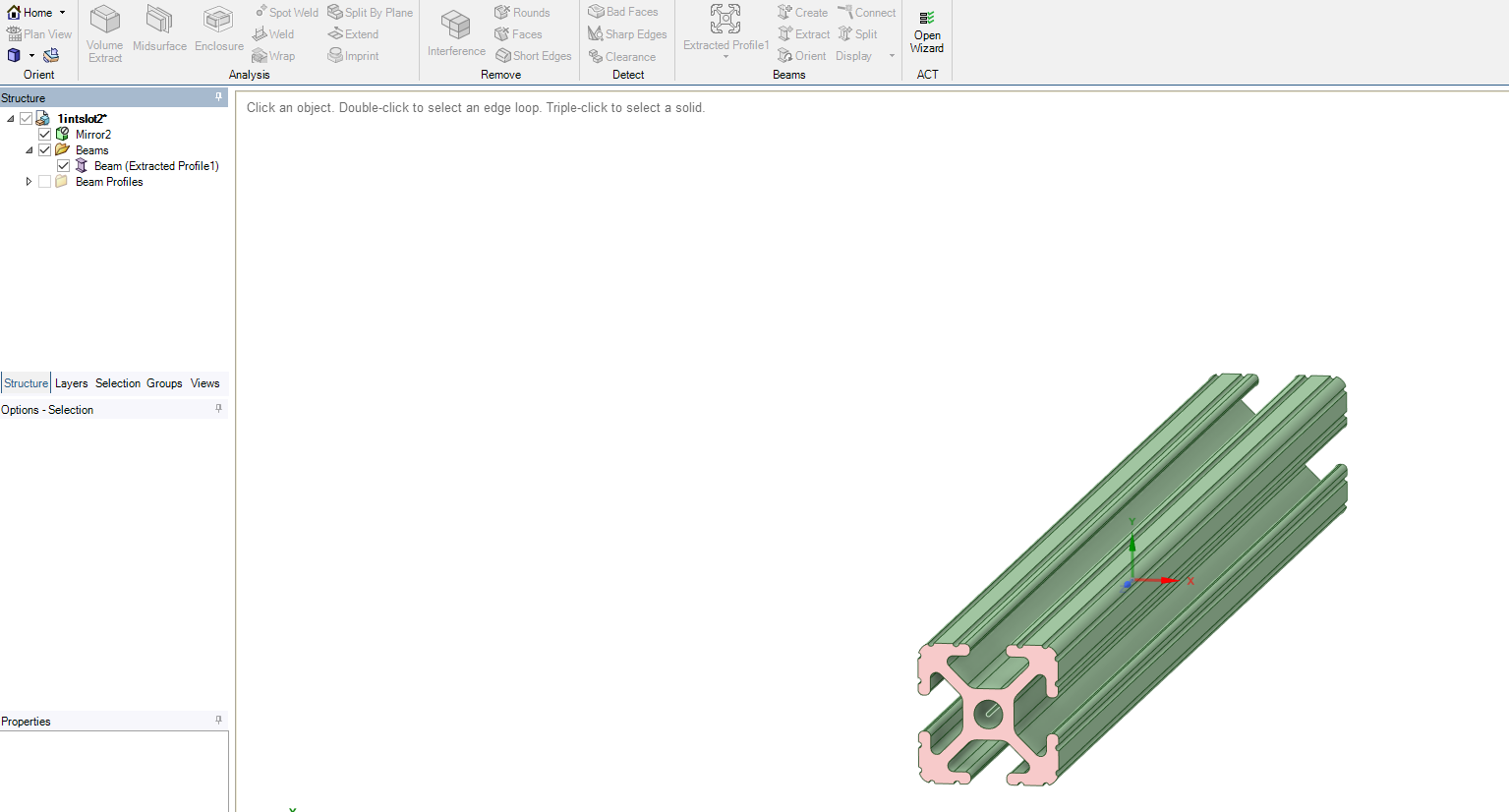
-
November 16, 2023 at 12:37 pm
Akshay Maniyar
Ansys EmployeeHi Justin,
Can you share the complete error message? Also, if the error message has a path of a file, then try to save the file with a simple name and at an easier location like 'D:\test' location.
Thanks,
Akshay Maniyar
-
- The topic ‘Can’t import T-slot Frame Cross Section’ is closed to new replies.



-
3572
-
1118
-
1075
-
1063
-
952

© 2025 Copyright ANSYS, Inc. All rights reserved.