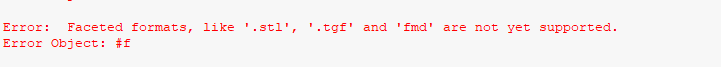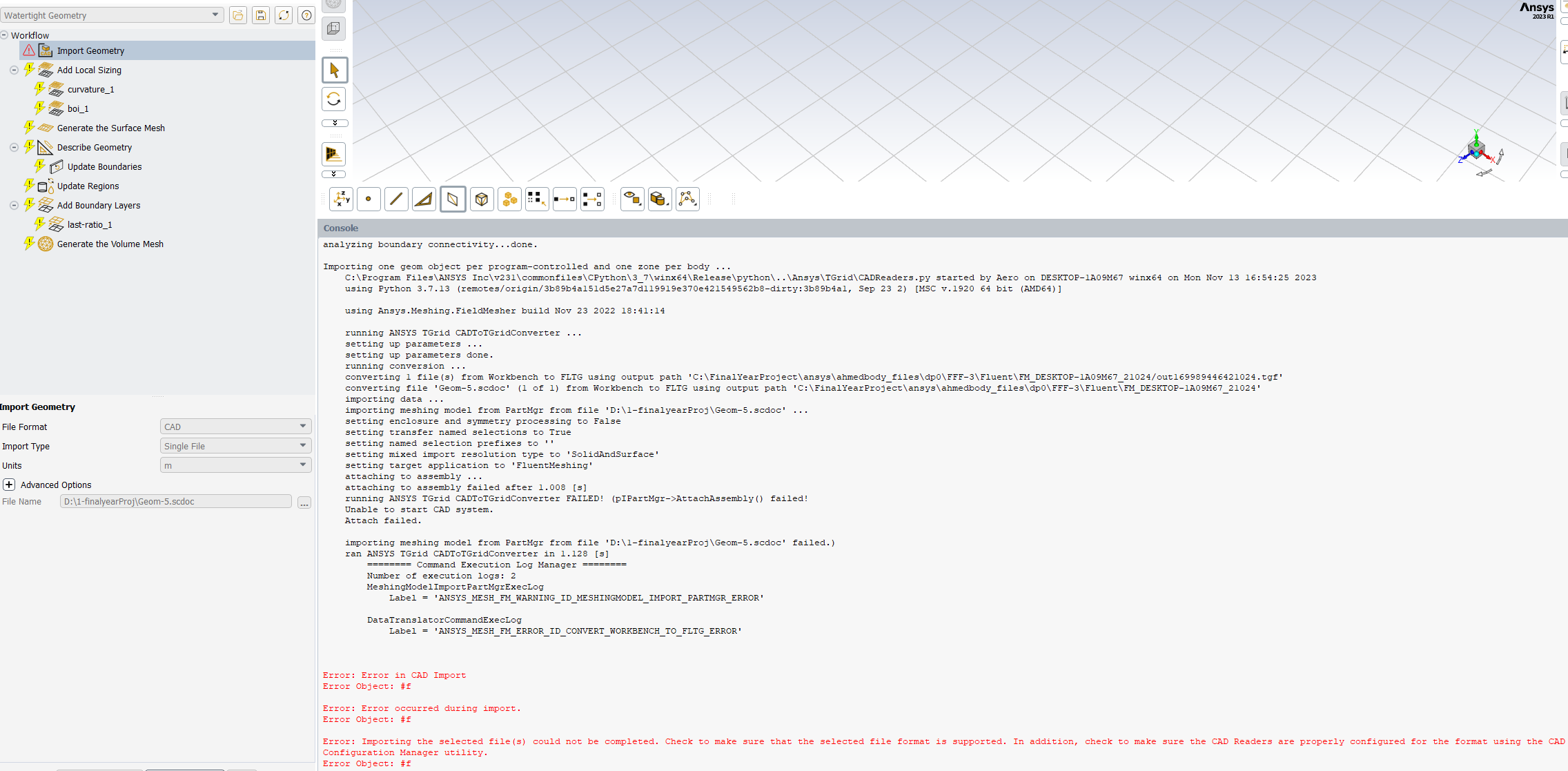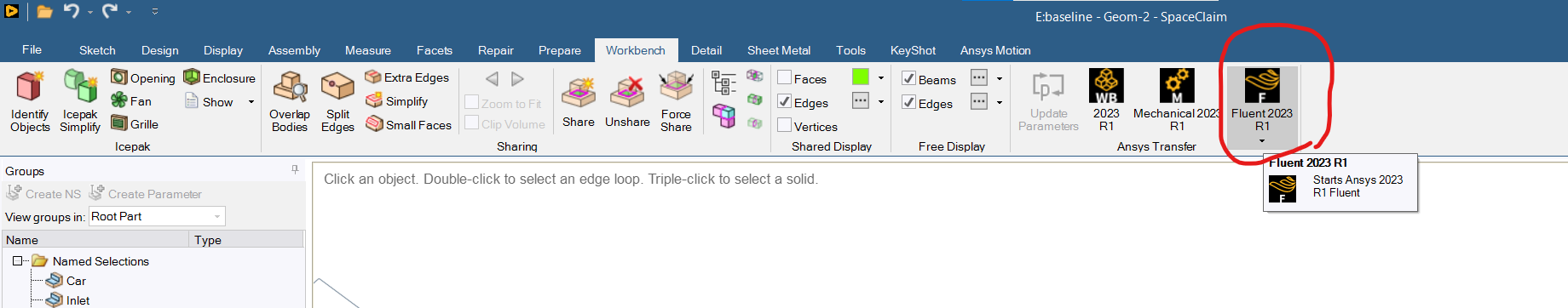TAGGED: ansys-spaceclaim, error, fluent, fluent-mesh
-
-
November 13, 2023 at 5:02 pm
w d
SubscriberHad many many import issues with 2023r1, 2022 was ok but this version has been a nightmare, this is also on a fresh windows install which worked ok last week, now the only way to get a mesh from spaceclaim to fluent meshing is spaceclaim - workbench - , it doesnt matter where i put the scdoc file it still will not import, so it doesnt look like a file path problem, but i'm a a complete loss, import issues with this verson has cost me weeks, so if there's a checklist or something that can guarantee a working import please please let me know it. *edit, i've seen suggestions that you can export a tgf from spacelcaim and load that into fluent meshing, that doesnt work either, see error message screenshot below.
Even if i duplicate a prevously working system in workbench without changing anything it still has the same error.
tried the cad configuration tool, here's the log
______________________________________________________________________Reading uninstallFile from:C:\Users\Aero\AppData\Roaming\\Ansys\v231\ProdConfig\uninst_data.datC:\Users\Aero\AppData\Roaming\\Ansys\v231\ProdConfig\uninst_data.dat is presentReadPackageInstallData succeeded.______________________________________________________________________<> File: C:\Program Files\ANSYS Inc\v231\aisol\bin\winx64\AnsCoreObjects.tlbMode: ConfigureResult: Success______________________________________________________________________<> File: C:\Program Files\ANSYS Inc\v231\aisol\bin\winx64\DSPartMgr.tlbMode: ConfigureResult: Success----------------------------------------------------------------------<> File: C:\Program Files\ANSYS Inc\v231\aisol\bin\winx64\ReaderHostU.dllMode: ConfigureExit Code: 0 -- expecting 0Result: Success______________________________________________________________________<> Successful update of CAD ControllerSC Workbench PlugIn ..... Configure Success______________________________________________________________________<> UpdateCADControllerInRegistryUpdateSoftareRegistryDiscovery Workbench Plugin ..... Configure Success______________________________________________________________________SpaceClaimEngineeringConfiguration Not DetectedSaving to C:\Program Files\ANSYS Inc\v231\commonfiles\CAD\CADConfigurationInfo.XMLWriting to C:\Program Files\ANSYS Inc\v231\commonfiles\CAD\CADConfigurationInfo.XMLWriteUpdateConfigurationStatusFile Update SuccessUnble to detectCreoVersionFromFileUnble to detectCreoVersionFromRegistry -
November 15, 2023 at 2:07 pm
Federico
Ansys EmployeeHello,
it is possible that you may have some corrupted files in your .ansys temp folder. Can you try deleting or renaming these folders?
1) Open Windows File Explorer and type
%temp%
in the path bar.Search for the folder ".ansys" and rename it to a different name (any other name will be OK)
2) Instead of %temp%, type
%appdata%
and search for the folder "Ansys". Rename it to any other name. This should force ANSYS to recreate these folders and avoid any corrupted file that was triggering the error.
-
- The topic ‘#f error when importing from spaceclaim – also can’t import tgf – 2023 r1’ is closed to new replies.



-
4969
-
1645
-
1386
-
1242
-
1021

© 2026 Copyright ANSYS, Inc. All rights reserved.