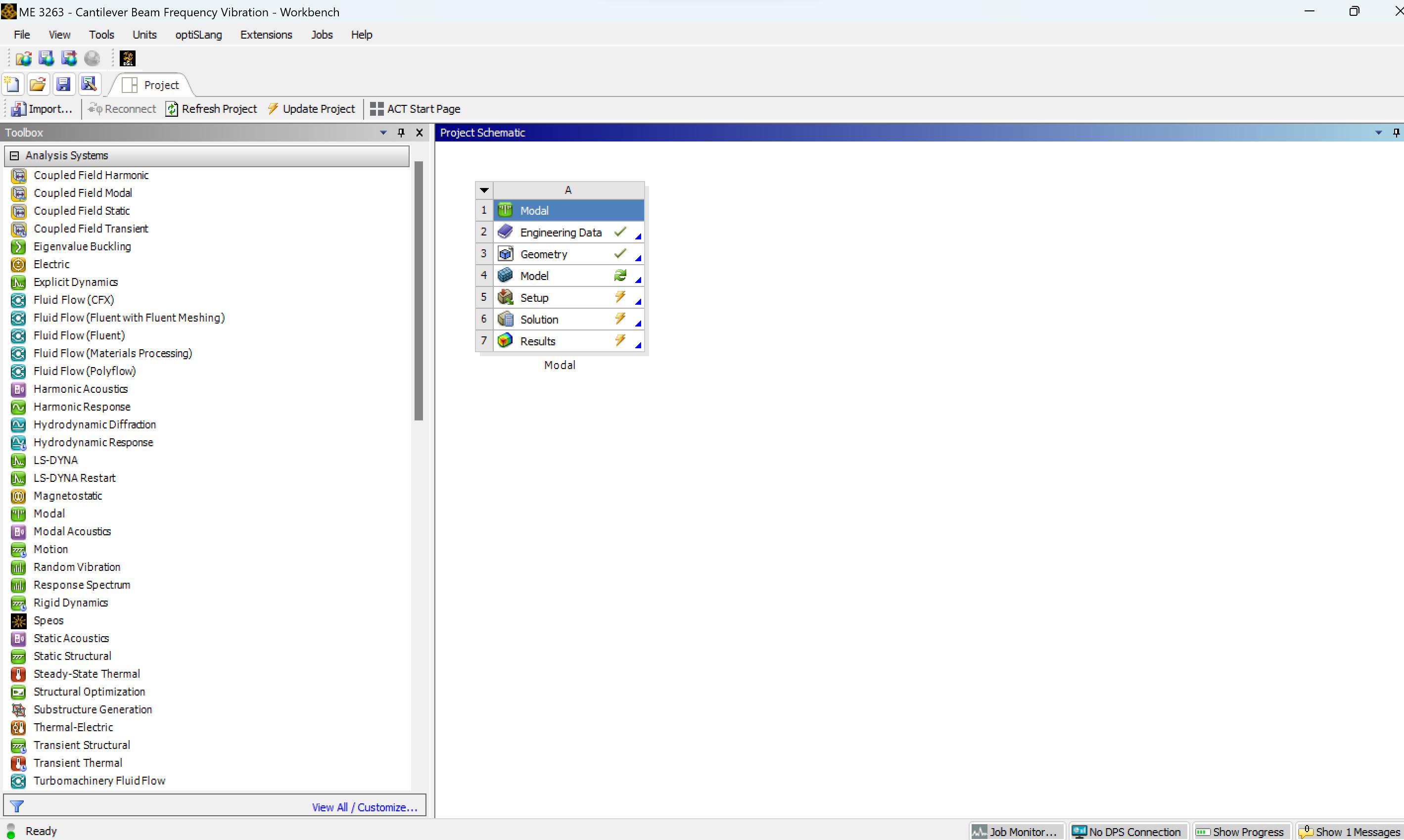-
-
November 11, 2023 at 2:07 am
-
November 12, 2023 at 2:46 pm
Sampat Kumar
Ansys EmployeeHi Jintan,
Do you want to rename the file "ME 3263: Cantilever Beam Frequency Vibration-WB"?If yes, then you need to save it with a new name in the system by clicking on the file and using save as.
If you want to change the name of the analysis in the project schematic, then you can click on the Rename option, as I have highlighted in the image. If this is not what you are asking, then please clarify it in the details.
-
November 12, 2023 at 3:59 pm
Galaxy
SubscriberThe file name "ME 3263......" was what I wanted to save. If I use save as, will it create another exact same file? Or so, is there a simple method to rename like to rename the analysis?
-
November 13, 2023 at 2:01 pm
Aniket
Forum Moderatorsave as should create a copy of exact same file. Do pay attention to paths of imported files, if any.
-Aniket
-
-
- The topic ‘How to safely change the name of the file’ is closed to new replies.



-
4678
-
1565
-
1386
-
1241
-
1021

© 2025 Copyright ANSYS, Inc. All rights reserved.