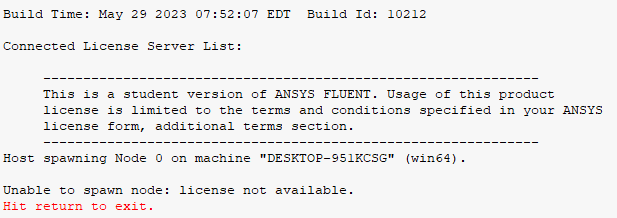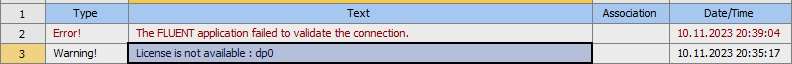-
-
November 10, 2023 at 7:42 pm
Robert Korzec
SubscriberHello,
I have got a problem with Fluent. The meshing process went without a problem but then i couldn't run the simulation becouse fluent couldn't find license.
I have tried to uninstal and again to install but it made no diffrence. Also i tired to rename cfx. to cfx.old the other one and it doesn't seem to work. Please help me cuz i need it pretty much now.
-
November 15, 2023 at 11:19 am
Rajeshwari Jadhav
Forum ModeratorHi Robert,
When you open the fluent launcher can you click on Reset? Also, check which license it is using.
Goto start menu %appdata% and rename the Ansys folder to Ansys.old, same way rename the .ansys folder to .ansys.old (%temp%) and rename .cfx to .cfx.old1, .fluentconfig to .fluentconfig.old1 (C:\Users\username)
-
November 15, 2023 at 11:22 am
Robert Korzec
SubscriberHi,
I found my error, i am using ansys student, and tried to use all 16 cores but later i figured out that on student license it is limited to 4. Sorry for false alarms.
-
- The topic ‘License is not available’ is closed to new replies.



-
4904
-
1598
-
1386
-
1242
-
1021

© 2026 Copyright ANSYS, Inc. All rights reserved.