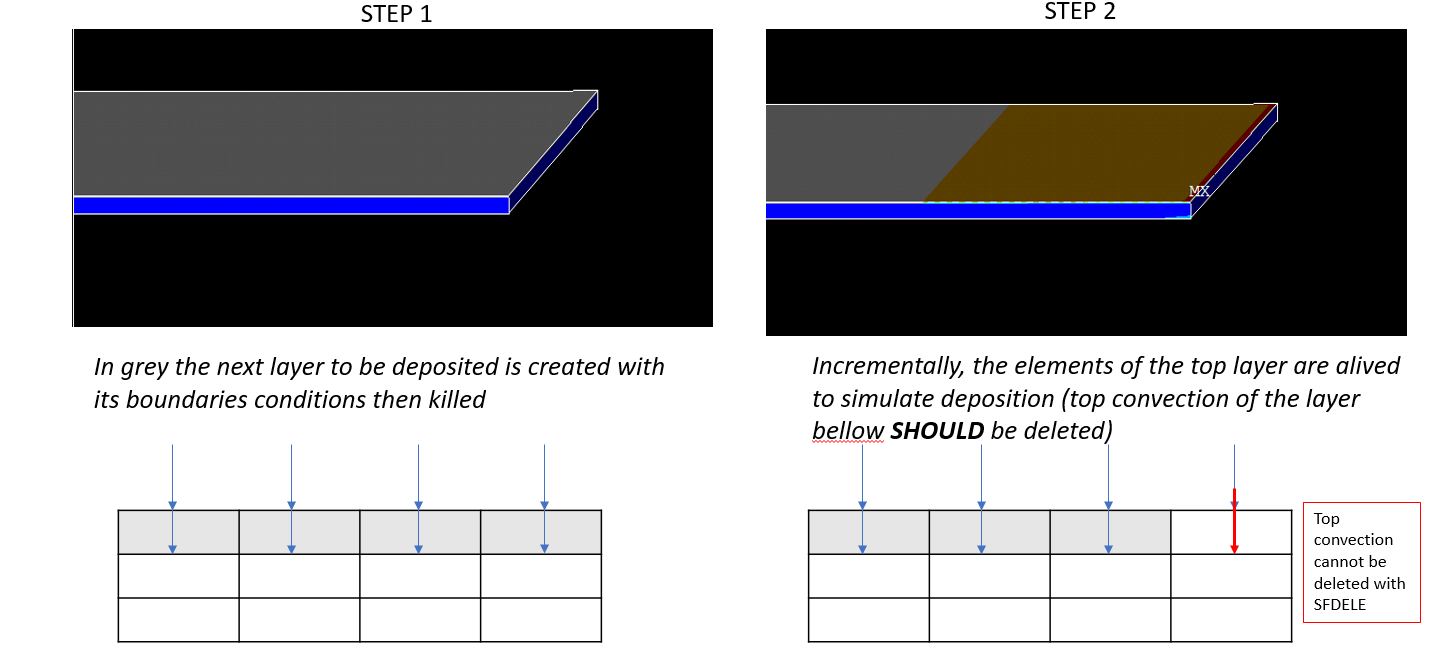Deleting boundary conditions with element birth/death technique on APDL
-
-
November 6, 2023 at 7:37 pm
Leon15
SubscriberHello,
I'm working on modelling gradually the deposition of powder by using the element birth/death technique through a transient thermal simulation. However, I'm not able to delete the boundary conditions applied to nodes (SF, for top convection) of a layer once it is below another layer of elements (dead or alive):
The problem is that the top convection in red on the figure in the second step cannot be deleted with SFDELE. I know that by selecting a surface (SFA/SFADELE) the boundary conditions can be apply, but it does create a selection issue for the incremental activation (require more complexe meshing to selecte correctly the desire area).
So I was wondering if there is something I am missing or if there is any way to bypass this issue and still be able to deactive the top convection of elements below incrementally.
Thank you,
Leon
-
November 7, 2023 at 4:02 pm
dlooman
Ansys EmployeeThe SF command is a "convenience label" that allows you to specify convection on element faces based on whether their nodes are selected. Internally, the convection boundary condition is converted to an element load, SFE. To delete the convections you need to use SFEDELE, not SFDELE. I found through testing that you can only apply convections to a surface if the overlaying elements are unselected. You must be doing that.
-
November 15, 2023 at 2:40 pm
Leon15
SubscriberThanks for the quick reply! It did the trick for me.
-
November 16, 2023 at 8:49 am
ErKo
Ansys EmployeeThat is great.
We are closing this discussion as it might be useful to other members of this forum.
All the best
Erik
-
- You must be logged in to reply to this topic.



-
5019
-
1708
-
1387
-
1248
-
1021

© 2026 Copyright ANSYS, Inc. All rights reserved.