-
-
October 30, 2023 at 2:13 pm
arbauman
SubscriberI am the ASC for our license and am assisting a researcher. We are running into a problem with ANSYS Electronics Desktop 2023 R2.1.
He is attempting to use the "Ansys Electronics 2023 R2 - Antenna Radome SBR+ Using Fresnel Boundary" tutorial from ANSYS Help. The instructions include a screenshot where he is supposed to select an option "Nonlinear Drude Input":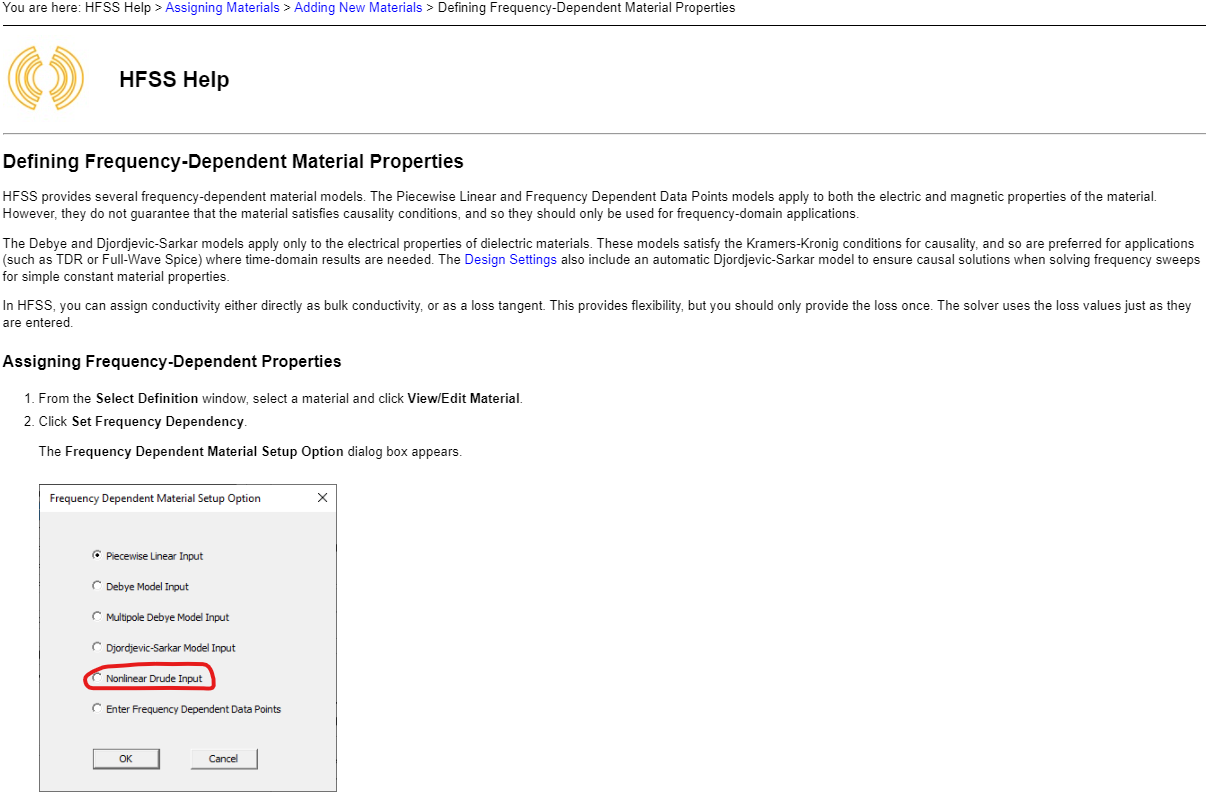
However, when he attempts the process, that option is simply missing from the dialog: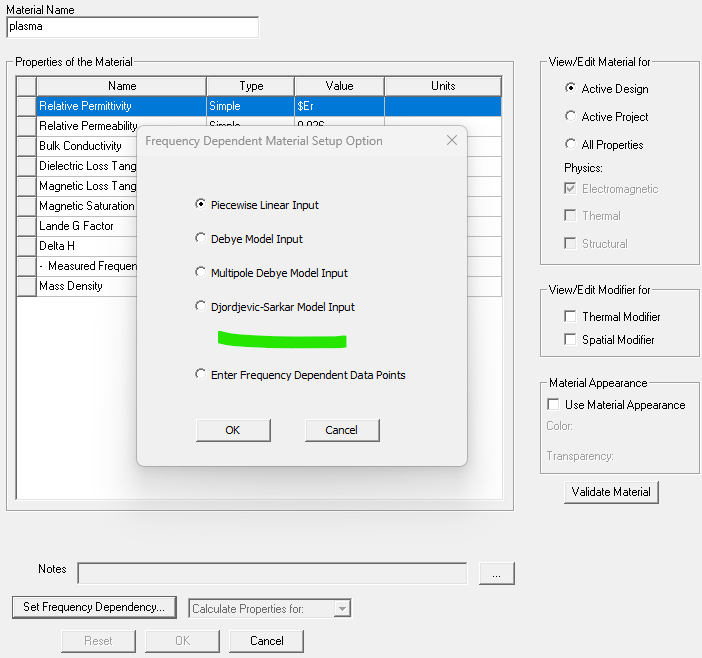
The ANSYS installation is updated to the recent patch file, so he is running 2023 R2.1 which was released this week: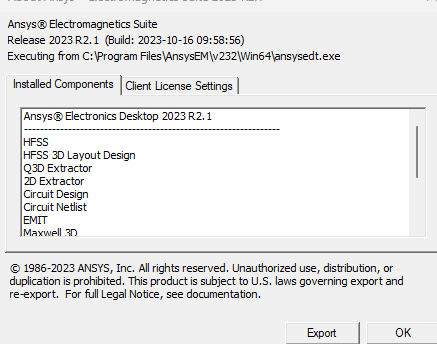
Can anyone tell us why the Nonlinear Drude Input option is missing, or how to fix it? -
October 31, 2023 at 2:44 pm
GioF
Ansys EmployeeHi,
You can enable this option in the Beta features window. To access that go to Tools>Options>General Options... In the Desktop Configuration Tab click on Beta Options and enable the Nonlinear Drude feature.
-
October 31, 2023 at 7:51 pm
arbauman
SubscriberThank you! That helped, and the user can now see the Nonlinear Drude option.
On to the next part of the puzzle, there is a Python script mentioned in this tutorial (at 6:58) that the author indicates came from ANSYS. The name of the script is "Fresnel_Table_Creation_GUI_2019". This script generates the
.rttbl table. I can not find this script anywhere. Can you assist in finding this? -
November 15, 2023 at 10:29 pm
CP
Ansys EmployeeThis is not a PyAEDT question, it is an script which was removed from the installation (not sure why). Please find it attached (you need to change the format to .py)
-
- The topic ‘HFSS – Nonlinear Drude Input option missing?’ is closed to new replies.


- Three-Phase Voltage Imbalances in dual stator electric generator
- Co-simulation in Q3D, Icepak – meshing problem
- Classic Icepak – clarifications on Boundary condition
- Link the Circuit to 3D Terminals
- Magnetic Dipole moment calculation
- Integration lines or U Axis Line for circular and rectangular ports
- Core Loss in ANSYS MAXWELL Eddy Current solution
- exporting and importing my Netlist for my external circuit
- Error of Metal Fraction in Icepak Classic.
- The unit of theta in Is*sin(2*pi*fre*Time+theta-2*pi/3)

-
4592
-
1494
-
1386
-
1209
-
1021

© 2025 Copyright ANSYS, Inc. All rights reserved.







