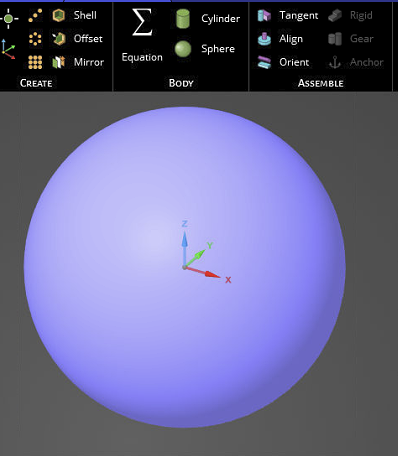TAGGED: 3d-geometry, Ansys Discovery, sphere
-
-
October 28, 2023 at 5:37 pm
-
October 28, 2023 at 6:58 pm
peteroznewman
SubscriberIn SpaceClaim, you would select the face and type Ctrl-C, Ctrl-V to copy the face and paste a surface. Then you could delete the solid.
-
October 28, 2023 at 7:06 pm
Jacob Ellis
SubscriberHi Peter. Not for a closed surface like a sphere. It simply pastes another 3D body even if you only have 1 Face selected. I tried in both Spaceclaim and Discovery.
-
-
October 28, 2023 at 7:17 pm
peteroznewman
SubscriberI see you are correct. A workaround is to create a plane to split the sphere into two hemispheres, then Detach All will work and you will end up with 2 domes and two circular flats. Delete the circular flats then use the Share button on the Workbench tab. Mechanical will mesh the spherical surface without an issue.
-
October 28, 2023 at 7:22 pm
Jacob Ellis
SubscriberTrue. Thanks for the workaround. Share Topology would work. I guess there is a deep reason in the Geometry algorithms (that I don't understand) why closed surfaces can't exist without automatically converting to a 3D Solid. Otherwise, it's a bit annoying that you need to bring in a multi-body part to the solver for this to work. But tolerable. Thanks and have a great weekend.
-
- The topic ‘Make a Spherical Shell from Sphere Primitive’ is closed to new replies.



-
4683
-
1565
-
1386
-
1242
-
1021

© 2025 Copyright ANSYS, Inc. All rights reserved.