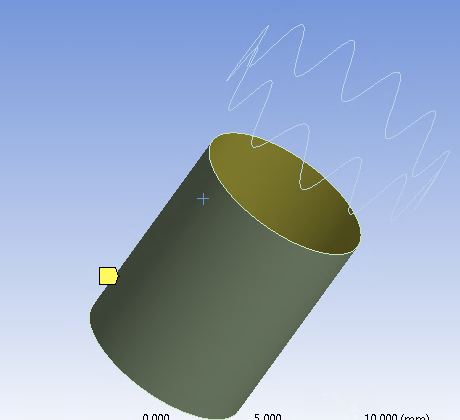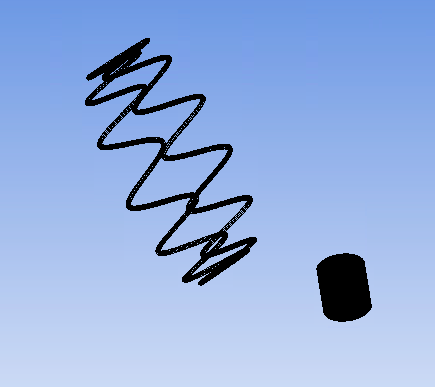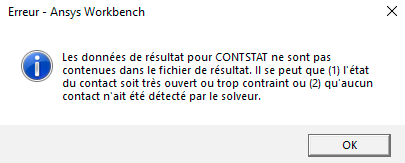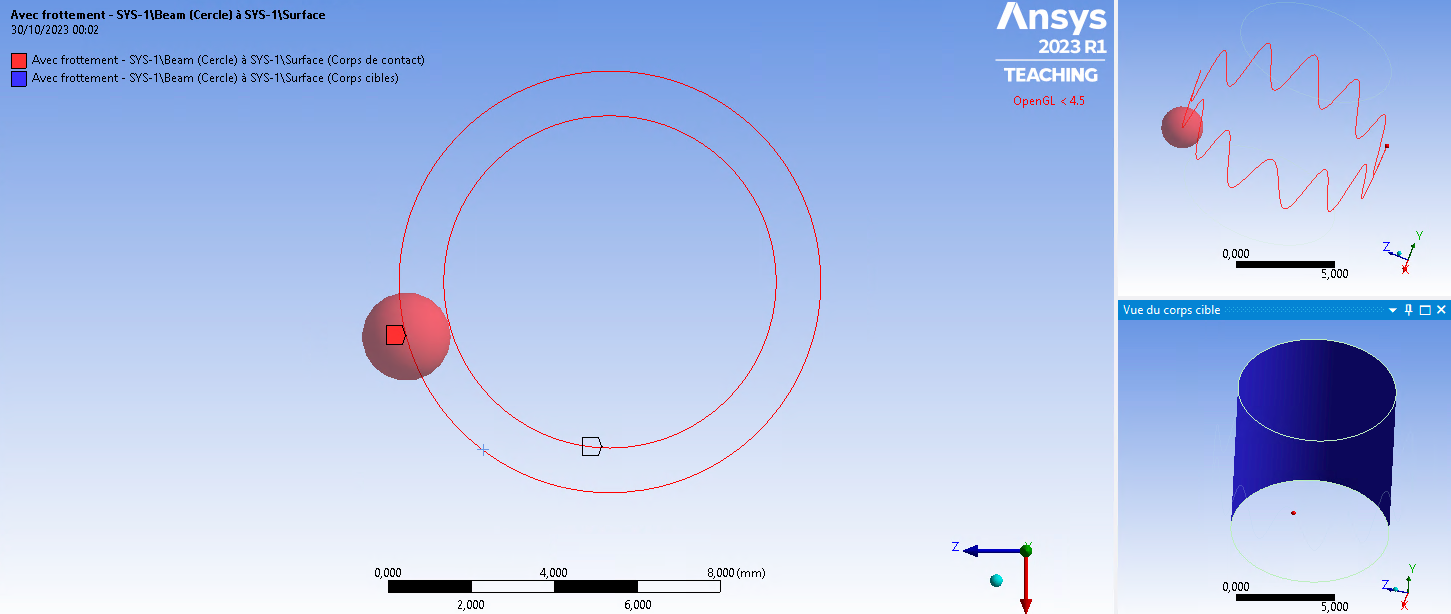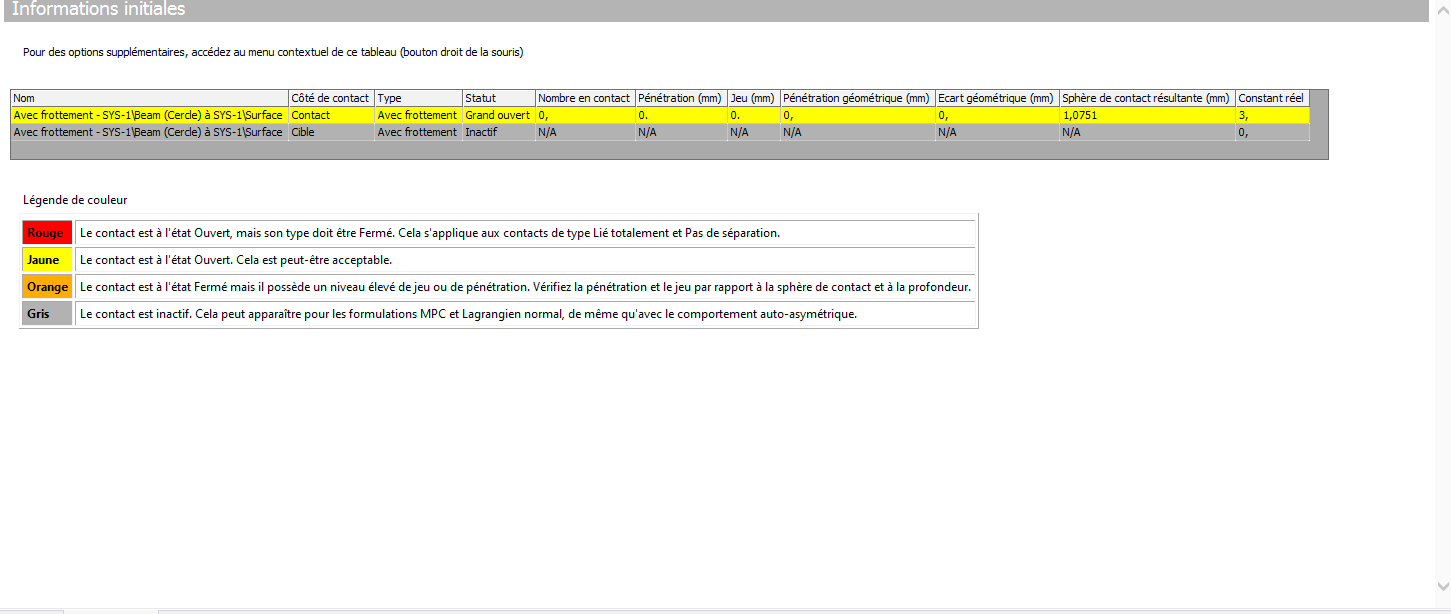-
-
October 27, 2023 at 3:49 pm
thach-hoang.nguyen
SubscriberHello everyone,
I'm trying to put the stent into the cylinder like in the photo. I've added a friction contact condition between the stent and the cylinder. Then i used radial displacement to reduce the stent and move down the cylinder and relase the displacement. The problem is ansys doesn't regconize the contact between the stent and the cylinder. Can anyone who have done this simulation, help me please? What should i change the boundary conditions or the contact condition?
Thank you and have a good day.
-
October 28, 2023 at 7:37 pm
peteroznewman
SubscriberTry to use Contact Step Control. The Contact is Dead in Step 1 when the radial displacement compresses the stent. In Step 2, make the Contact come alive. In Step 3, release the radial displacement.
I would configure the stent and cylinder to be at the same position, there is no need for an axial move. The stent will pass through the cylinder in Step 1.
Make sure to increase the Pinball radius on the Contact until the Contact Tool shows the contact is Near Open when you Generate Initial Contact Status.
-
October 28, 2023 at 8:20 pm
thach-hoang.nguyen
SubscriberHello
thank you for your answer, i will try it.
I want to ask that release the radial displacement is make it turn back to 0 or is there anyway to free the stent from the radial displacement?
Thank you again
-
October 28, 2023 at 8:51 pm
peteroznewman
SubscriberWhen you said you "released" the radial displacement, how did you do that? When I said to release the radial displacement in step 3, I meant to right click on the third row in the tabular data for the radial displacement and toggle "Activate/Deactiviate at this step!" to Deactivate that boundary condition at step 3. This makes the nodes free to make contact with the cylinder.
-
October 29, 2023 at 11:27 pm
thach-hoang.nguyen
SubscriberHello,
I've tried your way. But it seemed that it can't detecte the contact. You can find the simulation photo in the first photo.
The second photo show the error " Result data for CONTSTAT is not contained in the result file. It may be that (1) the contact state is very open or too constrained or (2) no contact was detected by the solver."
The third photo and fourth show the Pinball and Initial Contact Status. The initial contact status is in french. I don't know if grand ouvert is near open or not.
Can you give me some advices? Thank you
-
October 30, 2023 at 4:20 pm
thach-hoang.nguyen
SubscriberHello,
I've tried the set up the pinball radius for the contact between the stent and the internal surface. But it seems that Near Open doesn't exist in this contact. I've tried to adjust to micrometre but between Far Open and Closed there is no Near Open. But when i tried the contact between the stent and the external surafce, it can find Near Open easily. What should i do?
Thank you
-
October 30, 2023 at 10:26 pm
peteroznewman
SubscriberTry the following. Split the cylinder into two half circles. Reverse the surface normal in SpaceClaim.
-
October 31, 2023 at 7:52 am
thach-hoang.nguyen
SubscriberSplit the cylinder means that i will have two solids/surfaces? If you are not mind, can you show me how to do it? Thank you so much
-
October 31, 2023 at 6:19 pm
peteroznewman
SubscriberHow did you make the original cylinder? Did you draw a circle and extrude it? Just draw a half circle and extrude that, then repeat on the opposite side.
-
- The topic ‘Put the stent in the cylinder’ is closed to new replies.



-
4628
-
1535
-
1386
-
1215
-
1021

© 2025 Copyright ANSYS, Inc. All rights reserved.