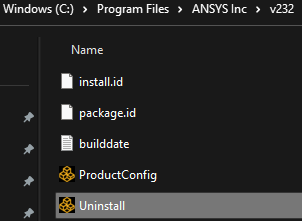-
-
October 17, 2023 at 3:20 pm
Maddie Hoff
Ansys Employee -
October 17, 2023 at 3:22 pm
Maddie Hoff
Ansys Employeewhen i click the uninstall option from start, it goes to control panel. And when i click ansys2023 from program files, i cannot see any uninstall option.
-
November 22, 2023 at 1:14 pm
alpha.pernia
SubscriberI have the same problem. The Uninstall option is missing.
-
November 22, 2023 at 3:28 pm
-
November 22, 2023 at 5:09 pm
-
November 22, 2023 at 6:27 pm
alpha.pernia
SubscriberThe issue has been solved!
I reinstalled "Ansys 2023 R2" (again) without uninstalling the previous one (because I was not able to do it).
After that, the "Uninstall" option became available.
Now, I plan to install it in another disk since the C drive is reaching its capacity.
-
November 23, 2023 at 11:46 am
Rob
Forum ModeratorThere have been problems running Student from the nondefault path, please exercise some caution when doing this.
-
Viewing 6 reply threads
- The topic ‘How do I uninstall Ansys 2023r2 student software?’ is closed to new replies.
Innovation Space


Trending discussions


Top Contributors


-
4803
-
1582
-
1386
-
1242
-
1021
Top Rated Tags


© 2026 Copyright ANSYS, Inc. All rights reserved.
Ansys does not support the usage of unauthorized Ansys software. Please visit www.ansys.com to obtain an official distribution.