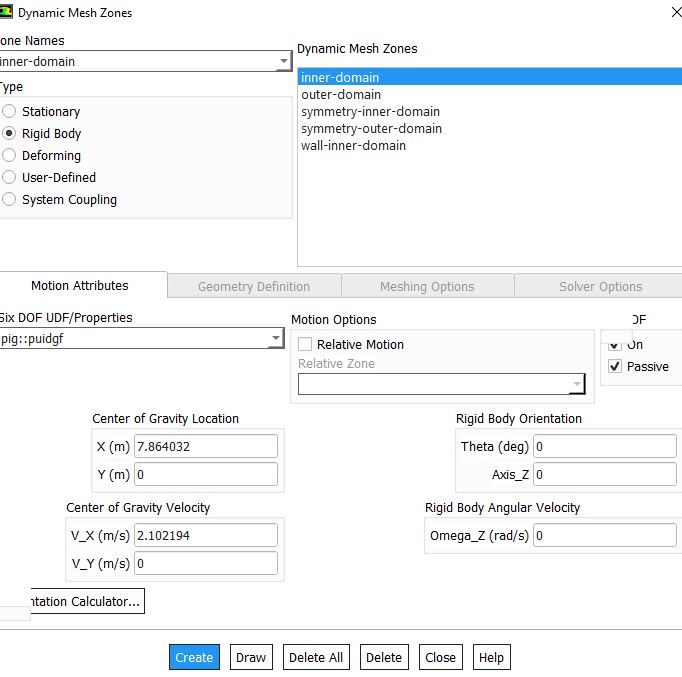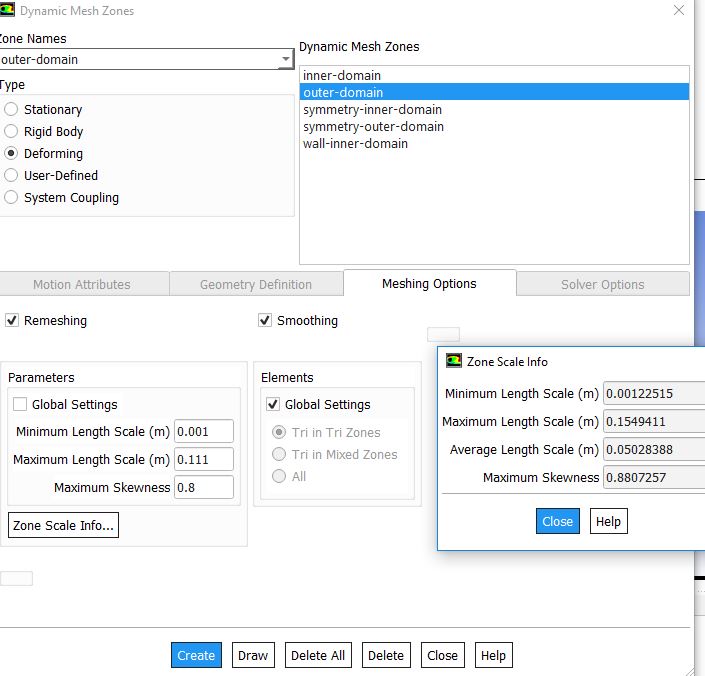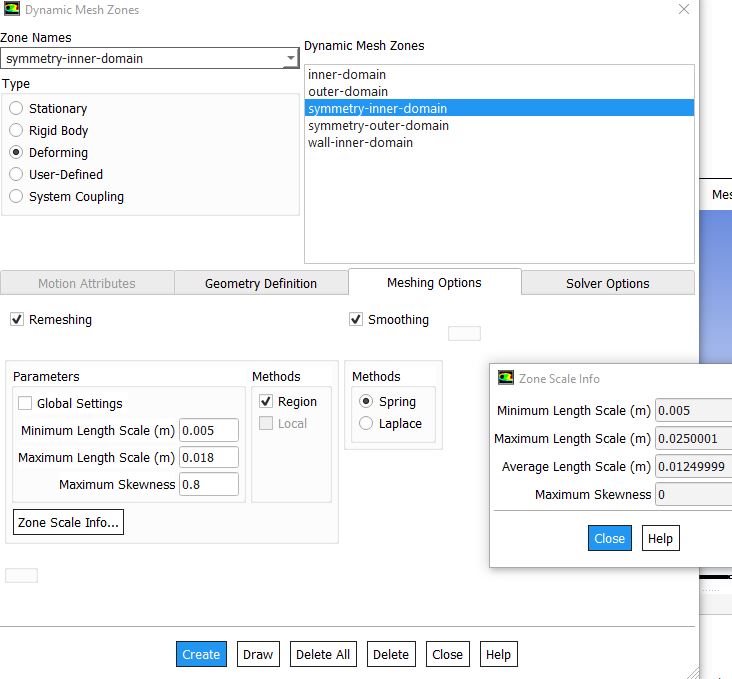-
-
October 26, 2018 at 4:15 am
-
October 26, 2018 at 4:22 am
Keyur Kanade
Ansys EmployeeHello,
What is mesh quality before you start your simulation? Please check quality in Fluent.
What are your dynamic mesh settings? Which models you are using?
If possible, insert some images as well to explain problem in detail.
Regards,
Keyur
-
October 26, 2018 at 4:51 am
-
October 26, 2018 at 4:56 am
Keyur Kanade
Ansys EmployeeHi,
Mesh quality looks ok.
Is it hex mesh?
Can insert image of mesh scale info in remeshing panel?
Are you using any udf?
Please check following video which may help you.
Regards,
Keyur
https://www.youtube.com/watch?v=ei6-k1pysyQ
-
October 26, 2018 at 5:32 am
-
October 26, 2018 at 5:39 am
Keyur Kanade
Ansys EmployeeHi,
In Remeshing, please use min length scale as 0.0001 and max len scale as 0.015.
In smothing, please use 100 iteraions and use All for elements.
Why do you have separate cell zones?
If this does not solve your issue, then we will need to see dynamic mesh zones.
Regards,
Keyur
-
October 26, 2018 at 6:15 am
gowthamdada
SubscriberAgain below error came. but now i can simulate at second time step.
WARNING: 1227 cells with non-positive volume detected.
Error at host: Update-Dynamic-Mesh failed. Negative cell volume detected
Error at Node 0: Update-Dynamic-Mesh failed. Negative cell volume detected.
Error at Node 1: Update-Dynamic-Mesh failed. Negative cell volume detected.
Error: Update-Dynamic-Mesh failed. Negative cell volume detected.
Error Object: #f
"Why do you have separate cell zones?" i don't aware of this. mesh file send by senior
-
October 26, 2018 at 6:21 am
Keyur Kanade
Ansys EmployeeHi,
Can you please insert image of your dynamic mesh zone settings.
Thanks!
Regards,
Keyur
-
October 26, 2018 at 6:47 am
-
October 26, 2018 at 7:02 am
Keyur Kanade
Ansys EmployeeIt looks ok. What is symmetry zone?
Is it 2d o r3d?
-
October 26, 2018 at 7:13 am
-
October 26, 2018 at 8:08 am
Keyur Kanade
Ansys EmployeeSorry its not clear to me about symmetry zones. Please explain your boundary zone names and their position in detail.
Also which models you are using?
-
October 26, 2018 at 8:46 am
gowthamdada
Subscriberhere i attach my file. please find that
-
October 29, 2018 at 5:51 am
Keyur Kanade
Ansys EmployeeHello,
As ANSYS employee, we can not download attachments. So please explain with inserting images. I know it will take some time, but we have to go with legal directions given to us.
Best practices to fully leverage the ANSYS Academic Community:
Be efficient - As our community grows it is becoming more likely that you are not the first to ask this question. Please search before creating a new post.
Be clear - Provide supporting screenshots, error messages, and background information. No simulation files will be opened by ANSYS support engineers.
Be precise - Please use the right tags to help our engineers find your question.
Be patient - Please allow three days for someone to get back to you, if you have an urgent question, please email your ANSYS Account Manager.
Be helpful - Please help our community grow by answering other's questions and telling your academic colleagues about this resource.
Thank you for your patience.
Regards,
Keyur
-
- The topic ‘dynamic mesh simulation’ is closed to new replies.


- air flow in and out of computer case
- Varying Bond model parameters to mimic soil particle cohesion/stiction
- Eroded Mass due to Erosion of Soil Particles by Fluids
- I am doing a corona simulation. But particles are not spreading.
- Centrifugal Fan Analysis for Determination of Characteristic Curve
- Issue to compile a UDF in ANSYS Fluent
- Guidance needed for Conjugate Heat Transfer Analysis for a 3s3p Li-ion Battery
- JACOBI Convergence Issue in ANSYS AQWA
- affinity not set
- Resuming SAG Mill Simulation with New Particle Batch in Rocky

-
4177
-
1487
-
1363
-
1194
-
1021

© 2025 Copyright ANSYS, Inc. All rights reserved.