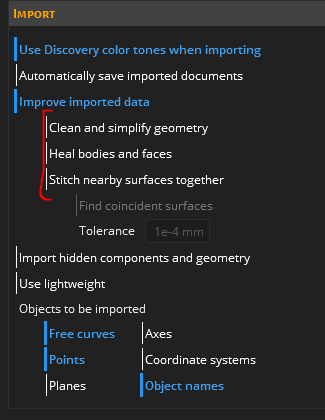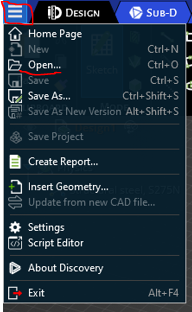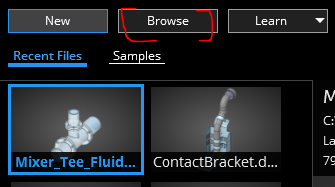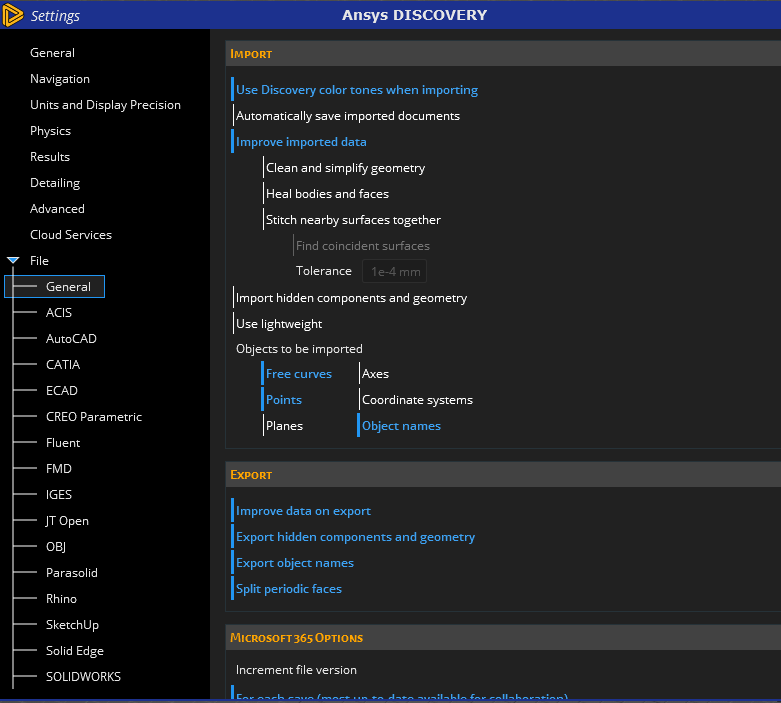TAGGED: airflow, Ansys Discovery, ansys-cfd, cfd, discovery, fluid-flow, Moderator Discovery Geometry, scdoc
-
-
October 5, 2023 at 8:43 am
Asumile Silas Mwakibinga
SubscriberI am new to ANSYS and I am trying to do airflow simulations through a tunnel section
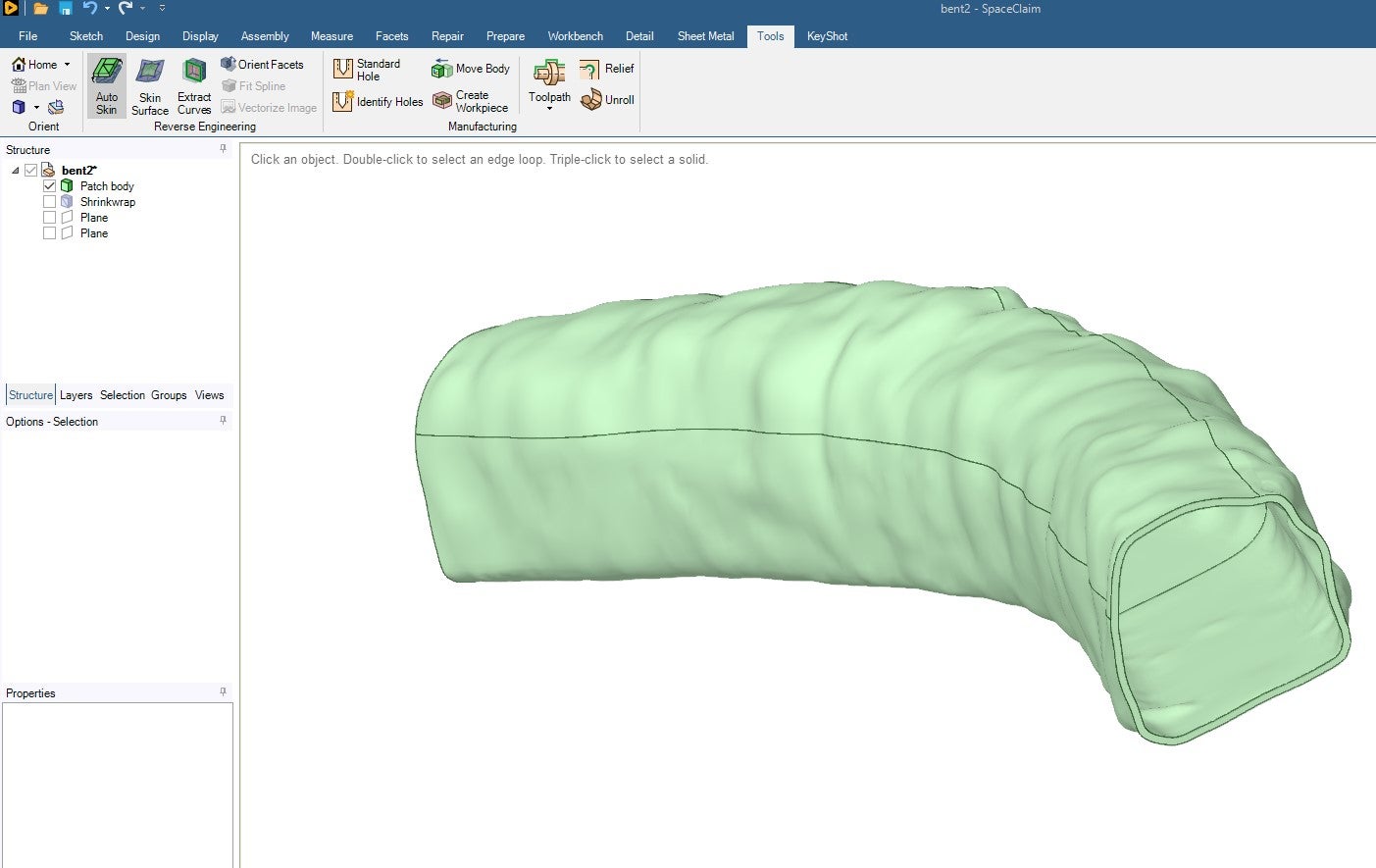 . Point cloud data converted to STL in another program then STL to CAD (.scdoc) in SpaceClaim. The problem comes when I try loading the .scdoc file into Discovery it says "error loading file" and I have no idea why because the same file loads perfectly fine in SpaceClaim. I appreciate any help.
. Point cloud data converted to STL in another program then STL to CAD (.scdoc) in SpaceClaim. The problem comes when I try loading the .scdoc file into Discovery it says "error loading file" and I have no idea why because the same file loads perfectly fine in SpaceClaim. I appreciate any help.
-
October 5, 2023 at 3:57 pm
Devendra Badgujar
Forum ModeratorHello Asumile,
When you are converting from one CAD format to other and then to other there might be corruption in the geometry during translation. For this error it seems that it will load the geometry but during the translation the named selections, dimensions or other objects information will be lost.
Discovery supports import/export of different CAD file formats. Bringing the CAD directly to Disocvery might help reduce such errors. Also, Disocvery has import options like clean and simplify geometry, heal bodies which tries to fix the geometry errors during import.
Thanks,
Devendra
-
October 5, 2023 at 6:50 pm
Asumile Silas Mwakibinga
SubscriberHello, and thank you for the reply. The reason I used SpaceClaim to convert the stl to CAD format is because Discovery takes immensely long for the same task. I actually haven't been able to convert any of the same stl files I'm working with to CAD using Discovery because it keeps loading forever. But I am willing to try again, esp. with the different import options.
Could you please instruct how to get that 'import' menu? I can't find it in the settings.
Thanks.
-
October 6, 2023 at 7:07 am
Devendra Badgujar
Forum ModeratorHello Asumile,
When you import a CAD file in Discovery it might take longer because it is trying to clean and simplify the geometry by healing the geometry errors so that you can clean geometry when import.
You can either import the file from the File menu>Open option shown below or from the Home page you can use Browse to import CAD files.
The File Options settings can be found here:
Also, make sure the drivers for the graphics card are up to date. You can directly go to the card manufacturer’s website to check for the latest version.
Regards,
Devendra
-
- The topic ‘ANSYS Discovery Error Loading File’ is closed to new replies.



-
3727
-
1328
-
1163
-
1090
-
1014

© 2025 Copyright ANSYS, Inc. All rights reserved.