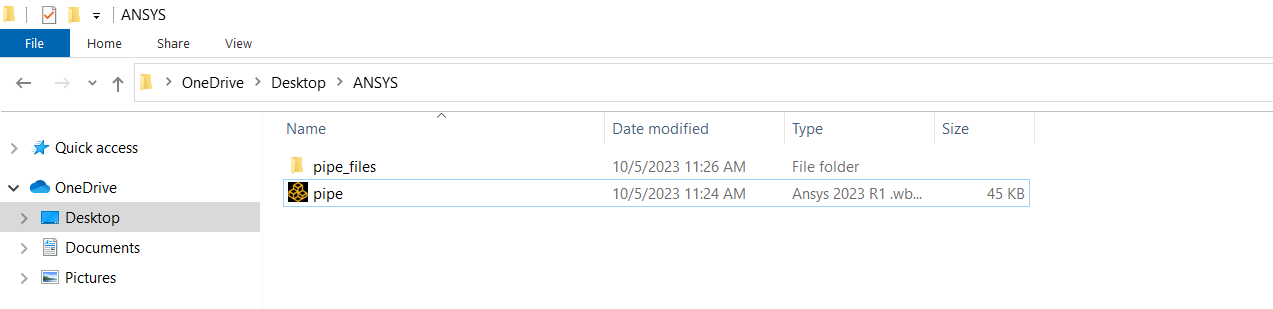-
-
October 3, 2023 at 4:25 pm
ΓΙΩΡΓΟΣ ΨΥΚΑΡΑΚΗΣ
Subscriber -
October 4, 2023 at 8:22 am
Rob
Forum ModeratorMaybe try fixing it? Or post what you're seeing for a more useful response.
-
October 4, 2023 at 3:33 pm
-
-
October 4, 2023 at 3:51 pm
Rob
Forum ModeratorThat could be a problem with the mesh, or a problem with Fluent launching.
If you drag a Fluent solver (workflow without geometry & mesh) can you edit the Setup cell? We're not trying to read any mesh etc, but to see if Fluent can launch. If it can you need to review the mesh. If you can't I'll nudge colleagues who understand computers - I just break them.
-
October 4, 2023 at 4:23 pm
ΓΙΩΡΓΟΣ ΨΥΚΑΡΑΚΗΣ
SubscriberIf I open the ANSYS FLUENT and go straight to Setup the window opens without any problem.
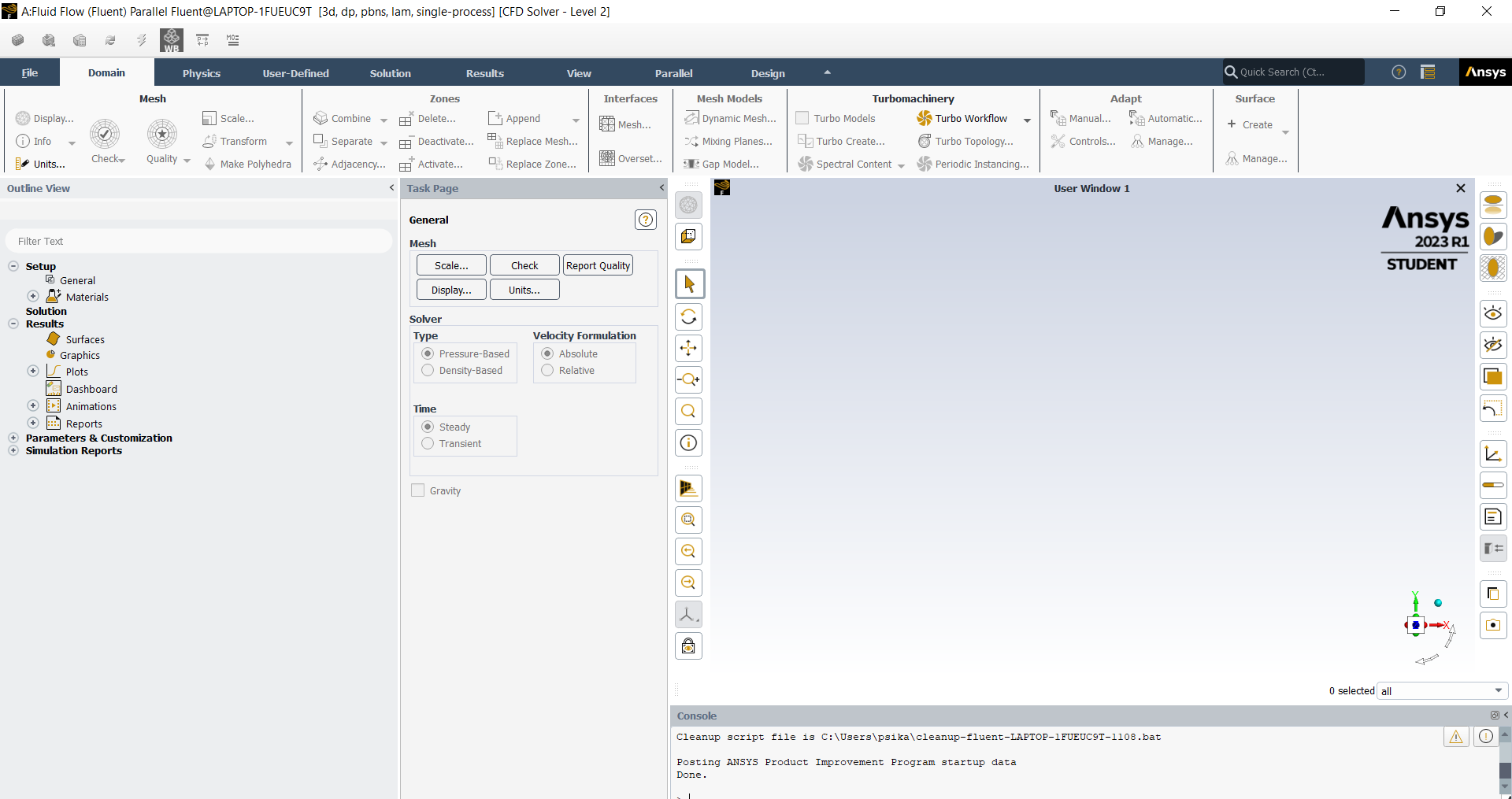
The thing is that because I am now learning to work the program, I follow some tutorials and do exactly the same meshing steps.
I should say here that I am using the STUDENT VERSION of ANSYS FLUENT, I don't know if that plays a role.
-
-
October 5, 2023 at 8:02 am
Rob
Forum ModeratorOK, that's good. Does the mesh have a green tick next to it on the workflow that failed? Please can you post an image of the mesh?
The Student version is pretty much identical to the full code, you have limits on cell count and some solver functions are omitted but that's about it.
-
October 5, 2023 at 8:54 am
ΓΙΩΡΓΟΣ ΨΥΚΑΡΑΚΗΣ
SubscriberI tried again, i did the geometry and the mesh steps and then I click to the setup step and for first time it oppened it without any problems, the geometry loaded correctly. Then I did again from the beginning the same geometry and mesh but before I go to the setup I saved the project in a folder. Then I went to edit the setup and I had the error message that I have posted above. All the times I had this error message I had saved my project before I go to the setup and I'm starting thinking that I'm doing something wrong with the way I save the project.
Do you have any advice on how or where to save my project?
Since you asked me yes it comes out green tick next to the mesh before I go to setup.
-
-
October 5, 2023 at 9:06 am
Rob
Forum ModeratorWhat's the full path of the project & filename that you're saving to?
-
October 5, 2023 at 9:21 am
-
October 5, 2023 at 9:24 am
Rob
Forum ModeratorPlease can you post the full path? Ie c:/whatever....
-
October 5, 2023 at 9:58 am
ΓΙΩΡΓΟΣ ΨΥΚΑΡΑΚΗΣ
SubscriberC:\Users\psika\OneDrive\Υπολογιστής\ANSYS
Do you think that it has to do with the greek word that there is in the middle ? The problem is that o followed the path and i went like this
I did the project again, I opened the setup and then I tried to save it and I had this error message. I think that the problem is with saving.
-
October 5, 2023 at 11:03 am
Rob
Forum ModeratorYes, it's the Greek part. The software is fine with the "normal" characters but struggles when nonEnglish and symbols are used. Try:
C:\Users\psika\OneDrive\Calculation\ANSYS
-
- The topic ‘ERROR IN SETUP’ is closed to new replies.



-
4527
-
1494
-
1386
-
1209
-
1021

© 2025 Copyright ANSYS, Inc. All rights reserved.

.png)