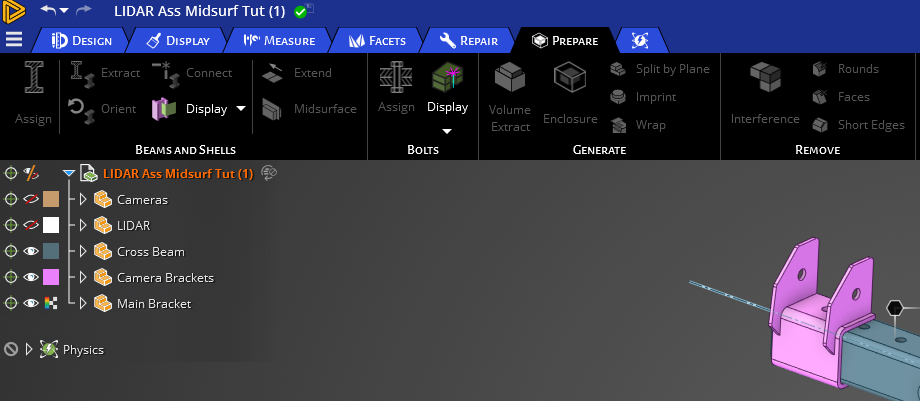-
-
October 2, 2023 at 6:56 pm
-
October 3, 2023 at 5:40 am
Charudatta Bandgar
SubscriberHello Devindra,
Are you doing a physics simulation along with it? Or is the physics simulation setup and then you are trying to get midsurface?
Perhaps that is the reason for it to not appear (although let me check on my end once, if that is the case).
Can you confirm if you are seeing other options? If you are not seeing other ribbons, it is possible that you are not getting license altogether.
Regards.
-
October 3, 2023 at 2:20 pm
Devindra Bahadur
SubscriberHi,
I am following the training on using midsurface. Other options like extract, connect, etc are not available. Since you mentioned it, I'm currently working on the license with Honeywell team since I do get an error when I open the program.
Thanks,
Devindra
-
Viewing 2 reply threads
- The topic ‘Mid-surfacing’ is closed to new replies.
Innovation Space


Trending discussions


Top Contributors


-
5279
-
1885
-
1403
-
1262
-
1021
Top Rated Tags


© 2026 Copyright ANSYS, Inc. All rights reserved.
Ansys does not support the usage of unauthorized Ansys software. Please visit www.ansys.com to obtain an official distribution.