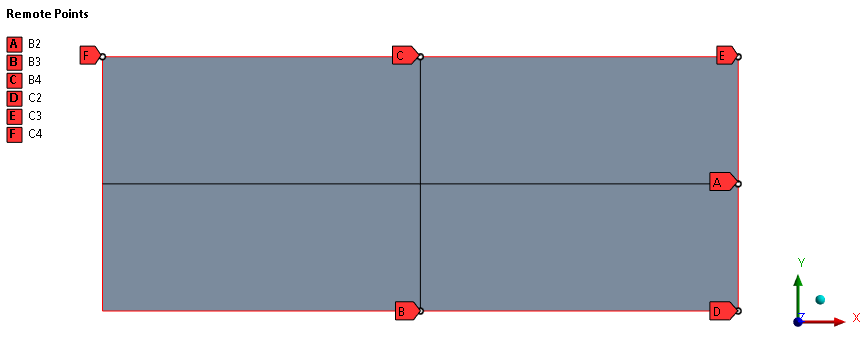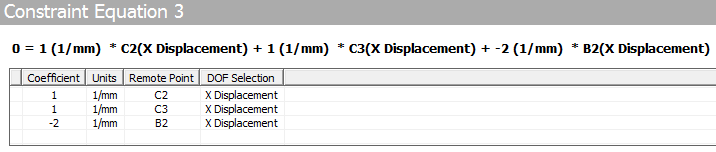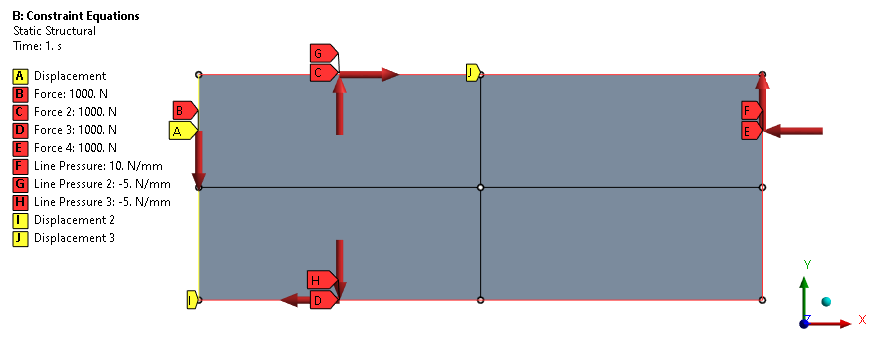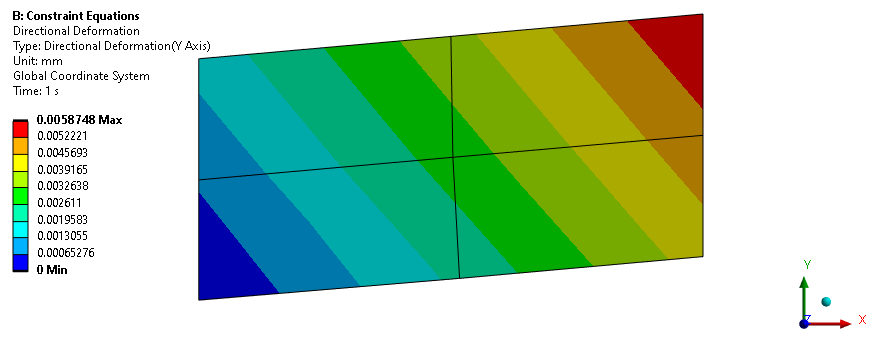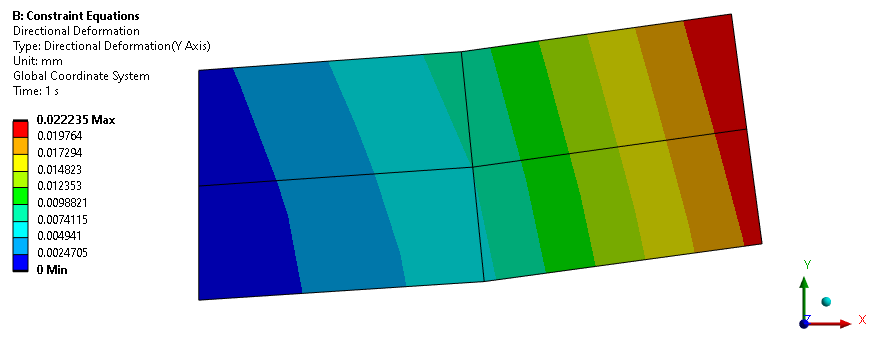Ansys Learning Forum › Forums › Discuss Simulation › General Mechanical › Constraint in Line › Reply To: Constraint in Line
Use Constraint Equations.
First in geometry, split the surface to create a vertex where you need to control the side of the shape.
In Mechanical, create Remote Points at all the corners and sides that need to be controlled. Mesh with one linear element per body.
Next create Constraint Equations to force the mid point to stay halfway between the corners in the X and Y directions. For example, this equation forces B2 to be halfway between C2 and C3 in the X direction. I used a total of seven Constraint Equations.
Apply other loads and boundary conditions that are needed to deform the part.
The result is the sides remain straight and parallel.
Note that Constraint Equations add stiffness to the part compared with having no constraint equations. Observe below how much larger the deformation is under the same loads without the constraint equations.
Good luck!