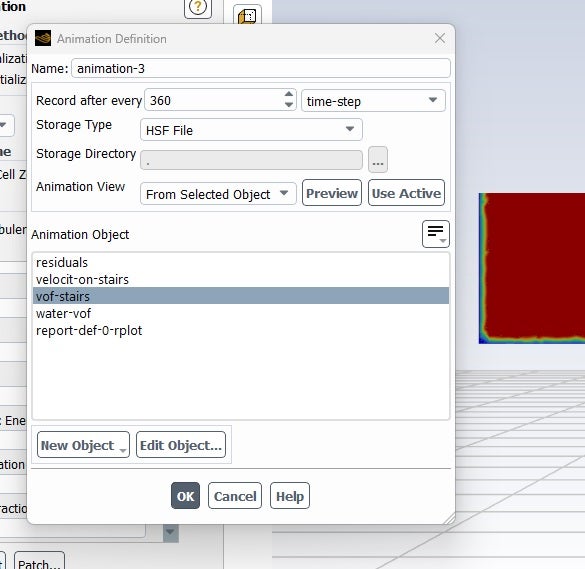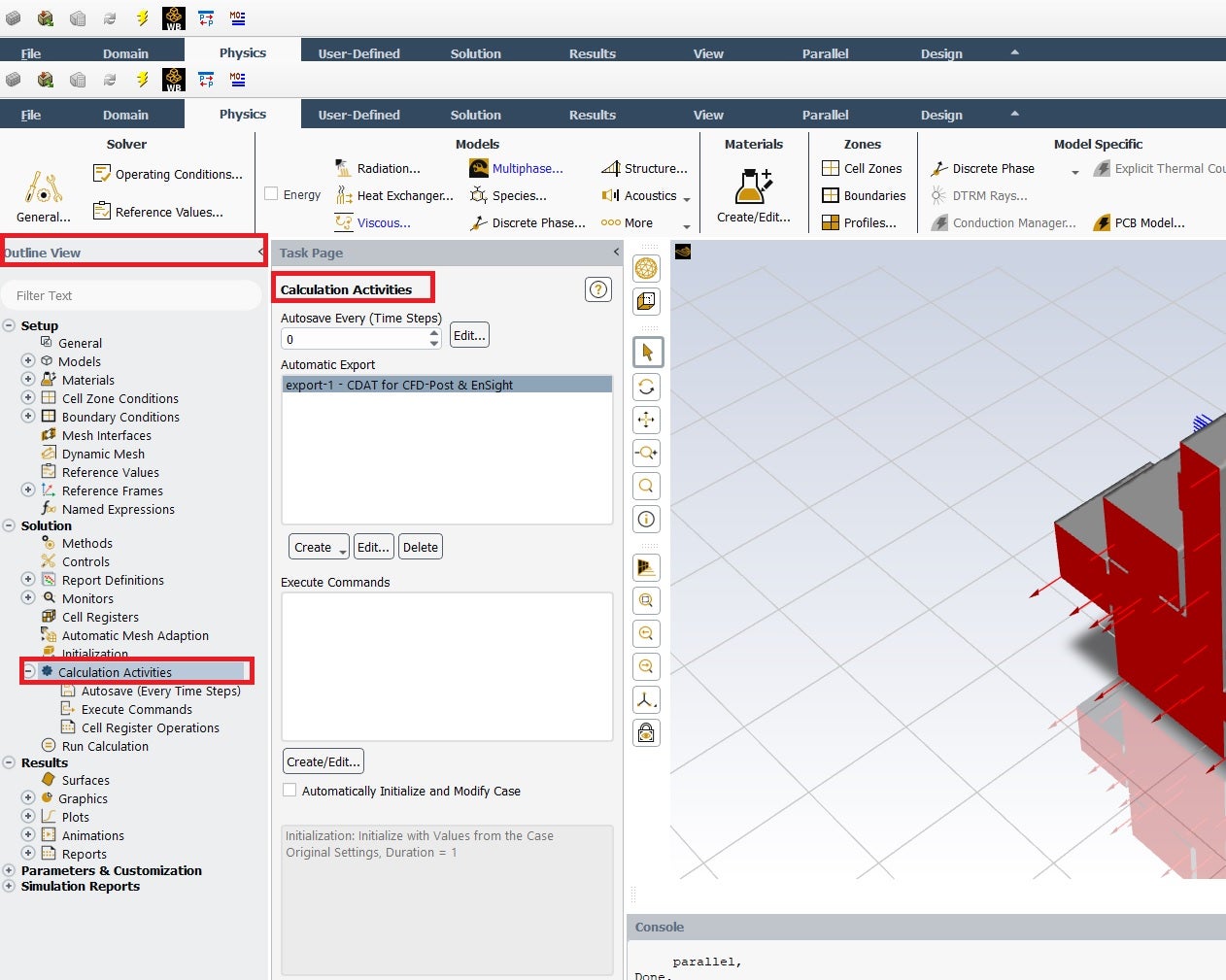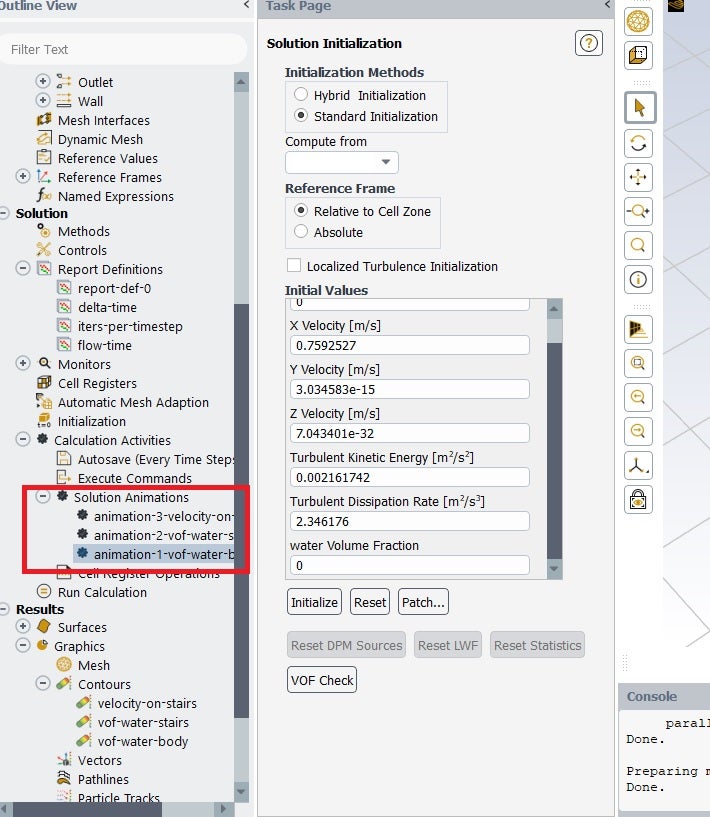-
-
September 24, 2023 at 3:56 pm
walaakm10
SubscriberHelle,
I am creating three animations, but if I saved one I don't know how to go back to it and change some of it's settings before running the calculation.
For example, when I reached creating definition animation 3, I recognized that I wanted to change the number of iterations for animation 1, I searched about it but didn't get any.
-
September 25, 2023 at 9:32 am
V.P
Ansys EmployeeHi Walaa,
You can edit previously defined animation settings by going to Outline view tab (tab on the left-hand side, one which shows all the settings as a drop-down menu). There go to Solution --> Calculation Activities --> Solution Animations. Here you will the list of animations you have previously defined. You can edit it here.
Thanks & regards
-
September 26, 2023 at 4:41 am
-
September 26, 2023 at 8:28 am
-
Viewing 3 reply threads
- The topic ‘Where to fined animation definition settings (For changing definition)’ is closed to new replies.
Innovation Space


Trending discussions


- JACOBI Convergence Issue in ANSYS AQWA
- Is it able to solve turbomachinery using density-based solver in Fluent?
- Two-way FSI simulation
- Ensight Force_per_unit area_EV
- RIBBON WINDOW DISAPPEARED
- Fluent Meshing Error when .dsco not .stp
- Ansys Fluent for modelling Ocean Wave reactions to Wave Barriers
- Battery Pack cooling
- ISAT ABORT error
- UNASSIGNED INTERFACE ZONE DETECTED FOR INTERFACE…
Top Contributors


-
4592
-
1494
-
1386
-
1209
-
1021
Top Rated Tags


© 2025 Copyright ANSYS, Inc. All rights reserved.
Ansys does not support the usage of unauthorized Ansys software. Please visit www.ansys.com to obtain an official distribution.