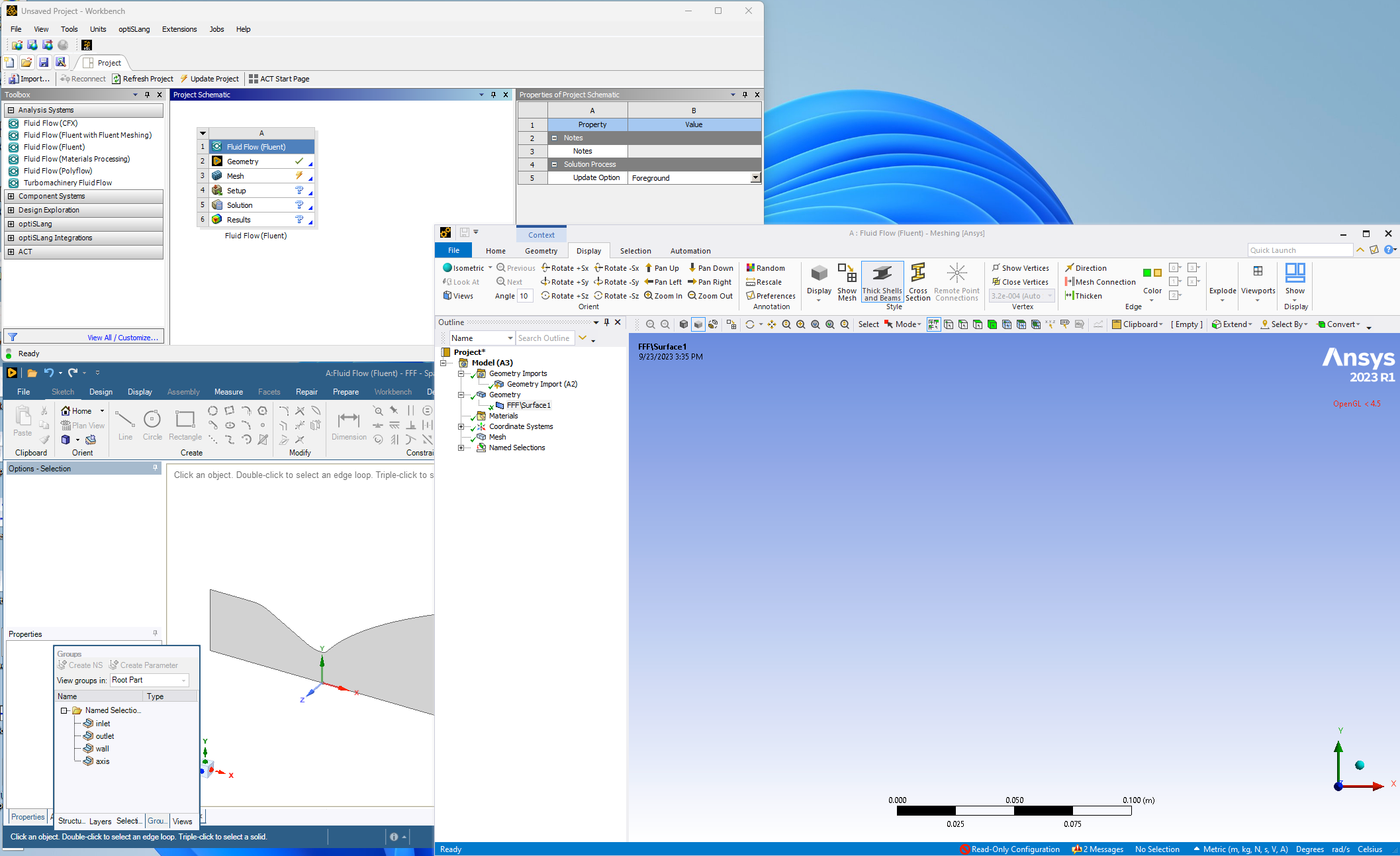-
-
September 23, 2023 at 7:38 pm
renaud
SubscriberI haven't generated a 2-D mesh in a few weeks, and now my normal workflow is broken somehow. I am using workbench to import a geometry (step or iges). Then I use spaceclaim to identify the inlet/outlet/walls etc. When I open open meshing the geometry is not visible. It is in the dropdown menu, but I cannot select it to mesh since it is not visible. If I hover the cursor over where it should be I see a temporary outline, but I cannot select it or make it visible.
I have done this without a problem hundreds of times, what changed or what I am I missing?
ps: I tried F7 to make sure I'm not zoomed in/out too far, it's not.
-
September 25, 2023 at 9:18 am
Rob
Forum ModeratorThere's a read only & OpenGL warning on meshing too. Not sure why you have the beams display option selected?
-
- The topic ‘Geometry not visible in Fluent Meshing (2-D)’ is closed to new replies.



-
3572
-
1193
-
1076
-
1063
-
952

© 2025 Copyright ANSYS, Inc. All rights reserved.