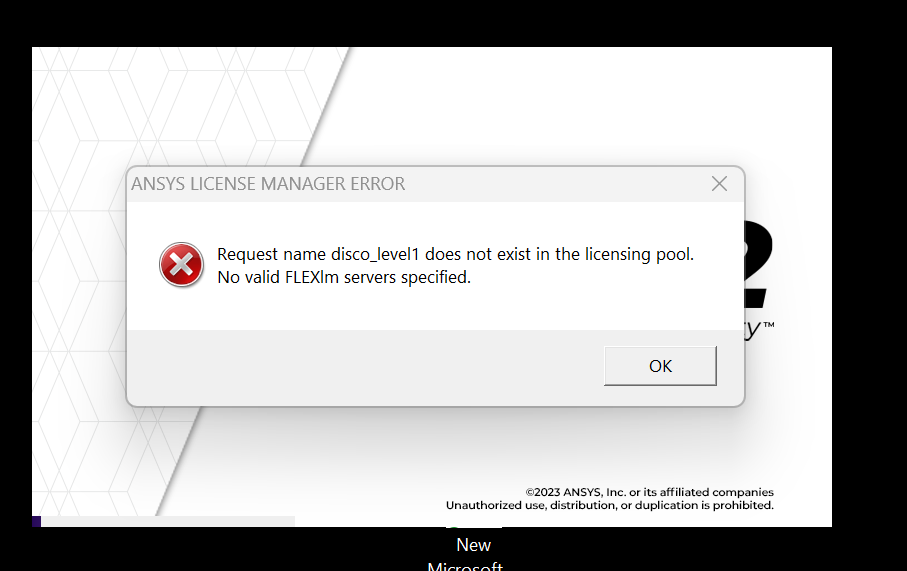-
-
September 20, 2023 at 3:04 pm
-
September 21, 2023 at 5:31 am
Devendra Badgujar
Forum ModeratorHello John,
Can you please change the Discovery License Mode Manager to Subscription Mode then try activating the license? Discovery License Mode manager can be found under the Ansys Folder.
If that does not help, please try activating via command lines options mentioned in this article Discovery Subscription license - Command line options - Ansys Knowledge
Let me know if you still face any problems.
Regards,
Devendra
-
October 9, 2023 at 12:38 am
john Bennington
Subscriberlicense mode manger is missing after 2.01 install ?
in was in ANSYS folder after installing 2.0 and missing after update install?
-
October 9, 2023 at 1:06 am
john Bennington
Subscribercommand prompt info was incorect wrong paths were given in instructions for version 2.01
V211 in path is wrong found right path used activation command prompt, still have license failure
-
- The topic ‘perpetual license User Spaceclaim 2023v2.01’ is closed to new replies.



-
4723
-
1565
-
1386
-
1242
-
1021

© 2026 Copyright ANSYS, Inc. All rights reserved.