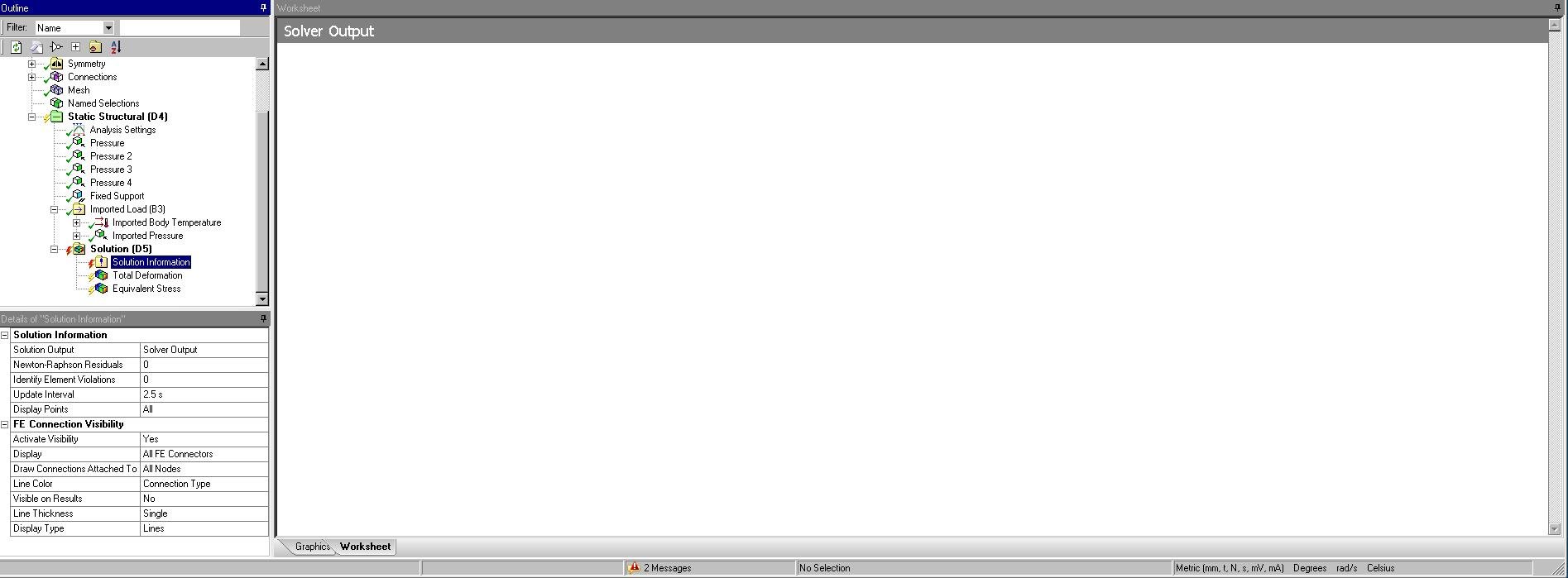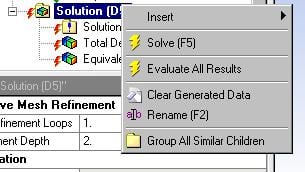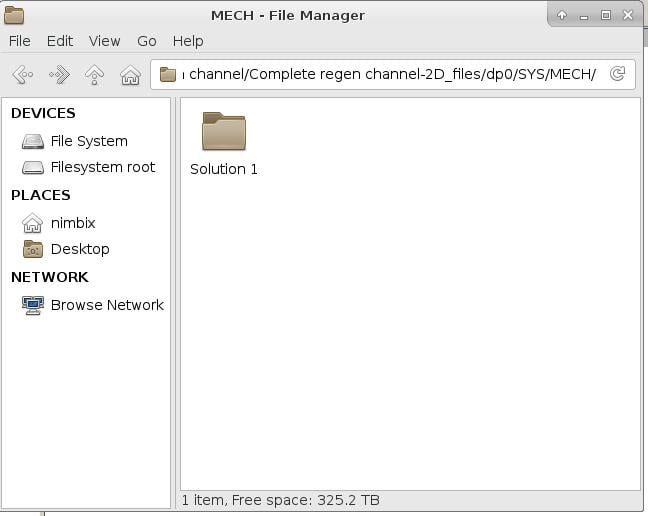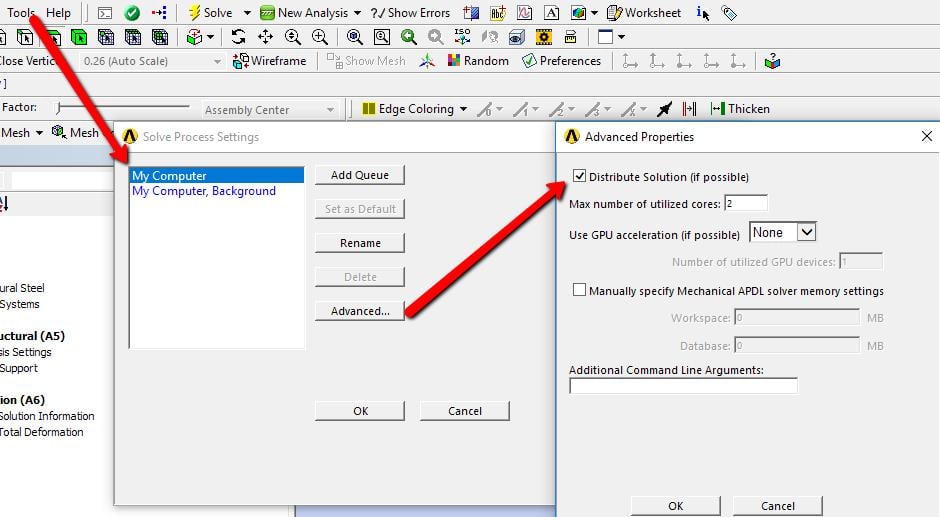-
-
October 2, 2018 at 9:21 pm
mdvanden
SubscriberHi,
When I try to run my mechanical model I quickly get an error saying "An error occurred while starting the solver module."
I know the Ansys guide suggests a few possible reasons for this error relating to insufficient memory or disk space.
However this model is running on a remote access HPC with which I know I'm not running out of either. I also know that the installation is not corrupt or that the license is not giving me a problem since I first ran a model through Fluent just fine, and imported the results to mechanical, and never had an issue with the license.
The Solution Information folder in the tree is giving me nothing but a blank page so no info from there.
What could be causing this problem? Any help would be greatly appreciated
Thanks!
-
October 2, 2018 at 9:41 pm
Sandeep Medikonda
Ansys EmployeeHi,
How about this last troubleshooting option from the manual?
Regards,
Sandeep
Best Practices to post on the Student Community -
October 3, 2018 at 4:50 pm
mdvanden
SubscriberHi Sandeep,
Yeah, I'm not too sure what that last option actually means or how to check up on it. Any insights you might have on this?
Thanks!
-
October 3, 2018 at 5:57 pm
Sandeep Medikonda
Ansys EmployeeHi,
Do you see any log files being generated? Can you check the solver directory to see if solve.out or solve.err is being written out? If so, are you seeing any error messages in those files (usually written towards the end)?
Also, from the picture you show, it doesn't look like you are using the GUI? Is this correct?
Lastly, are you using RSM or are you using a remote desktop tool to connect to that HPC and are submit the job 'locally' from there?
Regards,
Sandeep
Best Practices to post on the Student Community -
October 3, 2018 at 8:03 pm
mdvanden
SubscriberI'm using a remote desktop to connect to the HPC, and run it locally. So yes, I am using a GUI and running Ansys workbench like any other Ansys file. The picture I uploaded just shows a terminal I opened on that remote access to check the memory I am allocated.
Would you know which directory/folder these solve.out and solve.err files might be locates? I'm browsing through all the folders and files I can find in the "project name_files" folder, can't find anything that matches solve.out/err.
With that in mind I get the impression that the solver never actually runs anything at all (again the "solution information" tab is entirely blank)
-
October 3, 2018 at 8:08 pm
Sandeep Medikonda
Ansys EmployeeYeah ok.
Can you right-click on the Static Structural Branch or the Solution Branch and select Open Solver Files Directory. What files do you see there?
Do you have ANSYS in a local installation? Can you test a simple model like a cube or something? Then move over the same simple model to HPC and give it a try? The scenarios are:
1. It will run in both locations, then it might be some problem with the model you currently have been testing?
2. If it runs locally and is a problem on the HPC, very likely this is a systems issue.
3. It doesn't run at either location, can point us towards licensing issues.
Let us know and we can proceed as needed?
Regards,
Sandeep -
October 3, 2018 at 8:30 pm
-
October 3, 2018 at 9:01 pm
mdvanden
SubscriberOk I couldn't try on my personal desktop as this particular one doesn't have a local installation, but as suggested I ran a simple model on HPC (static structural, a simple slab of steel). It ran perfectly fine.
That suggests that the problem might be with my model. What could it be? How could I fix it?
Thanks!
-
October 3, 2018 at 9:03 pm
Sandeep Medikonda
Ansys EmployeeWhat version are you using?
You can see where the files are depending on where you saved your project file (***.wbpj)
Where are you saving your Workbench project? In that location, you should see a folder with the same name. Let's call it
Your files should be in:
/dp0/SYS/MECH
Also, have you tried the simple model case I suggest?
Regards,
Sandeep
Best Practices to post on the Student Community -
October 3, 2018 at 9:05 pm
Sandeep Medikonda
Ansys EmployeeOk, then it should be written out to your solve.out file. please see my previous post on how to find this and report back on what you find there?
-
October 3, 2018 at 9:10 pm
-
October 4, 2018 at 12:33 am
Sandeep Medikonda
Ansys EmployeeHi,
I've reached out internally and here is what I was able to gather:
Have them try to start Mechanical APDL - there is a dll issue where an old version gets installed to the Windows system folders (by another program) and can cause MAPDL to not start up. There will be an error about the dll if this is the case.
If not that have them turn off distributed parallel and try the solve. What happens.
Do they have any type of Python installed?
Also, can you specify what version you are using?
Please let me know about the above-mentioned questions and if none of this helped let me know and we can proceed as needed?
Regards,
Sandeep
Best Practices to post on the Student Community -
October 4, 2018 at 6:02 pm
mdvanden
SubscriberHi,
The OS on the HPC is Linux, so I don't know if the suggestion about APDL applies?
I tried running the model with 1 core (I suppose that takes out distributed parallel), gave me the exact same result.
I'm told there is no Python installed.
I'm running Ansys 18.2
Thanks for the help!
-
October 4, 2018 at 9:49 pm
Sandeep Medikonda
Ansys EmployeeHi,
Can you try and start APDL anyway. It's a simple yes/no test that can will rule out a lot of guesswork anyway.
Now, for your model open a terminal; issue the top command; and just see what starts up when a solve is run. Then you should see ansys182 start followed by ansys.e for SMP, if DMP there will be a mpi process start up between the two. Let us know what you see?
Also, 1 core DMP is not equal to 1 core SMP when it comes to programs being run. Run the actual test of turning off distributed and trying the solve. Note that, 1 core dmp still starts up a mpi process while 1 core smp does not.
Regards,
Sandeep
Best Practices to post on the Student Community -
October 5, 2018 at 10:30 am
Ashish Khemka
Forum ModeratorHi,
May be running License Management Center will at least show the status of License, if it is working or stopped.
-
October 5, 2018 at 11:16 pm
mdvanden
SubscriberHi,
Ok so I was able to start APDL no problems (didn't run anything on it).
Running the model with one core not parallel gives the exact same result as before (red lightning, blank "solution information" page, error message).
Running the top command after starting a run (not parallel) brings about a shifting screen, but no sign of ansys182 or ansys.e. I do see an ansyswbu...
The HPC staff checked the licence, it's running fine (I've been running models for the past few weeks just fine too).
Overall I get the impression that the solver just plain refuses to start, and it seems to be limited to this one model...
Thanks for all the help!
-
October 6, 2018 at 12:03 am
peteroznewman
SubscriberI have 18.2 and am willing to look at the model for reasons why it may fail to solve. If you want me to do that, please create a Workbench Project Archive and attach that after you post a reply.
Regards,
Peter
-
October 8, 2018 at 5:51 pm
mdvanden
SubscriberHi Peter,
Thanks for the offer. It's a really big file though (~25GB), where we transfer Fluent results into Mechanical.
-
October 8, 2018 at 5:54 pm
mrife
Ansys EmployeeMdvanden
I notice that you are using the Nimbix cluster - please open a support ticket with Nimbix and ask them to add me to the ticket. I've worked quite a bit with Nimbix and they know me...and this should be brought to their attention.
And I just saw something after I originally posted this - the Linux that Nimbix uses does not like spaces in the path or file name. So save the WB project to a folder without a space in the name, and use a project name without a space. Then try to solve.
Mike R
-
October 8, 2018 at 6:00 pm
mdvanden
SubscriberHi Mike,
Yes, this is Nimbix. I have been talking to them about this though they don't seem to have much of an answer to this. I'll CC' you to my open ticket with them (do you have an email address or name I can forward?)
Thanks,
Martin
-
October 10, 2018 at 3:39 pm
mrife
Ansys EmployeeJust to close the loop here in case others read this - the Nimbix platform requires that there are no spaces in the full path name of the WB Project file name. Once several spaces were taken out the solution proceeded as expected.
Mike
-
November 17, 2023 at 4:33 pm
Jennifer Blake
SubscriberWe had the same error, in our case it was another software Aspen+ that wasn't allowing the mechaical .dlls to run, Uninstalled Aspen and Ansys runs perfectly.
-
- The topic ‘Can’t run solver’ is closed to new replies.



-
3165
-
1014
-
956
-
858
-
798

© 2025 Copyright ANSYS, Inc. All rights reserved.