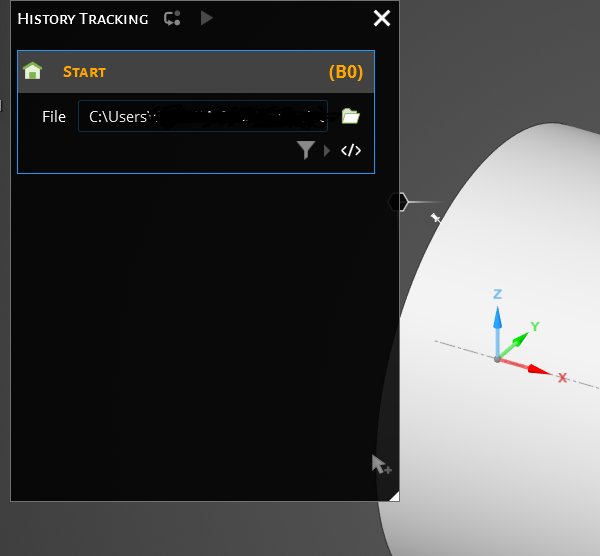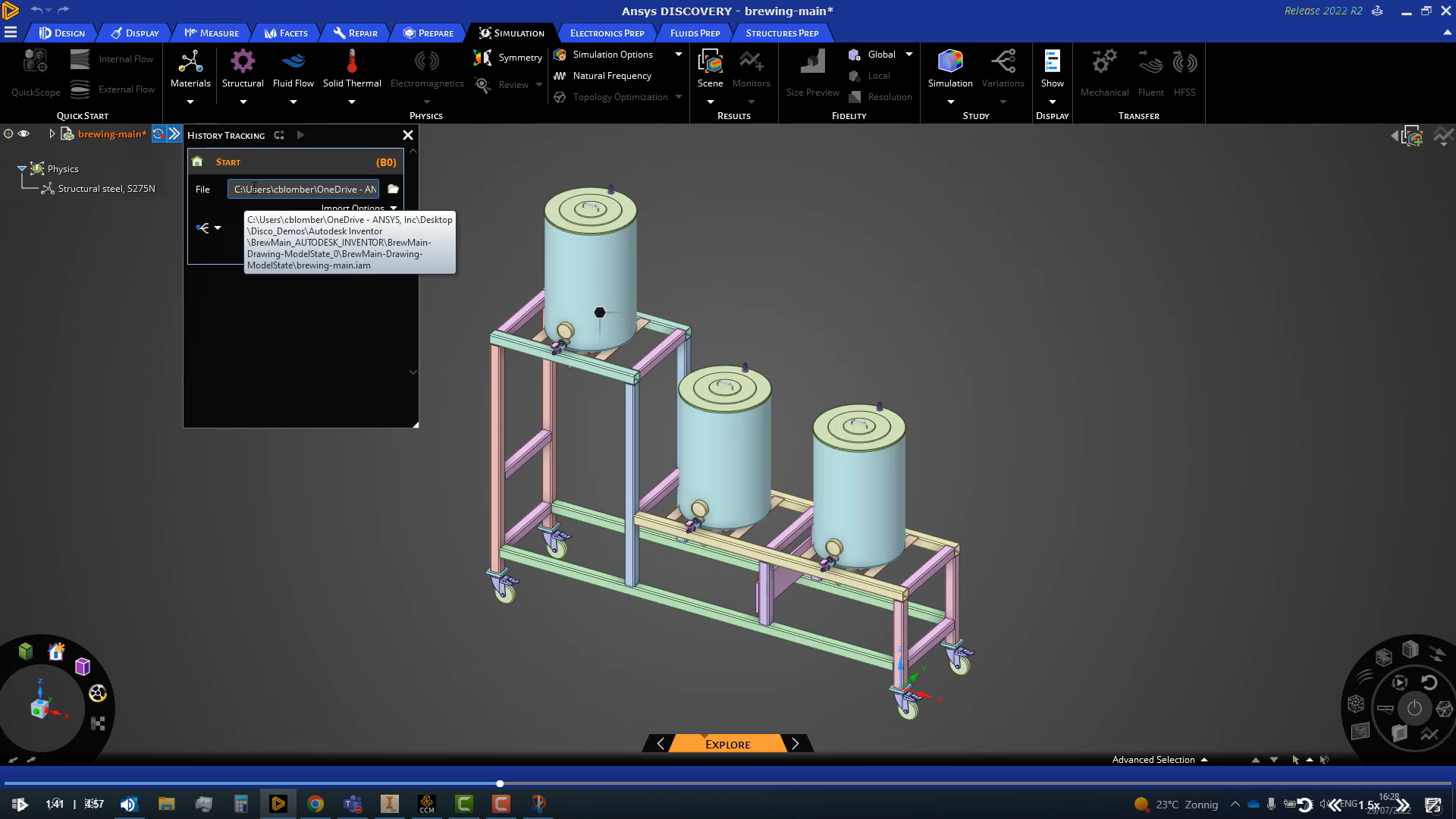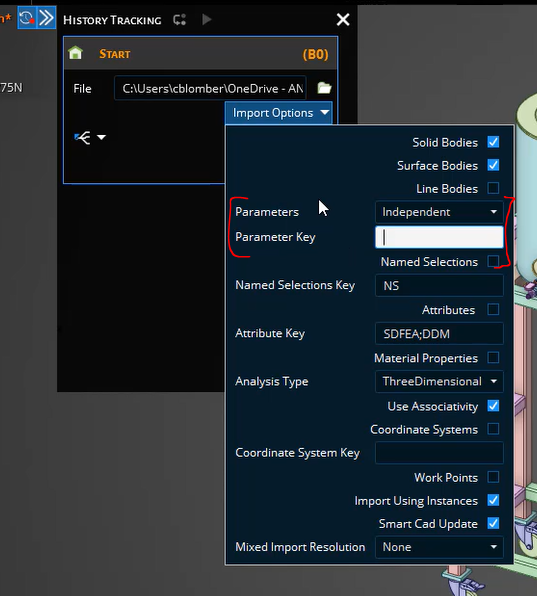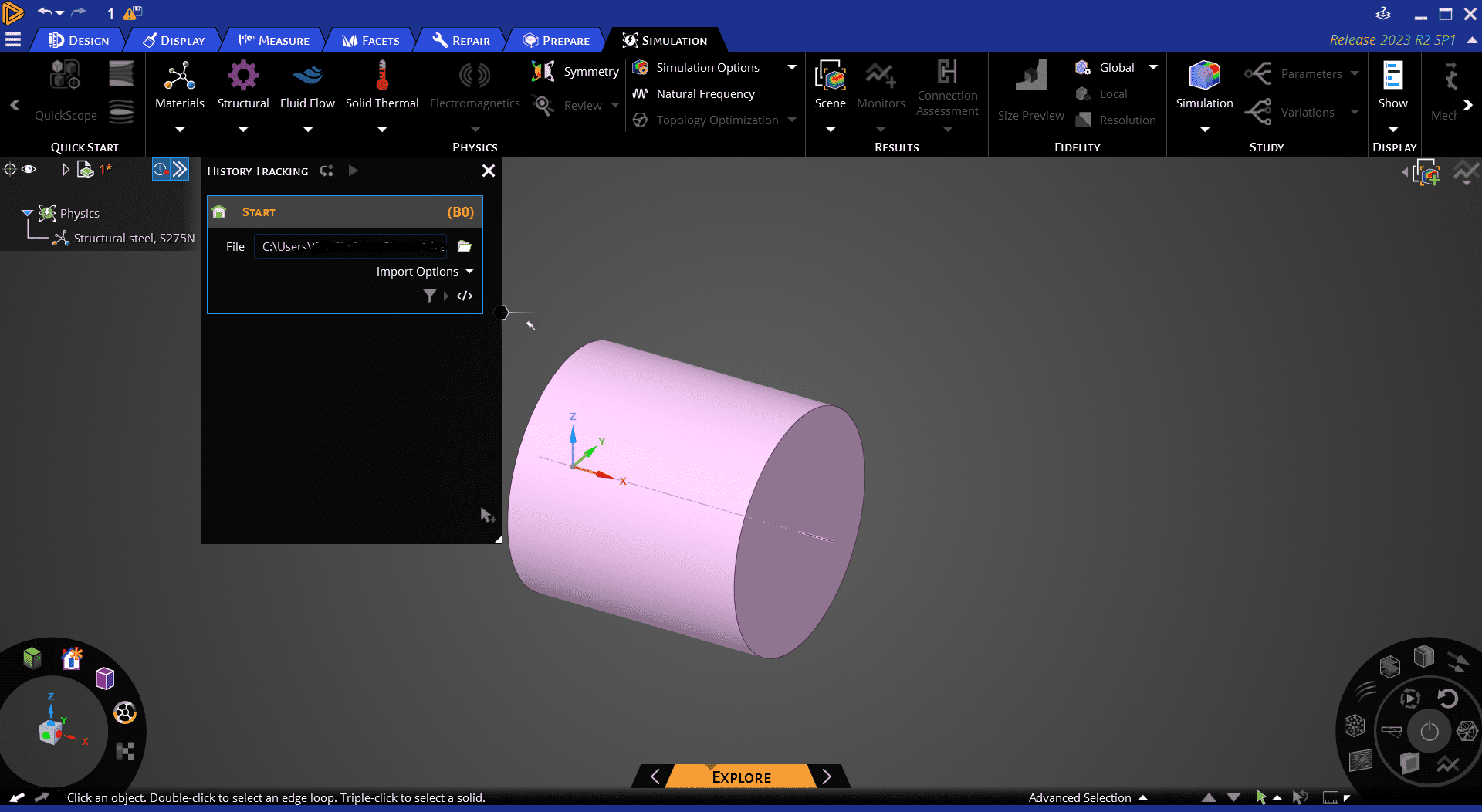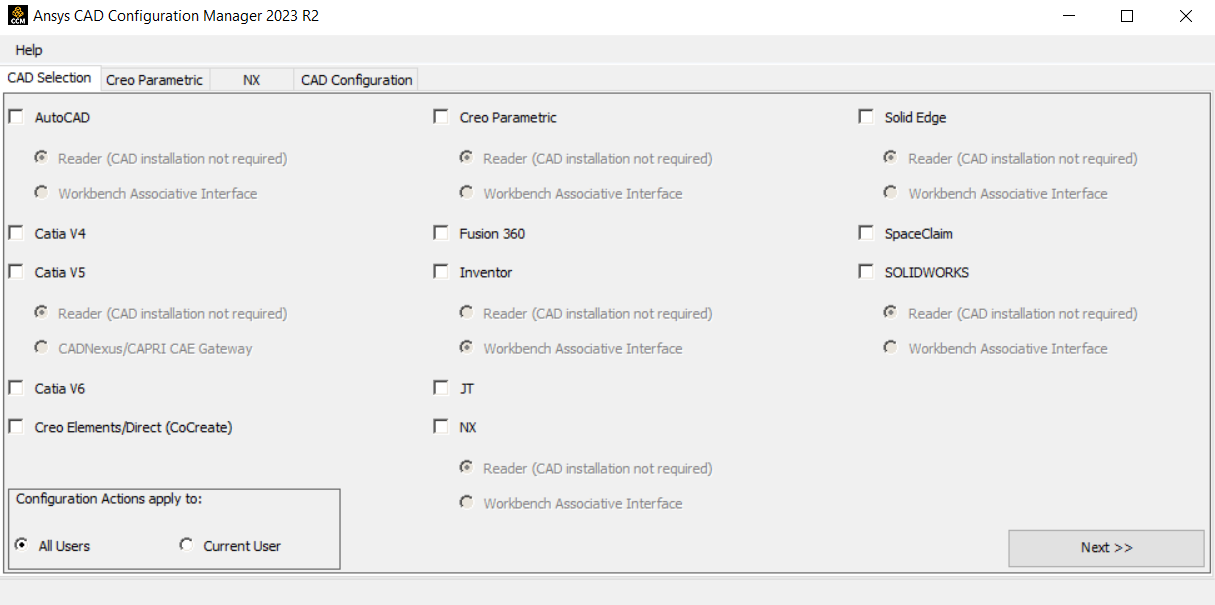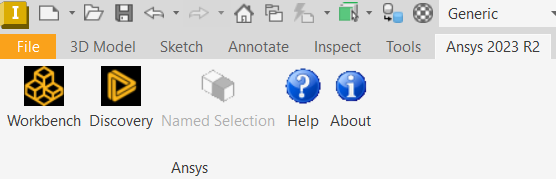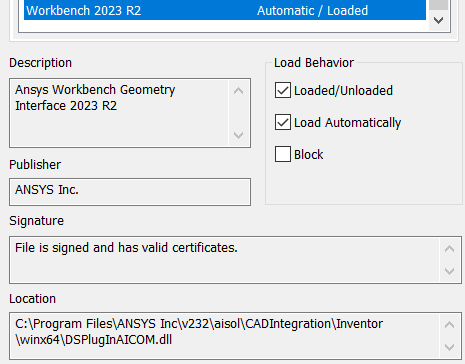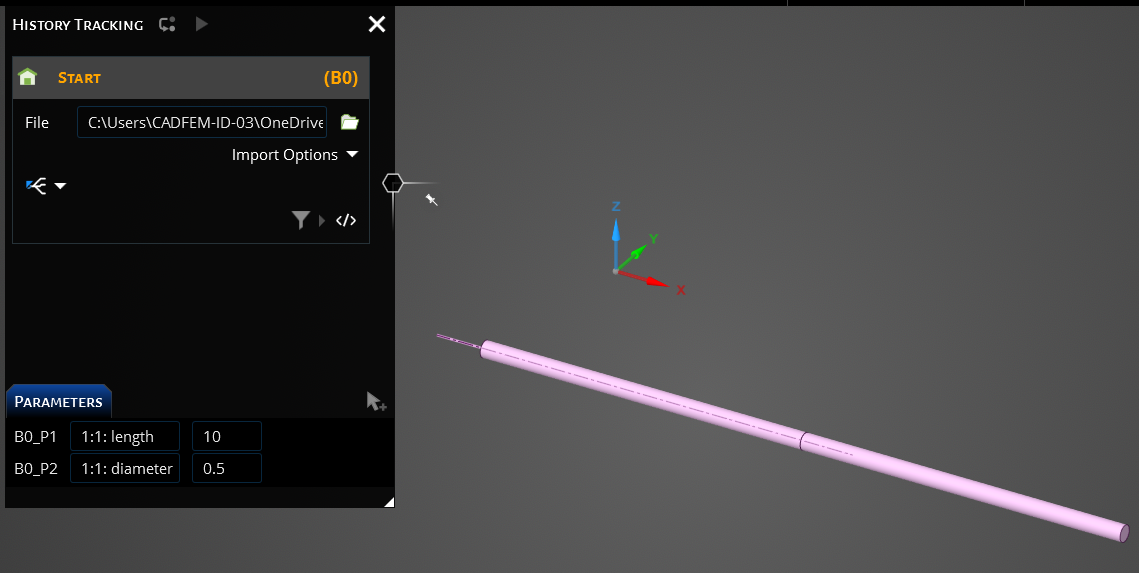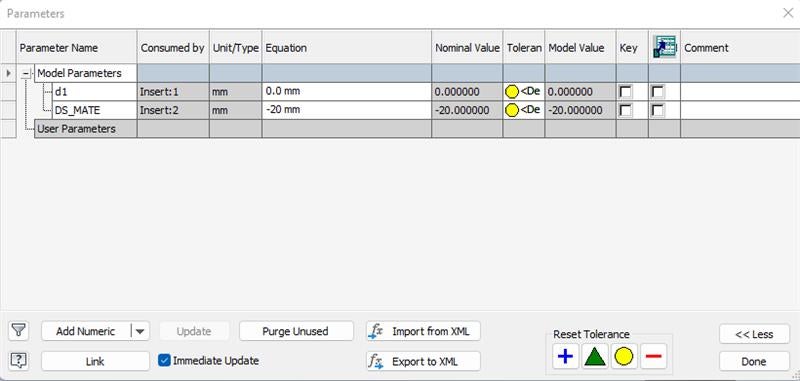-
-
September 12, 2023 at 11:09 am
lutfiantoraihan
SubscriberHi all, I would like to know the definition of "Bidirectional" here.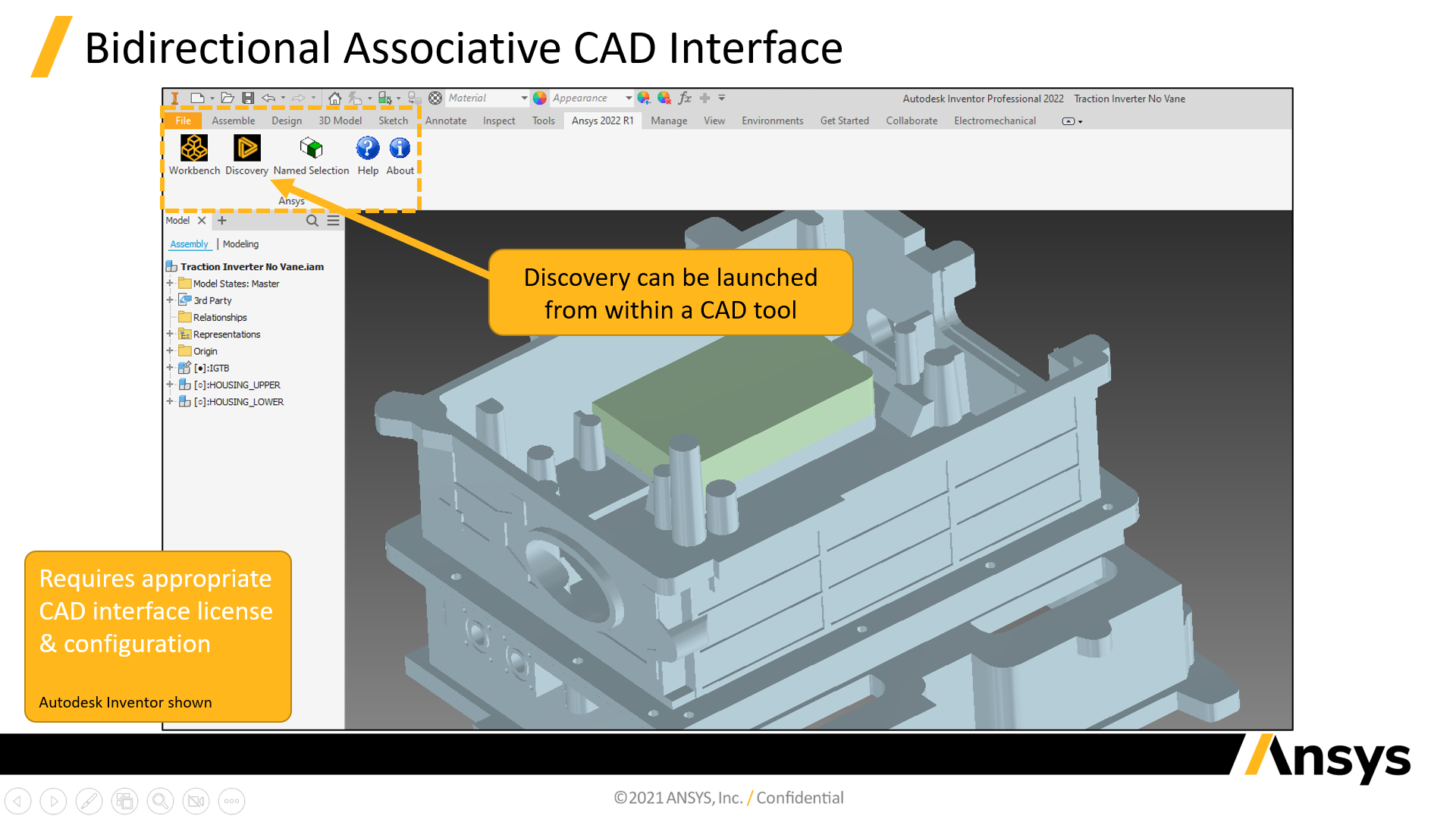 I have Autodesk Inventor and Ansys GI for Inventor. Is it possible to "send back" some geometry iterations (e.g., thickness changes) done in Ansys Discovery to Autodesk Inventor and still retain the original tree design from the Autodesk Inventor original CAD file? Thank you
I have Autodesk Inventor and Ansys GI for Inventor. Is it possible to "send back" some geometry iterations (e.g., thickness changes) done in Ansys Discovery to Autodesk Inventor and still retain the original tree design from the Autodesk Inventor original CAD file? Thank you
-
September 13, 2023 at 5:38 am
Devendra Badgujar
Forum ModeratorHello,
Bidirectional CAD connectivity means you can have assocaiative interface in your native CAD software. Bidirectional link between Ansys Disocvery and your native CAD system is for parameters and named selections that are coming from the native CAD system.
That means if you make any change in the parameters in the native cad or Discovery that will be mirrored back and forth in both softwares. But if I do a direct modeling operations in Ansys Discovery that is not going to be mirrored back into native CAD.
Let me know if you have any further questions on this.
Regards,
Devendra
-
September 13, 2023 at 7:14 am
lutfiantoraihan
SubscriberHi Devendra, I already defined some parameters on my simple model like this
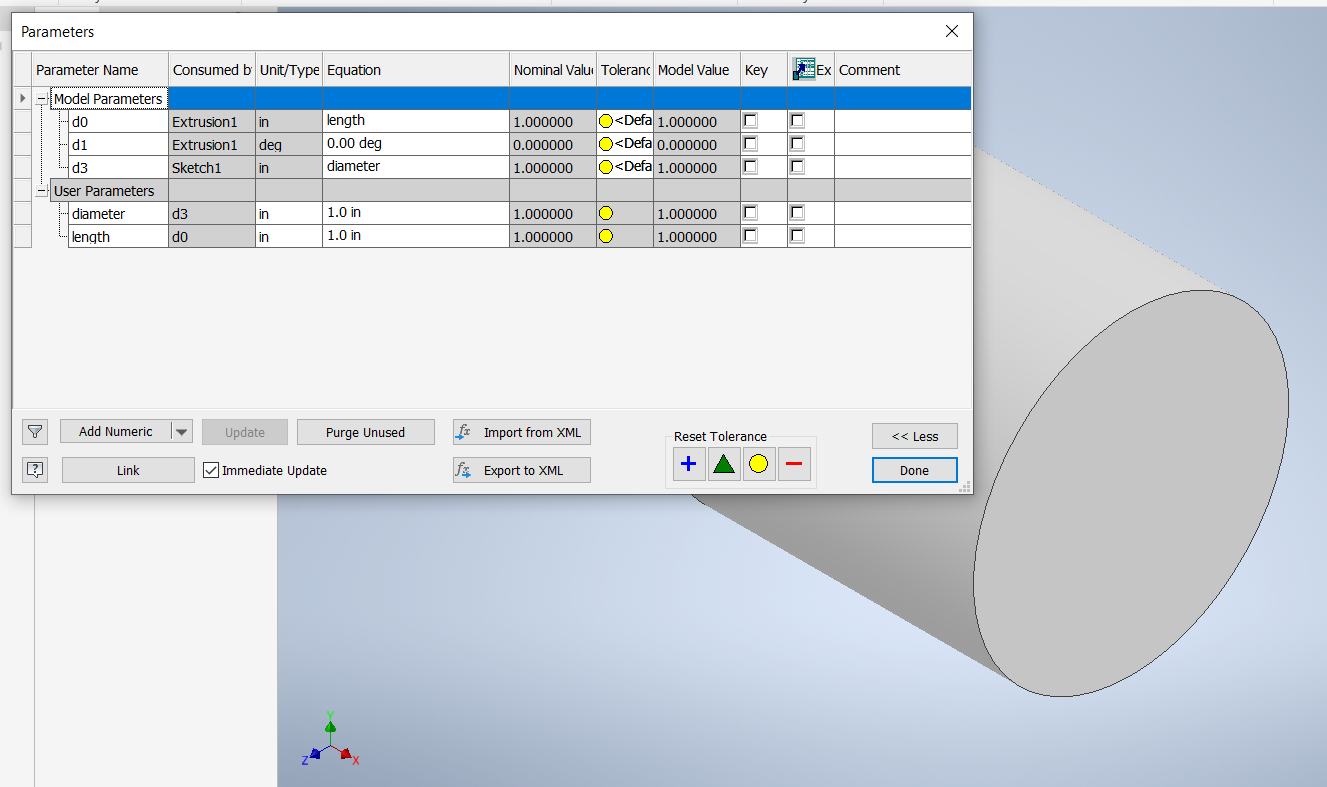
However, after transferring it to Discovery, I could not find the defined parameters inside the “History Tracking”
Meanwhile, when I look at the tutorial/quick tips from Ansys Learning Hub, it looks like this
Any suggestion for this? Thanks
Best,
Raihan
-
September 13, 2023 at 7:35 am
-
September 13, 2023 at 7:37 am
Raihan Lutfianto
Subscriber-cc-
-
September 13, 2023 at 7:38 am
lutfiantoraihan
SubscriberHi Devendra, I cannot find the “Import options” nor the “Discovery Parameter” icon. I only got the filter icon and script settings.
Best,
Raihan -
September 13, 2023 at 7:55 am
Devendra Badgujar
Forum ModeratorHello,
Can you please share the image of your Discovery screen to understand this better? Also, do you have this problem with any specific file or in general, this would let us know if there is any problem with bi-directional connectivity configuration at your end.
Regards
-
September 13, 2023 at 8:02 am
lutfiantoraihan
Subscriber -
September 13, 2023 at 9:31 am
Devendra Badgujar
Forum ModeratorHello Raihan,
Bidirectional connectivity requires an additional CAD associative interface license, hope you are having this license? Without this the connection won't work.
Can you try importing the file with parameters directly from File menu>Open with option instead of opening it through the bidirectional way. For you, do the import options show same as in the image below:
Reagrds
-
September 13, 2023 at 10:35 am
-
September 13, 2023 at 10:37 am
Devendra Badgujar
Forum ModeratorHello Riahan,
Thanks for the update. Glad to know it is working now.
Regards,
Devendra
-
September 14, 2023 at 3:48 am
lutfiantoraihan
SubscriberHi Devendra, I am now facing a new issue. I was trying to read some parameters in Discovery from my .iam assembly file, which contains a master sketch .ipt. However, the paremeters are set to read only as shown below. I set parameters setting to "All" instead of "Independent" inside the Import Options. (It did not appear when I set to "Independent").
Any suggestions on this issue? Is it possible to read some parameters from top-down CAD file like this? Thanks.
Best,
Raihan -
September 15, 2023 at 1:04 pm
Devendra Badgujar
Forum ModeratorHello Raihan,
Let me check and get back to you on this.
Regards,
Devendra
-
September 15, 2023 at 3:51 pm
lutfiantoraihan
SubscriberHi Devendra. Thank you. I look forward to your answer. Kindly let me know if you need more information on this.
Best,
Raihan
-
September 20, 2023 at 5:21 am
Devendra Badgujar
Forum ModeratorHello Raihan,
You can rename the parameters as shown below:
If you all start with something like DS_ then you can filter by prefix.
Setting parameters to all will bring in read only, setting it to independent should bring in the parameters which you can edit. Hope this answers your question.
If you think you should be able to edit the read only ones which are coming when set to independent, we will need the geometry files to reproduce this to understand it better. Please do not attach any files here, will share the secure link if you have further questions on this. Thank you!
Regards,
Devendra
-
September 21, 2023 at 2:25 am
lutfiantoraihan
SubscriberHi Devendra. Thank you for your answer. Yes, I have already tried renaming the parameters using prefix like DS_ etc. and the filter actually worked. However, the main concern here is the CAD assembly file has a master sketch like this.
And the parameters from this sketch are read-only in Discovery. In short, this main assembly file has parameter which refers to a master sketch and the master sketch refers to another part file. Sorry I cannot share the file since this is client's CAD and confidential. Maybe you have another suggestion on this?
-
September 21, 2023 at 5:22 am
Devendra Badgujar
Forum ModeratorHello Raihan,
Thanks for your reply. Let me check and get back to you on this.
Regards,
Devendra
-
September 28, 2023 at 7:55 am
Devendra Badgujar
Forum ModeratorHello Raihan,
The parameters you are bringing from native CAD, please make them independent in the CAD itself (inventor for example)
Then when you bring those in Disocvery you should be able to edit those. Thank you!
Regards,
Devendra
-
September 28, 2023 at 10:36 am
lutfiantoraihan
SubscriberDear Devendra,
Many thanks for your answer. I will keep you posted if there is any difficulties with this.
-
- The topic ‘Bidirectional Associative CAD Interface’ is closed to new replies.



-
4838
-
1587
-
1386
-
1242
-
1021

© 2026 Copyright ANSYS, Inc. All rights reserved.