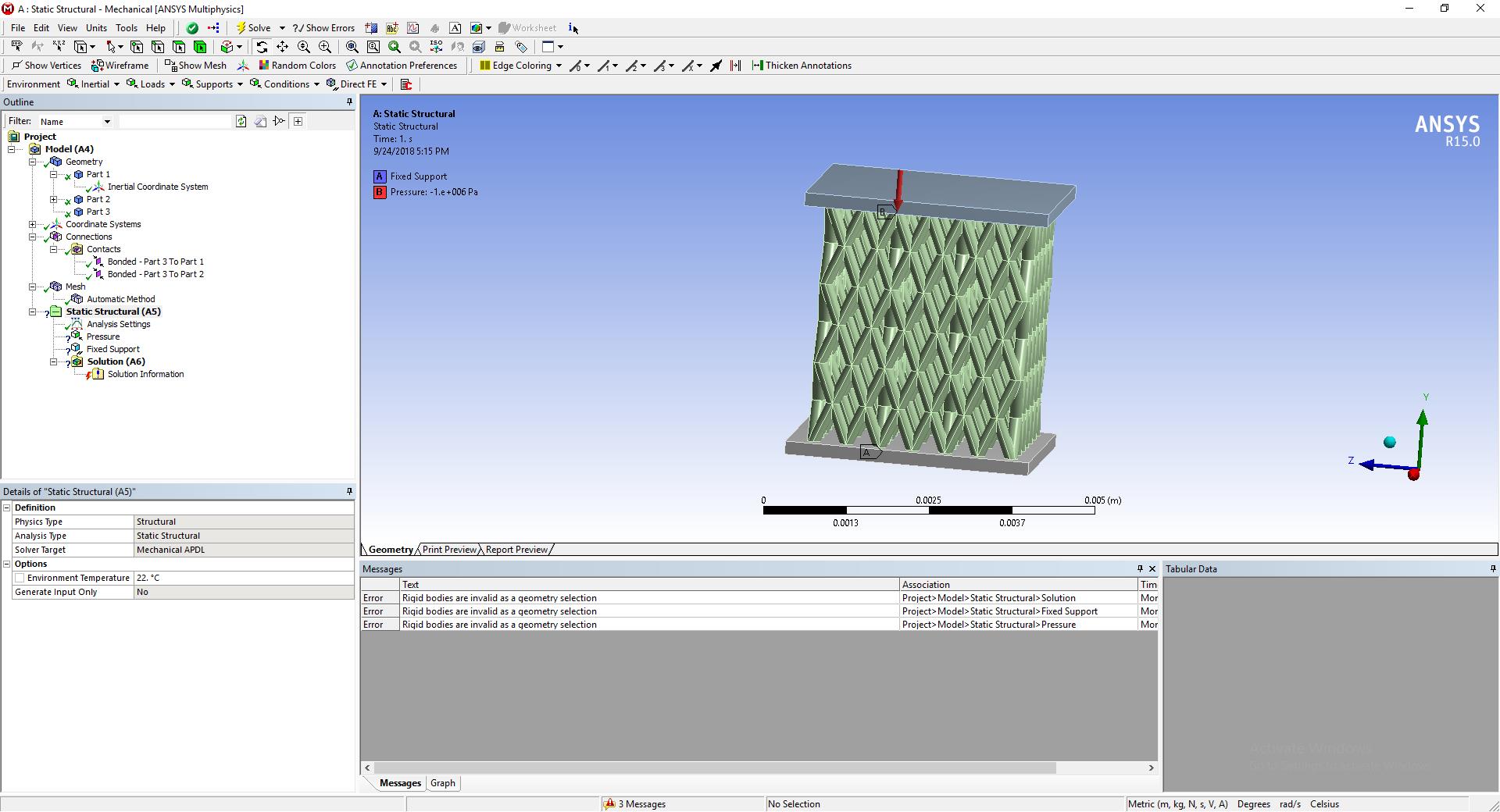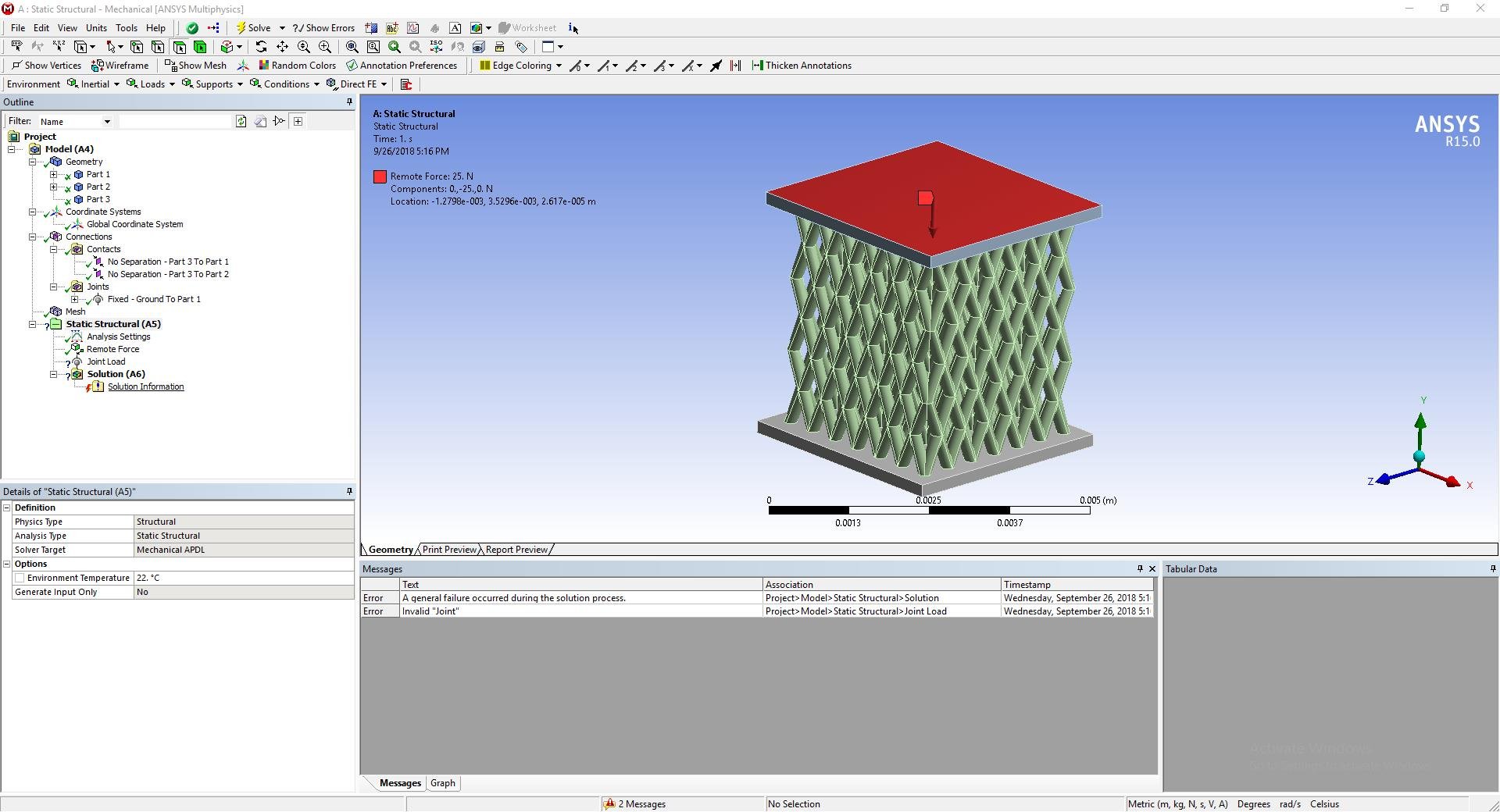-
-
September 24, 2018 at 7:46 am
dkartik
SubscriberTop plate and bottom plate are rigid bodies, Middle body is flexible and i am unable to define the contacts between them and automatic contact is not working in this case. Kindly help in this regard
-
September 24, 2018 at 2:14 pm
peteroznewman
SubscriberContact between rigid and flexible bodies must be Asymmetric. The Target face has to be on the rigid body while the Contact face has to be on the Flexible body.
-
September 25, 2018 at 3:56 am
Sandeep Medikonda
Ansys EmployeeYes, also checkout note that you can't select those 2 rigid bodies at once:
Multiple rigid bodies cannot be selected for the Target side scoping of the contact pair. The selection of multiple rigid bodies for the Target invalidates the Contact Region object and an error message is generated following the solution process.
Check out this section of the manual.
Regards,
Sandeep
-
September 25, 2018 at 5:56 am
dkartik
Subscriber-
December 24, 2022 at 9:54 am
Riccardo Petrelli
SubscriberHi do you have import an damage criterion for your structure? I'm A engineering student and i have a similar problem
-
-
September 25, 2018 at 11:25 am
peteroznewman
SubscriberYou can't use a Fixed Support on a Rigid Body.
You have to create a Fixed Joint to Ground.
You also have a ? on the Pressure, so delete that for now, then the model might run.
-
September 26, 2018 at 11:51 am
-
September 26, 2018 at 2:57 pm
Rohith Patchigolla
Ansys EmployeeHi Kartik,
I see you have a Joint load in the tree (with a ? mark). This is not valid for a fixed joint. Also, it is not necessary in the present case.
Please delete that and try to solve again.
Best regards,
Rohith
-
October 2, 2018 at 1:25 pm
dkartik
SubscriberDear all
Thanks for your valuable comments contact problem is solved for now. But i need to apply pressure on the upper plate then it is saying rigid bodies are invalid as geometry selection. again with remote force it is working fine but i wonder why we cant apply other form of loads .
Thanks and Regards
KD
-
October 2, 2018 at 2:31 pm
peteroznewman
SubscriberDear Kartik,
A rigid body is created with a single point and a coordinate system, so it has no surface area to apply a pressure to. A flexible body meshed with solid elements has faces on which a pressure can be applied.
While target contact elements can be added to a rigid body, they are not programmed to allow a pressure load. For a flat surface, you can multiply the pressure by the surface area and apply a force at the center of the area to get an equivalent effect on a rigid body that has target contact elements.
Regards,
Peter
-
July 21, 2020 at 1:55 pm
Mansoureh
SubscriberHi dear friends, I hope you can help me, I have a question. I also have a lattice between two rigid surfaces with frictional contact like your structure.
I defined all things that needed. like a remote point for the top rigid surface to apply Displacement BC and joint to the ground for the bottom rigid surface .
I cant get mu desired result
I figure out, if I apply for example a large displacement like 5 mm on the top rigid surface, after solving the problem, my lattice starts to move and disappears.
but for BC = 0.01 mm it doesn't happen but my result if different yet
what should I do to connect my lattice to rigid surfaces to not to move?
should I use joint body to body (fix) for each surface and lattice?
please guide me
thank you in advance
-
- The topic ‘Surface contact between rigid and flexible bodies’ is closed to new replies.



-
3572
-
1193
-
1076
-
1063
-
952

© 2025 Copyright ANSYS, Inc. All rights reserved.