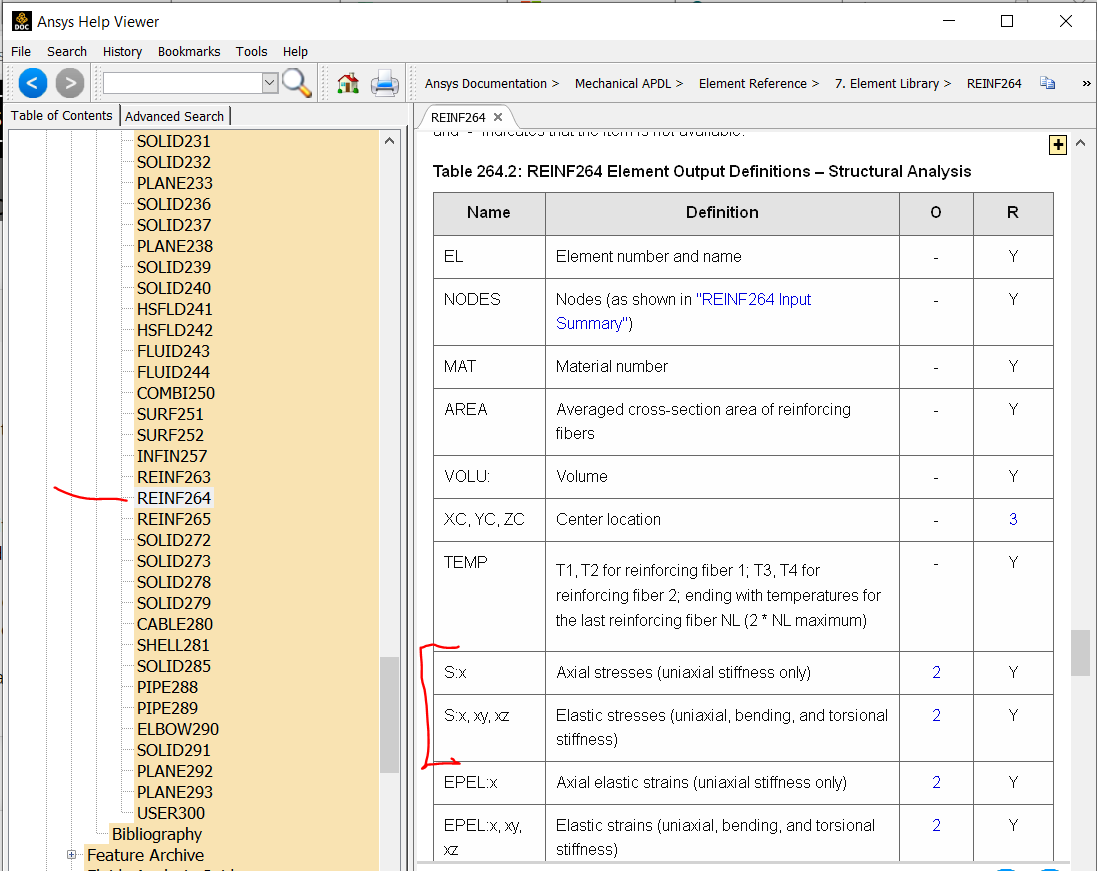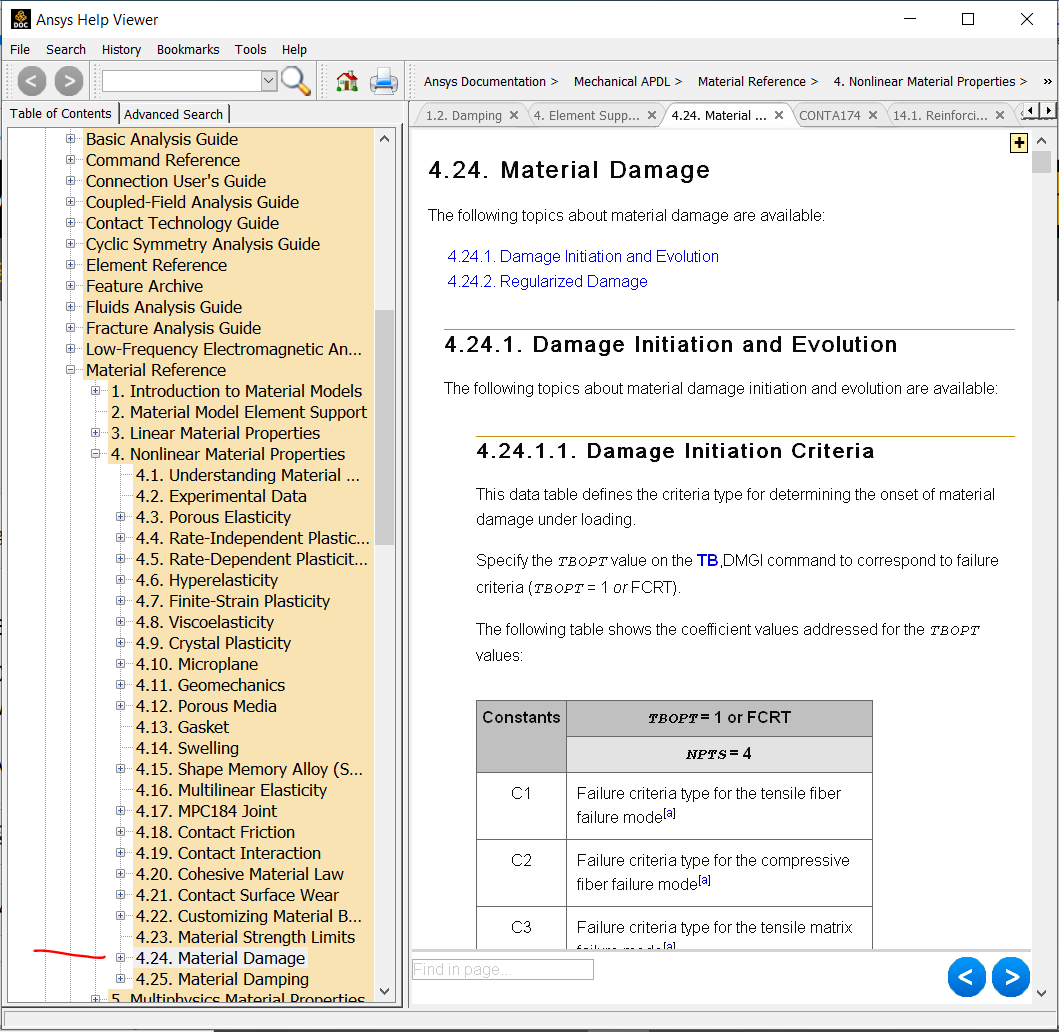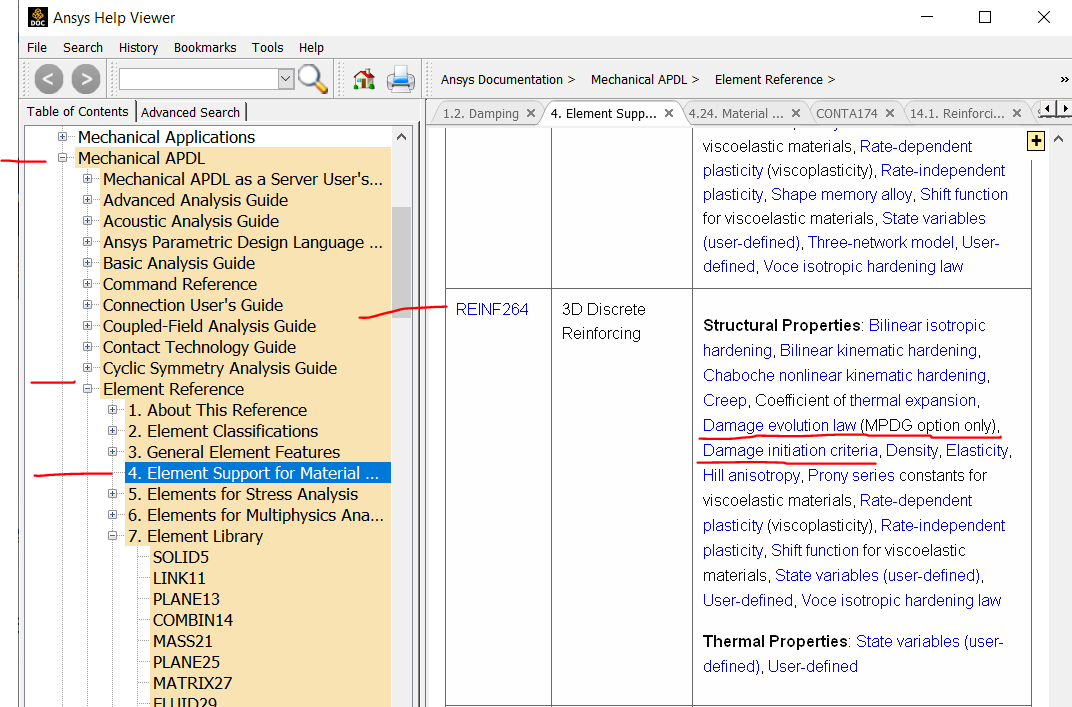TAGGED: ansys-apdl, ansys-mapdl
-
-
August 11, 2023 at 12:25 am
mer153
SubscriberHi,
I want to select nodes on a reinforcement line body (REINF264) using the line of code below:
nsel,R,S,EQV,0
This doesn't select any nodes. However, if I change the criterion to displacement (nsel,R,U,X,0), then it can select the required nodes based on the defined criterion on the line body.
Why using the stress or strain criterion, I cannot select any nodes? My conjecture is that the stress or strain values are not either available or defined for these nodes. Is this correct?
Thank you in advance for any help you can provide.
-
August 11, 2023 at 4:36 pm
-
August 11, 2023 at 4:44 pm
mer153
SubscriberDear Bill,
Thank you for your help. This makes a lot of sense.
NSEL command for the stress only accepts the following components:
X, Y, Z, XY, YZ, XZ ---> Component stress.
1, 2, 3 ---> Principal stress
Eqv ---> Equivalent stress
Would you please tell me how we can get the principal stress values (Sx in your figure) if our line elements are oriented in different directions (not necessarily in the X direction).
Thank you
-
August 14, 2023 at 12:58 pm
mer153
SubscriberIf I remove the component term “X” and update the code as (nsel,R,S,,4000), then the code works. What I want to do after selecting these nodes is to find elements that all their nodes are part of the selected list of nodes and kill these elements. However, now I have two other problems. Please let me know if you suggest creating a new post for these questions.
My first question is why there is no correspondence between the calculated stress values and the defined criterion for selecting the nodes. I defined the stress threshold of 4000 (I am not sure if the units are Pa) for the selection of the nodes of REINF elements and performed the simulation. I expected to see that when the max principal stress of the REINF elements exceeds 4000 Pa, the solver selects these elements to apply further operations on them using the next lines of code. However, I can see that they are selected even if the stress values of the REINF elements are much lower than this threshold.
I want to perform the EKILL command on the elements that have the selected node in the previous step. So, I added the following lines to my code (esln,S,1, ekill, all). Although the ESLN command options “,1” is stating that only elements that all their nodes are selected by the NSEL command should be selected, I see that some neighboring solid264 elements are also selected, and EKILL command is performed on them as well. This is happening while before using the (nsel,R,S,,4000) I selected only REINF264 elements by (esel,s,type,,3). Type 3 elements in the ELIST are REINF264 elements.I can share an example case with you through ANSYS Customer portal if you deem it helpful.
Thank you in advance for any help you can provide.
-
August 28, 2023 at 7:21 pm
wrbulat
Ansys EmployeeThe APDL test case input at the bottom of this post illustrates a way, by selecting discreet REINF264 element table stress results (rather than nodes), to identify fibers whose SX stresses have exceeded some allowable stress. SX is always the axial component of REINF264 stress (regardless of the orientation of the REINF264 relative to the global X axis).
Copy the APDL below into a text file and read that text file into an interactive MAPDL session with the /INPUT command.
An alternative to using EKILL might be to define a material damage law for your REINF264:
I can see from the table below that material damage laws are supported by REFINF264:Yet another (probably easier) option might be to define bilinear isotropic or kinematic hardening laws for your REINF264 (I see these options in the table above too).fini/cle/vie,1,1,1,1/vup,1,z/esha,1/pnu,type,1/num,1/sys,del file*.png/title,FIBER REINFORCED CANTILEVER BEAMC*******************************************C*** PARAMETERSC*******************************************l=0.100 ! LENGTHt=0.005 ! THICKNESSw=0.010 ! WIDTHa_f=(t/10)**2 ! FIBER CROSS SECTION AREAE_m=2e11/1e3 ! MATRIX ELASTIC MODULUSnu_m=0.3 ! MATRIX POISSON'SE_f=2e11/1e1 ! FIBER ELASTIC MODULUSnu_f=0.2 ! FIBER POISSON'Sesz=t/5 ! MATRIX MESH SIZEdvz=5 ! MESH DIVISIONS IN Z (THICKNESS) DIRECTIONu_tip=0.01 ! ENFORCED DISPLACEMENT OF BEAM TIPs_failure=0.15e9 ! FIBER FAILURE STRESSC*******************************************C*** MODELC*******************************************/prep7n,1,,w/2,t/2 ! REMOTE POINT NODESn,2,l,w/2,t/2bloc,,l,,w,,t ! BEAM GEOMETRYet,1,185 ! MATRIX ATTRIBUTESmp,ex,1,E_mmp,nuxy,1,nu_mlsel,s,leng,,t ! MESHlesi,all,,,dvzallsvmes,allC*******************************************C*** REMOTE PTS AT BEAM ENDSC*******************************************et,2,174keyo,2,4,1 ! FORCE DISTRIBUTEDkeyo,2,2,2 ! MPCkeyo,2,12,5 ! BONDEDet,3,170keyo,3,2,1 ! USER-SPECIFIED PILOT NODE CONSTRAINTkeyo,3,5,3 ! SHELL-SOLIDr,2real,2type,2nsel,s,loc,xnsel,u,node,,1esurftype,3tsha,piloallse,1d,1,allet,4,174keyo,4,4,1 ! FORCE DISTRIBUTEDkeyo,4,2,2 ! MPCkeyo,4,12,5 ! BONDEDet,5,170keyo,5,2,1 ! USER-SPECIFIED PILOT NODE CONSTRAINTkeyo,5,5,3 ! SHELL-SOLIDr,4real,4type,4nsel,s,loc,x,lnsel,u,node,,2esurftype,5tsha,piloallse,2d,2,uxd,2,uyd,2,uz,-u_tipd,2,rotxd,2,rotyd,2,rotzC*******************************************C*** REINFORCINGC*******************************************et,6,264mp,ex,6,E_fmp,nuxy,6,nu_fsect,6,reinf,discsecd,6,a_f,edgo,1,0.5,0.5,0.5,0.5mat,6secn,6esel,s,type,,1ereinfesel,s,ename,,264eploC*******************************************C*** SOLVEC*******************************************/solunsub,5,5,5outr,all,allnlge,onallssolvfiniC*******************************************C*** POST PROCESS REINF264C*******************************************/post1set,lastesel,s,ename,,264plns,s,x,2/sho,png $plns,s,x,2 $/sho,close $/wait,2etab,sx,s,xesel,u,etab,sx,-s_failure,s_failureplns,s,x,2/sho,png $plns,s,x,2 $/sho,close $/wait,2Best,
Bill
-
- The topic ‘Stress or Strain data not available for nodes of REINF264’ is closed to new replies.



-
4959
-
1639
-
1386
-
1242
-
1021

© 2026 Copyright ANSYS, Inc. All rights reserved.