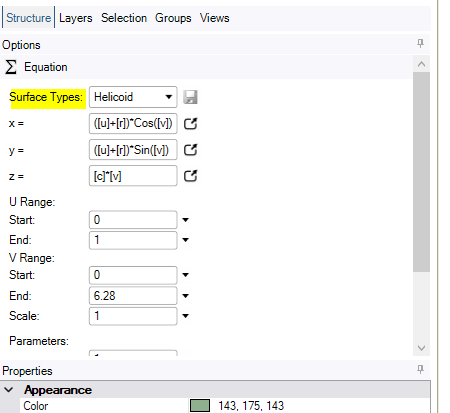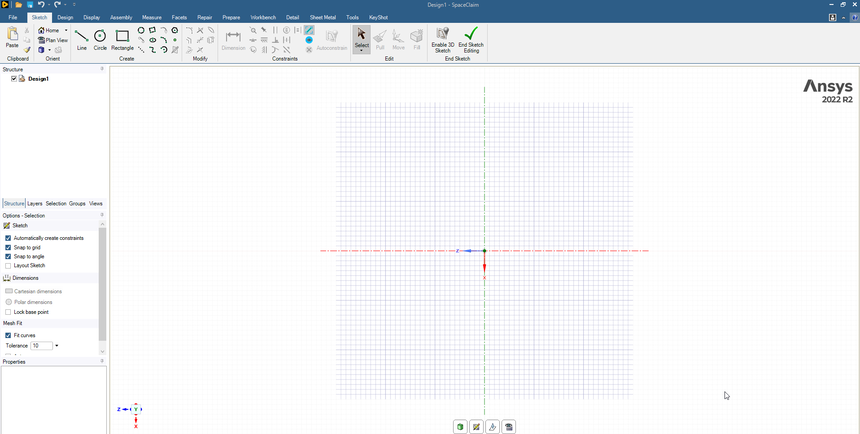TAGGED: curve, spaceclaim
-
-
December 23, 2022 at 10:09 am
-
December 23, 2022 at 2:11 pm
mg
SubscriberThere are different menu paths to create a curve or surface using an equation. See enclosed.
For making a circular sine wave, make a 3d surface then the 2d sin curve, then use the Prepare | Analysis | Wrap path for your 3d curve. (SC 2022R1)
🛈 This post originally contained file attachments which have been removed in compliance with the updated Ansys Learning Forum Terms & Conditions -
December 24, 2022 at 4:07 am
-
December 26, 2022 at 6:02 am
Devendra Badgujar
Forum ModeratorHello Macsys Engineering maike
If you currently have the Constraint based sketching active, then the sketch equations tool will not be visible.
Go to File > SpaceClaim Options > Advanced and deactivate the "enable constraint-based sketching (restart required)" option. See attached screenshot for what I am referring to.
Once you do that you will see the Curve Types dropdown list in the Equations Options panel.
Regards.


-
December 27, 2022 at 4:29 am
info
SubscriberThank you very much! Never would have found that!
-
- The topic ‘Equation Curve types missing??’ is closed to new replies.


- Project lines/edges into a face with the direction normal to the face
- No preview in explorer with scdox file
- Add-in Error Excel
- Spaceclaim problem
- Using SpaceClaim scripts vs recorded blocks for parametric optimization workflow
- Different Body Naming and Extra Surfaces after Importing Solid Edge Part
- racing royals
- New Computer
- Inconsistent Script
- MISSING SIMULATION SECTION/RIBBONTAP

-
4613
-
1530
-
1386
-
1209
-
1021

© 2025 Copyright ANSYS, Inc. All rights reserved.